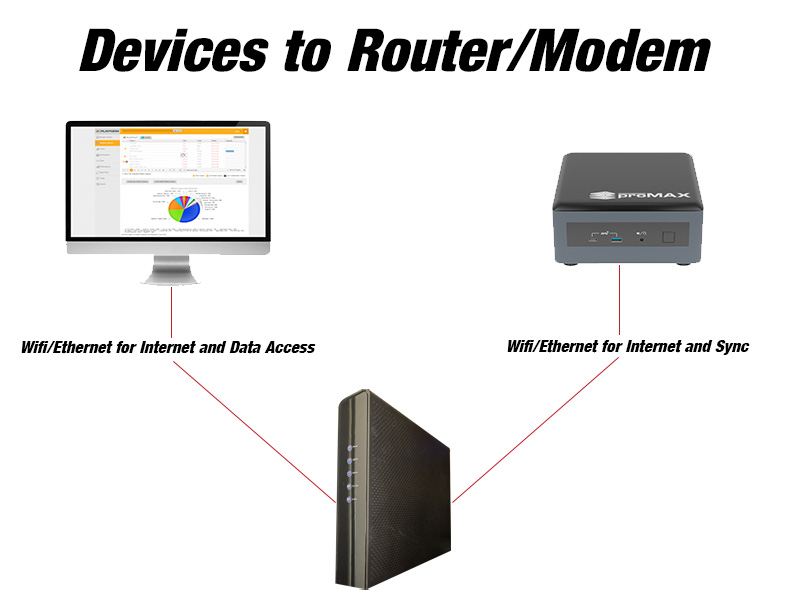Mediahub Connections
Configuration 1
Direct connect
Devices will pass data through this direct connection.
Wifi is the only method for internet connectivity through your router/modem. Wifi is generally a slower connection than a hardlined ethernet so your sync speeds may vary.
For steps to connect the wifi, please see article here.
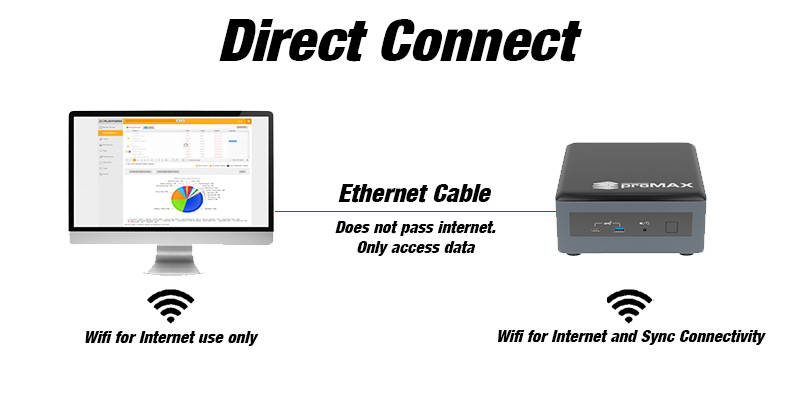
Configuration 2
Direct Connect with Additional Ethernet Connections
Devices will pass data through this direct connection.
Additional Ethernet is the only method for internet connectivity through your router/modem. Having the ethernet between devices and router is generally faster than a wifi connection.
This setup requires additional ethernet adapters. The Mediahub only has a single ethernet so an additional USB to Ethernet adapter will need to be purchased. Most Apple Machines will have the same issue as they mostly have a single Ethernet connection. Amazon will carry such adapters. **Note that the Mediahub will only use the regular USB and USB-C will not work in the Thunderbolt ports.
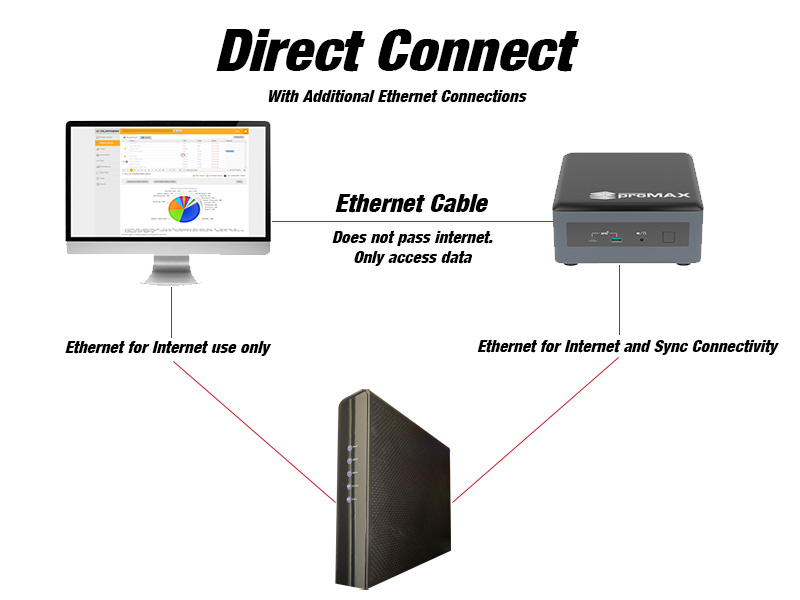
How to configure the IPs for direct connects
1. On the Mac, Open the network connections
2. Set the connection to manual and use something like 10.10.3.100. The subnet must be 255.255.255.0
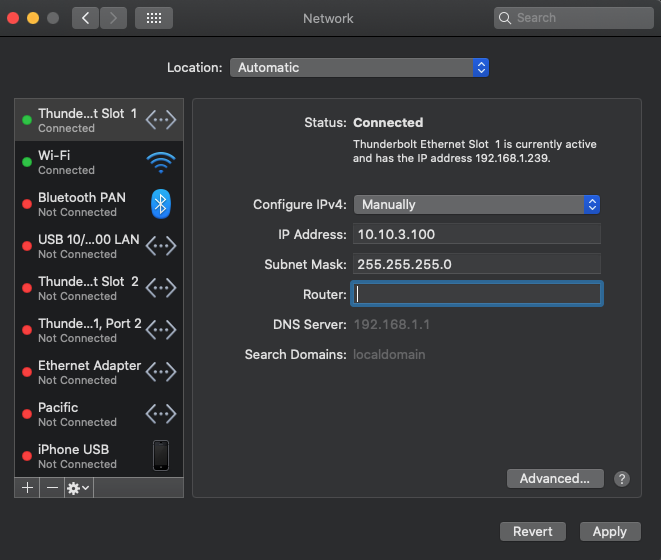
3. Open up the network connections on the Mediahub and locate the wired ethernet connection (Example is a different unit).
4. Set the connection to 10.10.3.1 and subnet again to 255.255.255.0
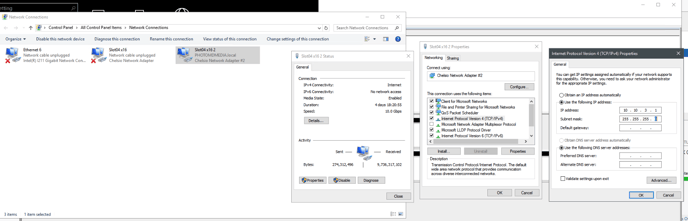
5. In order to connect to the mediahub via your workstation, you would then input 10.10.3.1 into your browser, install the Listener and connect from there.
Configuration 3
Wifi/Ethernet connections to router/modem
This configuration's functions will vary with different routers.
Ethernet connections will generally be faster than Speeds.
If you are not able to connect to the Platform UI, you may need to open ports on your router to allow communication between the devices.
The article below are the list of ports that need to be opened for units to communicate properly. Routers are a 3rd party devices that are not a product of Promax. Promax will not troubleshoot routers/modems.
https://support.promax.com/knowledge/what-ports-are-required