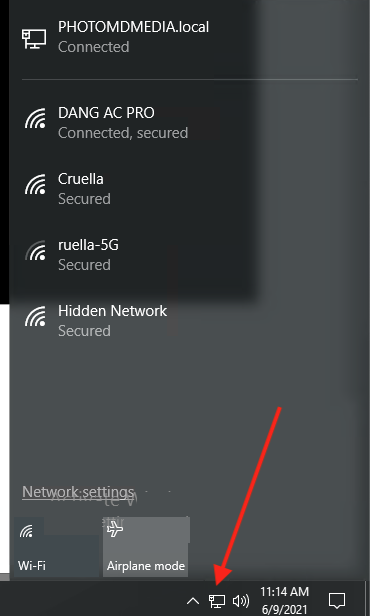- Support Center
- Tutorials
- Configuring/Installing New Systems
How do I connect Wifi via Windows?
1. Log into your Windows unit.
2. Locate the Network Connections Icon in the bottom right-hand corner near the time.
3. When clicked, there should be a list of Wifi connections. Once clicked, you'll be prompted to input your wifi password.