How do I reinstall the Listener Completely on OSX?
1. Dismount all Platform Space and log out of the Platform UI.
2. Check in Applications-->Platform-Spaces
Although all spaces are dismounted, the space in question will likely still appear in this folder. Ensure that this is an 'alias' so the size should be around 4KB or less and is acting as a shortcut. It should not contain true files within.
3. Delete the following
a.) Alias
b.) ProMAX-Platform.dmg file
c.) PromaxClientMonitor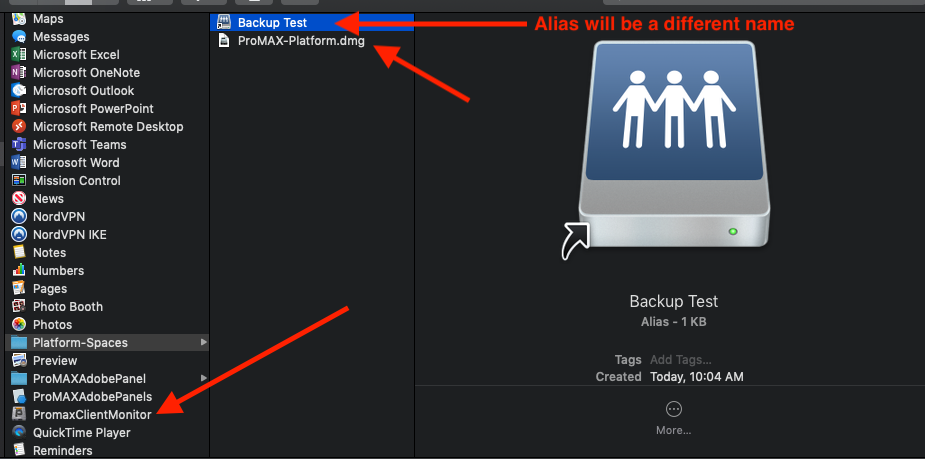
4. Go to the Finder menu options and hold the 'option' key to allow the Library option to appear and select Library.
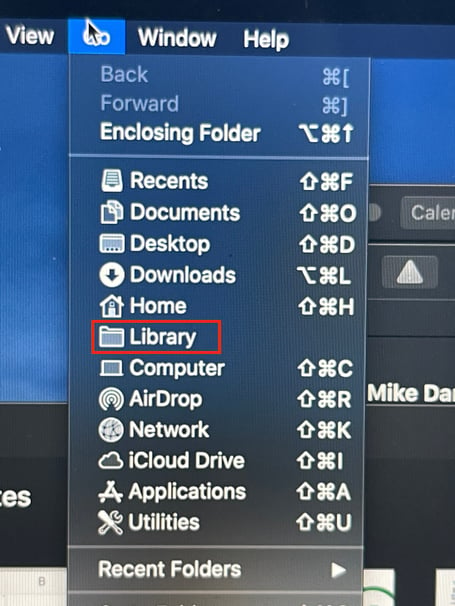
5. Navigate to PromaxPlatformClient and delete the config.txt file.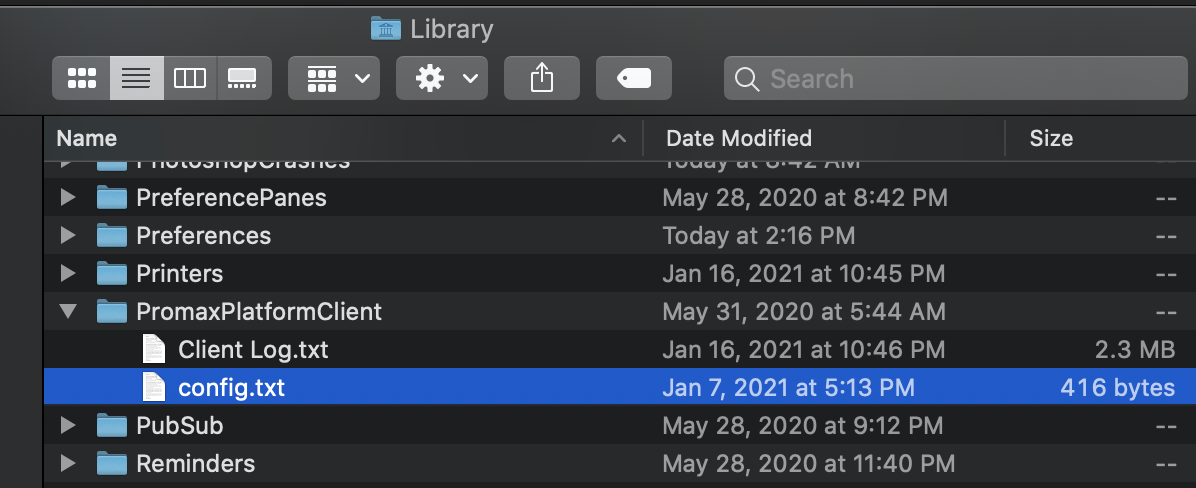
6. Reinstall the Listener. If you do not recall how to do this, click here.
If you have any issues installing the Listener, see HERE for troubleshooting information.