1. Open the log file(s) to see the summary at the top. Steps to view logs and advanced logs can be found here. **dbg logs will show more information pertaining to amount of files that made it to tape.
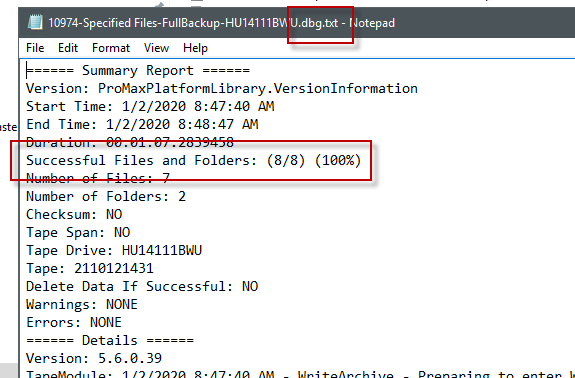
2. When on the server and viewing the logs, using the keyboard press CTRL + F to bring up the find window.
If on a Mac, use Command + F.
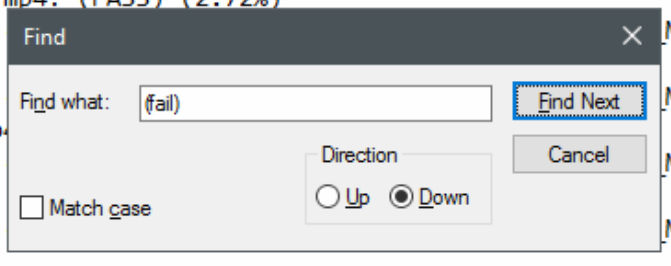
3. Look over the log for the failed items.
If items contain:
a) ._
b) .prv
c) Premiere auto-save files
d) temp files
e) .pek files
Then these generally can be ignored
If they contain:
Illegal Characters - **These must be corrected to be acceptable to write to tape
Files with long file paths - **These must be shortened manually to be acceptable to write to tape
If they do not have any of the above, then files must be investigated to see why they have not made it to tape. If files were not in the directory during the writing, then the this will fail the items to write.
A test of the data would be to isolate the items that failed in the log and attempt a write to tape or repeat the job to see if the same data fails. If the same data fails, there potentially an issue with the data.
