- Support Center
- Troubleshooting
- Hardware Issues
How to Identify a Failed Drive
1. Log into Areca Software
2. Click Physical Drives
3. Click Identify Drive
Log into the Areca UI. If you do not know how please see this article here and go to Interface section.
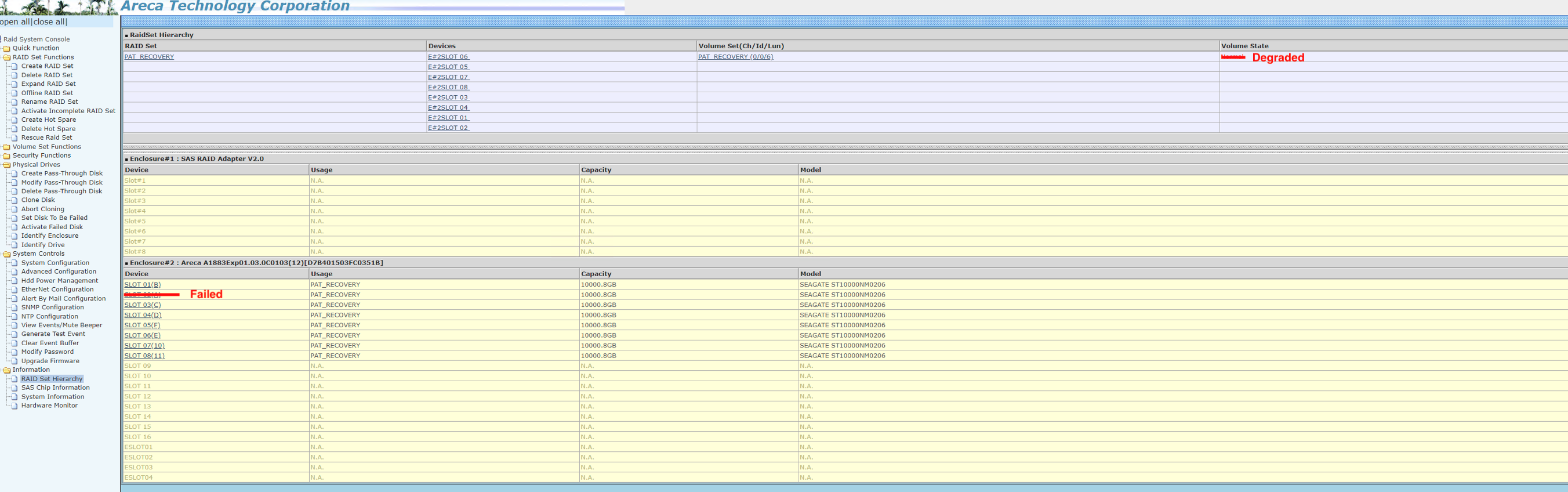
2. If a rebuild has not finished it would say degraded. If it is in Normal state and still has the failed drive, you will want to remove the failed drive. Use picture above as example. Enclosure 2 Slot 2 would be in "failed" state so that drive would want to be removed. It can be different drives but this example we'll say Enclosure 2 Slot 2.
Go to Physical Drives and select Identify Drive.
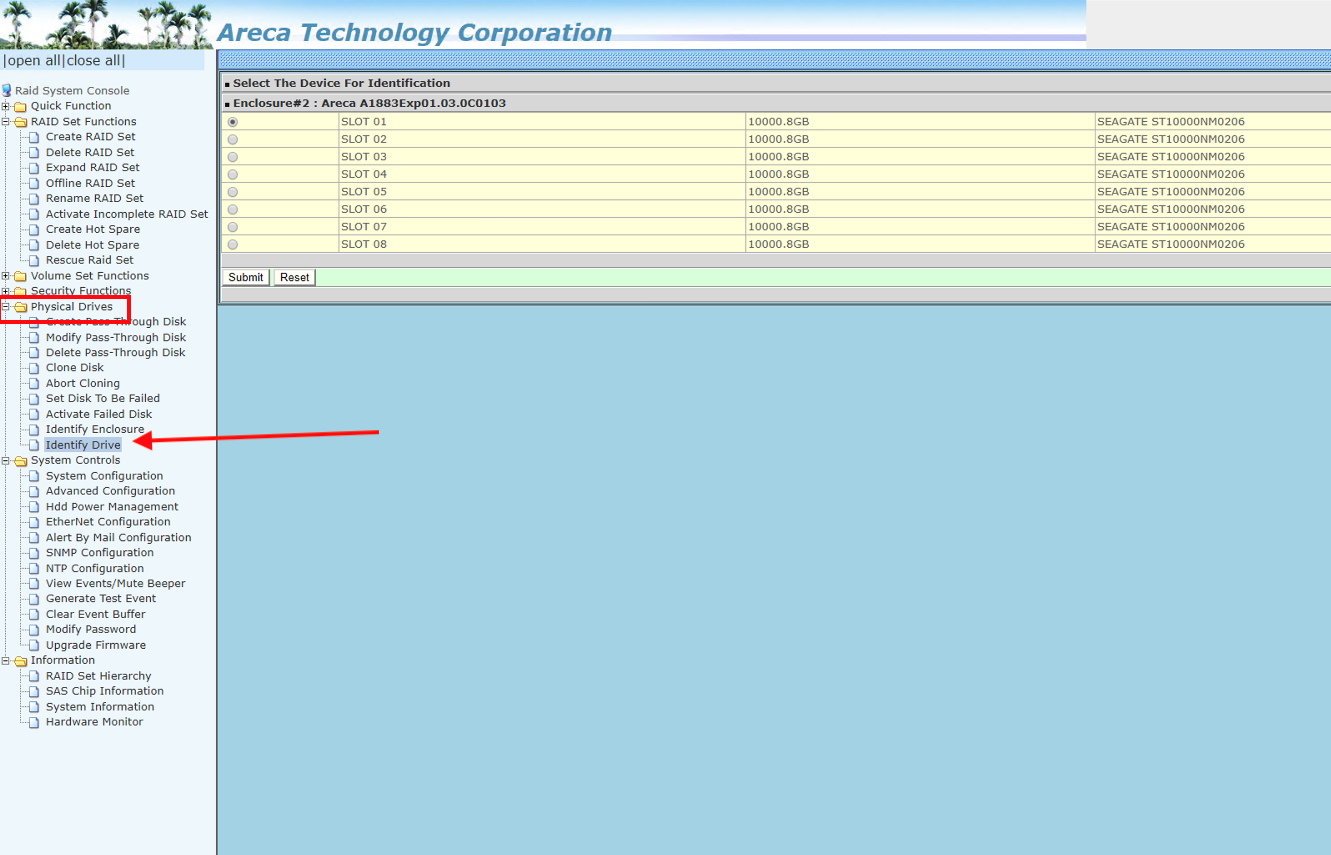
Select the affected drive. To continue the example above, select Slot 2 as this is in enclosure 2. If there were no red lights in front prior, the drive sled of the failed drive should now be red.
