- Support Center
- Tutorials
- Maintenance and Service
How do I check server performance?
1. Open Task Manager
https://kb.blackbaud.com/articles/Knowledge/48718
2. Monitor the CPU and Memory usage and also note the up time to see when the last time the server has been rebooted. You will need to use your discretion on the percentage of usage.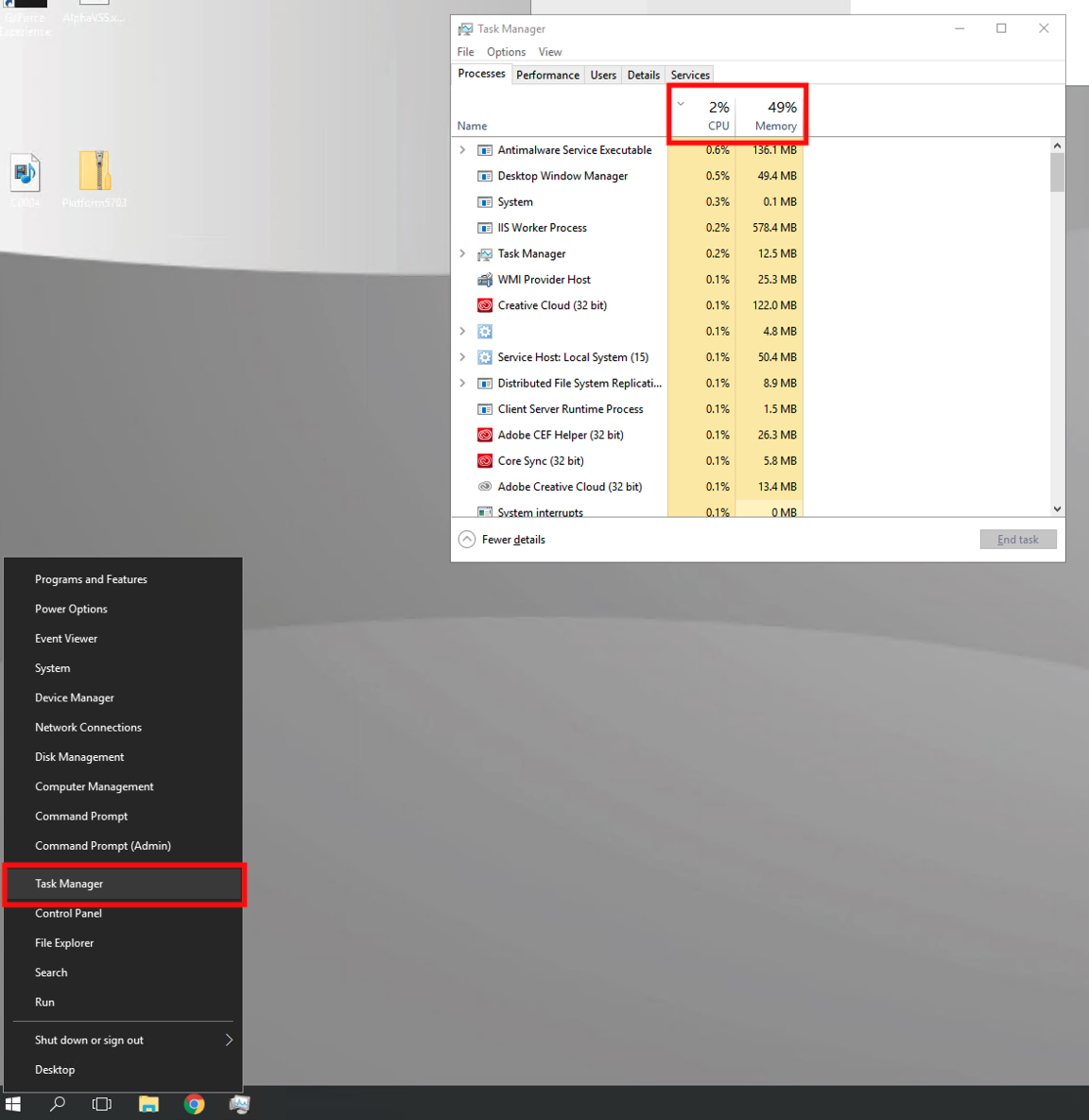
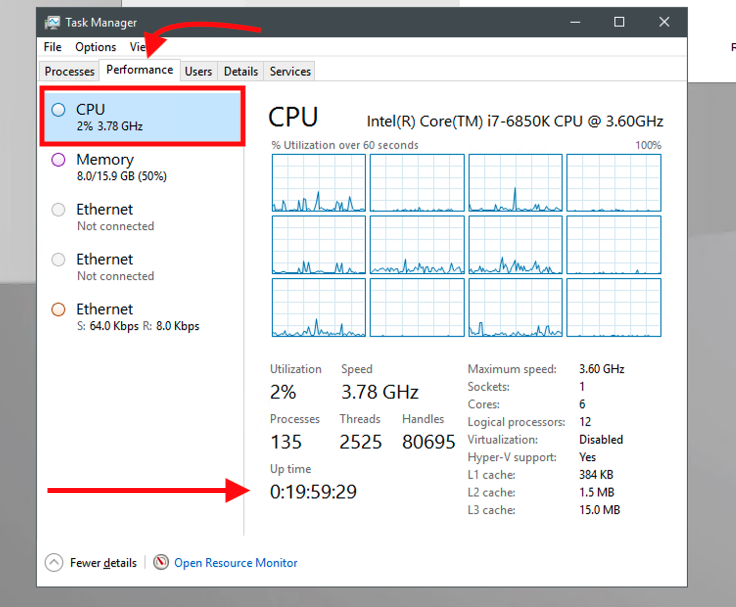
If the server is not running any tasks, there are little to no users connected and the memory usage is high, we suggest rebooting the server.
Note the version of Platform. If you are on a current ProCare Support contract, you may be asked to update platform. Steps can be found here.
