- Support Center
- Manual
- Platform Spaces
What is NFS and how do I enable it?
NFS is a Network File System. NFS is a different type of file system from SMB shares that allows a more open file system that can make changes and minimizes file locking. NFS is used in many UNIX system.
To enable NFS, you must be running Platform V5.7.
For information on how to update Platform, please see article here.
1. Log into Platform and locate a Platform Space you wish to enable NFS.
2. Right-click on the platform space and select Properties.
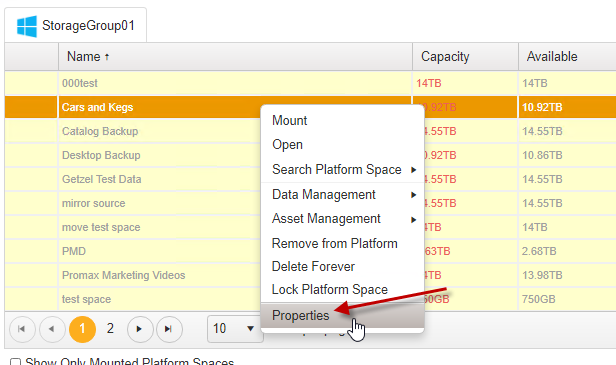
3. Select FCPX Space and Click Okay.
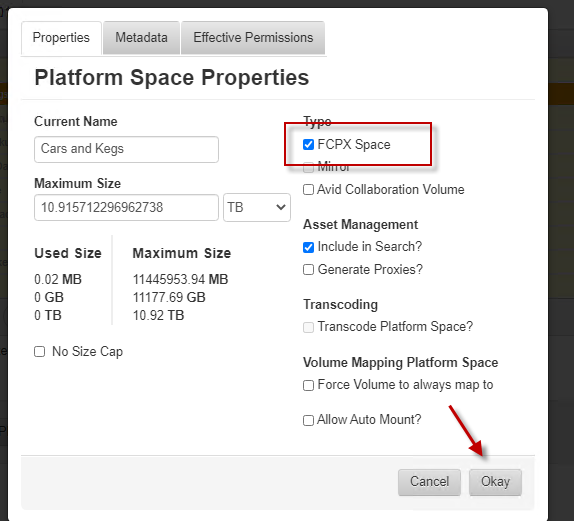
The space is now enabled for NFS.
If you don't see the FCPX Space option in Platform Space Properties, you may need to log into the server directly (either through remote desktop or with a physical keyboard, mouse and monitor) and follow this process there.
