- Support Center
- Updates
I've updated my Listener on my Mac but it won't stay open. What do I do?
1. Login to the Server or MediaHub directly 2. Download the Listener package 3. Place into directory
**This is a bug in v5.8.5.2 release for Macs
1. Login to Platform Server/MediaHub
If you do not have a direct access to your MediaHub, please see article here.
2. Download the Listener installer here.
3. Open File Explorer and go to C:\inetpub\wwroot\download
Place downloaded Listener Installer In this directory.
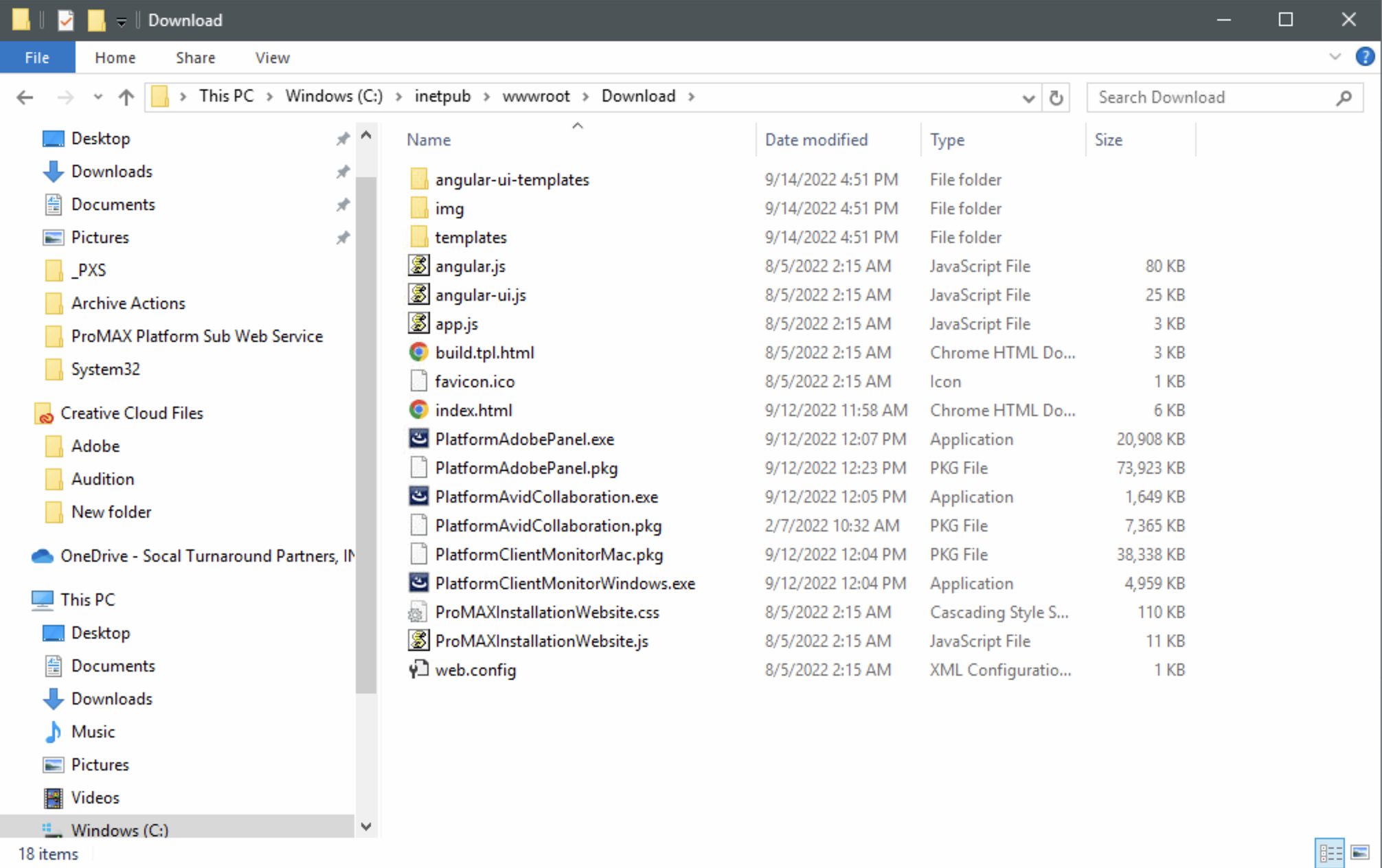
4. Go back to your edit machine, download and reinstall the Listener
