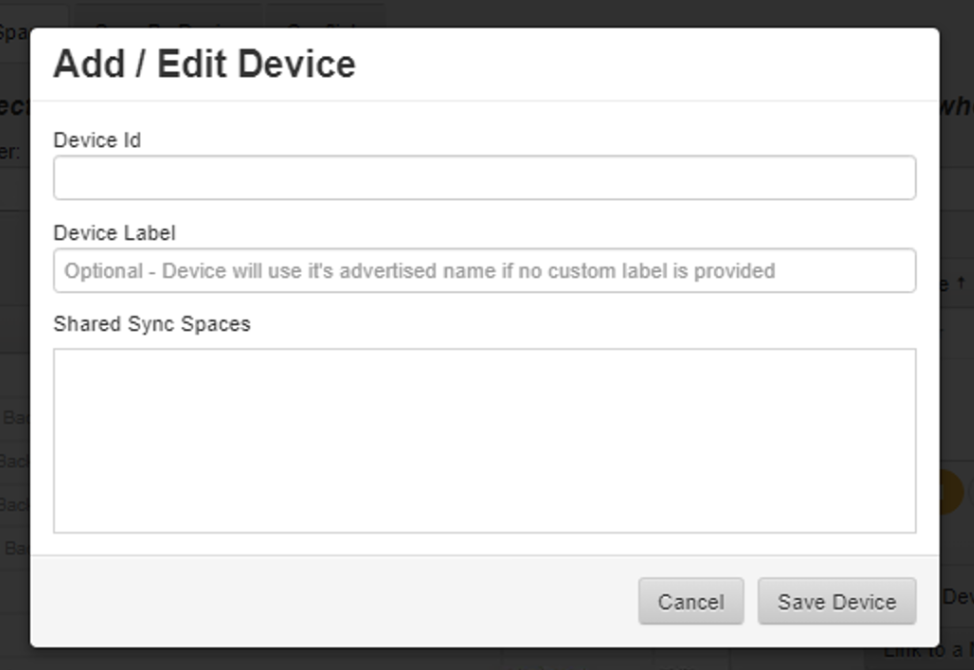How to Link Devices for Sync
1. Login to MediaHub
2. Request Device ID from New Device
3. Go to the Sync page
4. Click Link to a New Device
5. Paste ID and Name Device
6. Save Device
Before linking devices, each device will need to be updated to Platform v5.8.5.2. If you do not have this version on your device, please see article here.
Linking Devices
Have each user login to the Platform interface on their device.
Request the ID from the New Device's owner. To locate the Device ID, please see article here.
Receiving Devices: Open up the Sync page in Platform and click Link to a New Device.
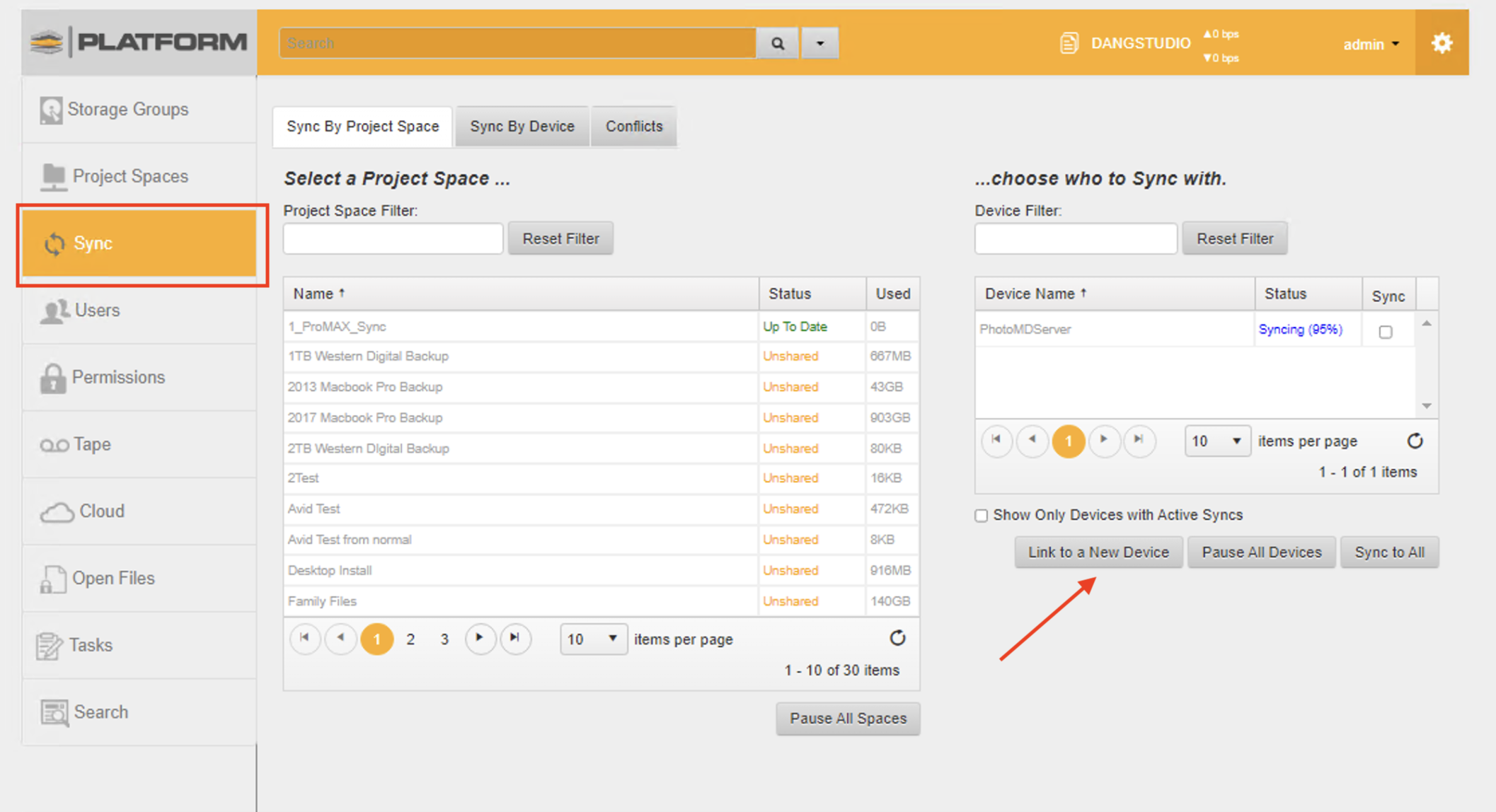
Here they can enter the Device ID and Device Label to identify each device into their text boxes and click Save Device.
For example, if there are three devices sharing data, Device A will need to link to Devices B and C. Device B will need to link to Devices A and C, and Device C will link to both Devices A and B.
For further assistance, please feel free to open a support ticket here.