How do I setup Syncs in Platform?
1. Login to MediaHub
2. Go to the Sync page
3. Select the Project Space you want to share
4. Check the Sync box next to the MediaHub you want to share to in the Device Name section
Before setting up Syncs, Platform devices must be linked. If your devices are not linked, please see article here.
Syncing Project Spaces
Navigate to the Sync page in Platform and select the Project Space that needs to be shared, then click on the sync checkbox. If Auto-Accept was turned on initially, within a few moments the Platform GUI will create the space to be accessible and the Sync will begin shortly.
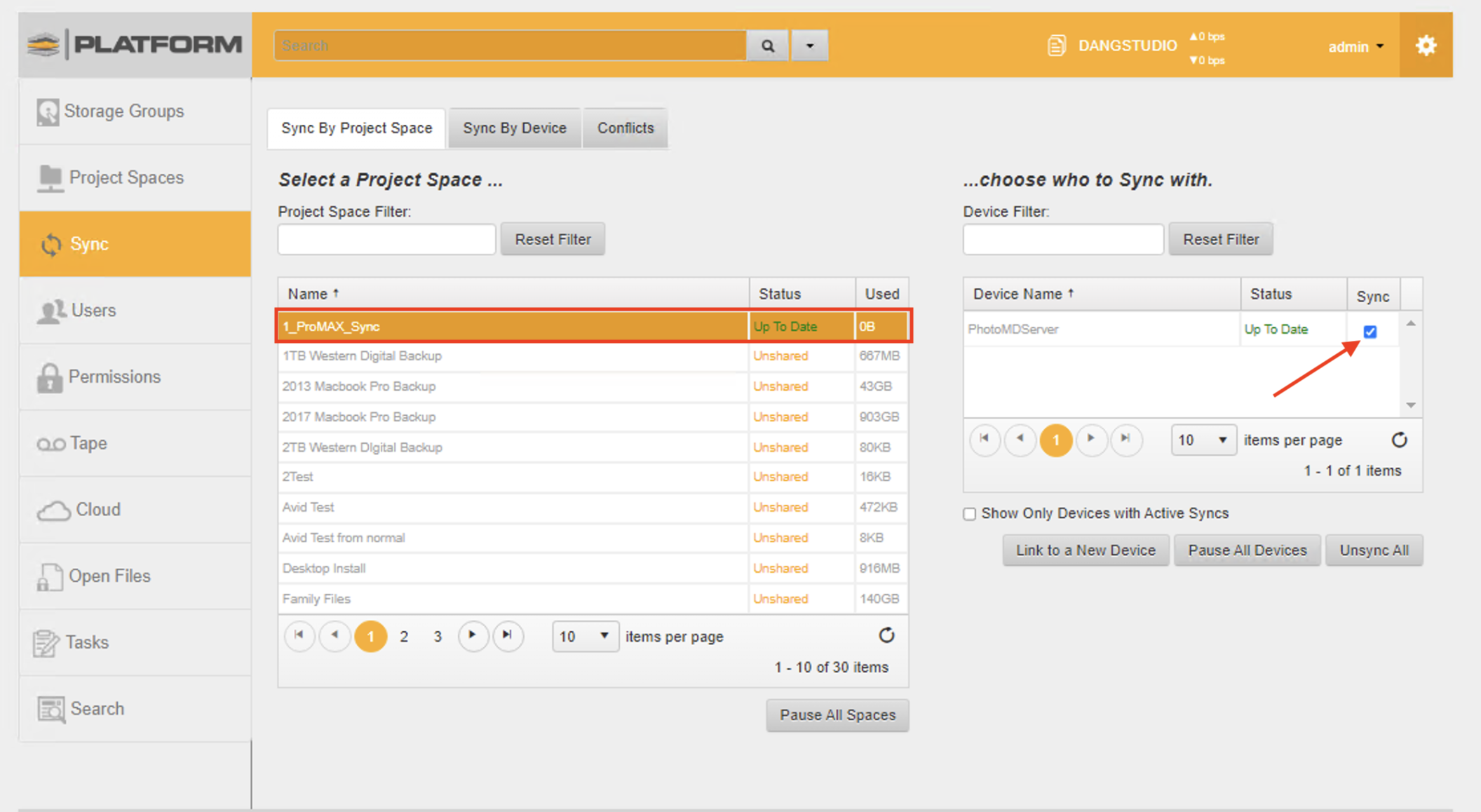
There will be stages to the Sync.
a. Initialization
b. Scanning
c. Syncing
d. Up-To-Date
For further assistance, please feel free to open a support ticket here.
