How do I recovery a tape via advance troubleshooting.
This method requires a dev console application.
1. Load suspect tape.
2. Turn off the Promax Platform Task Service.
https://support.promax.com/knowledge/how-to-task-services
3. Open the Dev Console by right-clicking and 'Run as Administrator'.
This should be placed onto the server by a support tech and is generally on the desktop or downloads. If the Dev Console is not available, please email support and they will supply a link to the file. This file will need to be unzipped.
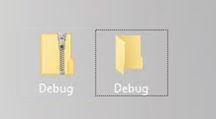
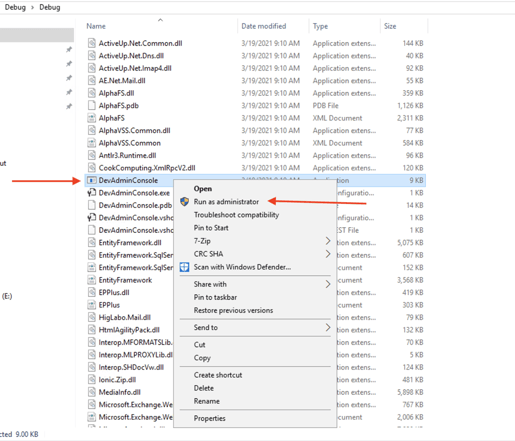
4. The password to log in is Dev123.
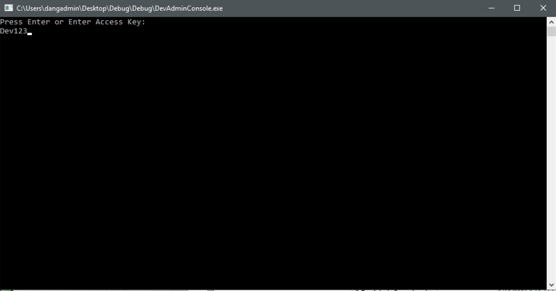
5. Type in 'connect' and press enter.
Give this some time as it will look for the drive. When the console is ready, the prompt should allow you to type again.
6. Type in 'listtapes' and it should list out the tape that is loaded into the drive.
7. Type in 'recover -all'
8. The console will perform a low level recover to pull as much data that can be read on the tape. Files will start to populate into _PXS directory. If the tape continues to exhibit issues, we recommend sending the tape out to Data Recovery services if this is the only copy of data.