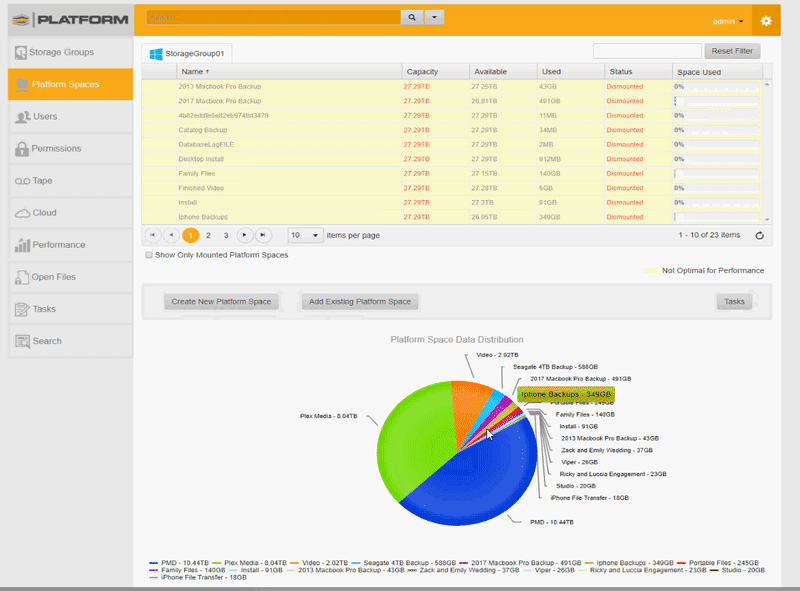- Support Center
- Tutorials
- Maintenance and Service
How do I Restart Task Services
1. When logged into the Platform UI as an admin, navigate to the settings screen general tab.
2. Scroll to the bottom to find the Task Services area.
3. Right-click on the Task Services and restart the service
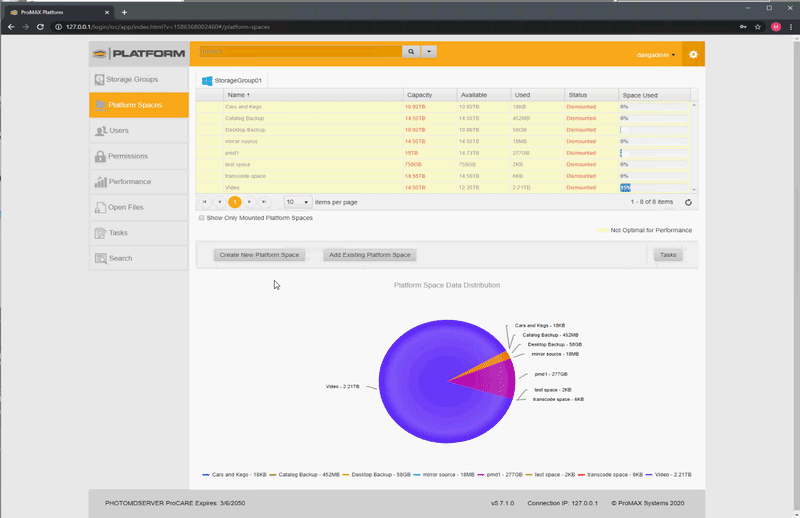
Alternate Method. **Must be done on the server and not on a workstation.
1. Open Task Manager
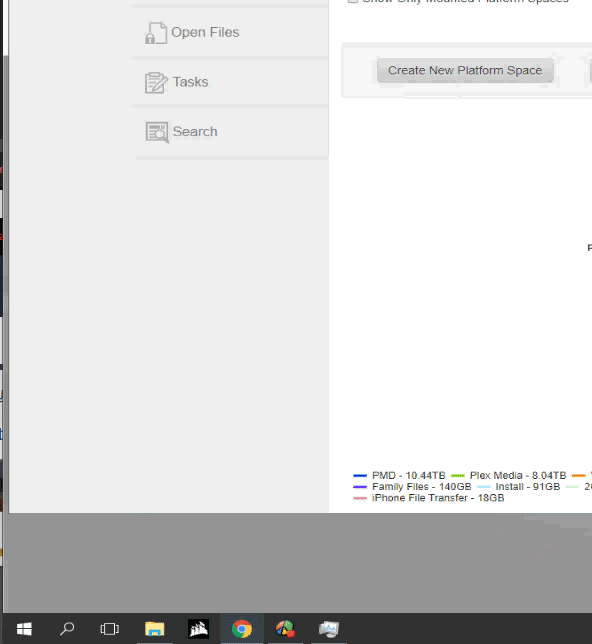
2. Find ProMaxPlatformTaskService and End the Task
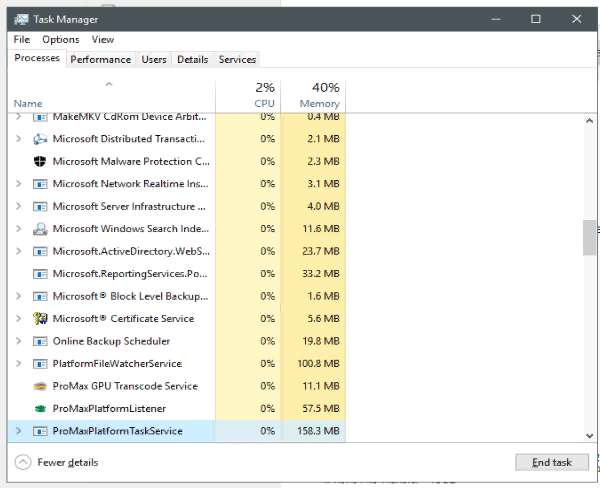
3. Return to the Platform UI and Start the Service.