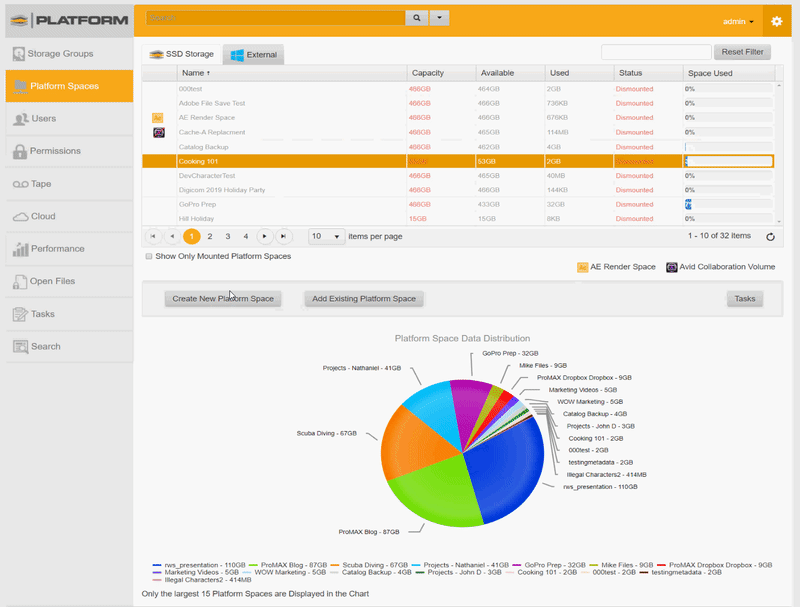- Support Center
- Tutorials
- LTO Tape Hardware and Operations
What is MD5 Checksum and How do I enable it?
MD5 Checksum is a process in which the data that is written to tape is checked and compared to the original storage data.
Process: After the data has been written to tape, the data is then written back to the storage and then compares the file's size to find if the backup/archive was successful or not.
*Checksum happens in stages. 33% and 66% does not mean that the task is stuck, it is that the checksum process is running and will take time for the file comparison.
Archives will have the MD5 checksum on by default as it is a requirement to find if the task is successful or not before an attempt of file deletion is made. If the checksum does not pass, the data will remain on the storage.
Backups will have MD5 checksum off by default but can be turned on before a backup is performed. This must be done before each backup if you choose to do so.
When in the backup window, click on Advanced Options and checkmark File Verification (MD5 Checksum) before proceeding with backup.