- Support Center
- Troubleshooting
- Drives and Data Management
How do I connect Thunderbolt Storage to my Platform Server?
Depending on the version of the Intel Thunderbolt Technology software running on your Platform, additional authentication may be required after connecting your Thunderbolt device to the server.
The first step to connecting your Thunderbolt device is to ensure the Intel Thuderbolt software is running on your system. Look for the icon below in your notification area within the taskbar. You may need to select the ^ to see this Thunderbolt icon.
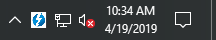
If it is not running you can select the Start menu and type Thunderbolt and it should be the first result. If it does not show up in the start menu, your system may not have Thunderbolt or may not require the software.
Next connect your Thunderbolt device and you should get a window similar to the following:
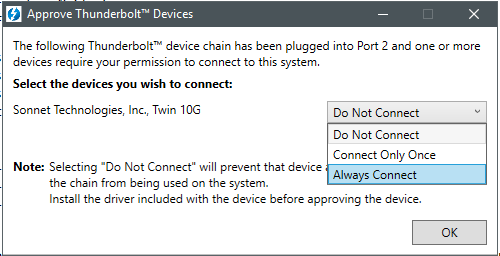
Select Always Connect or Connect Only Once and your device should now be connected.
Additional Drivers may be needed for your device to function, which you can get from the device manufacturer's website.
