Tape Settings Screen Options
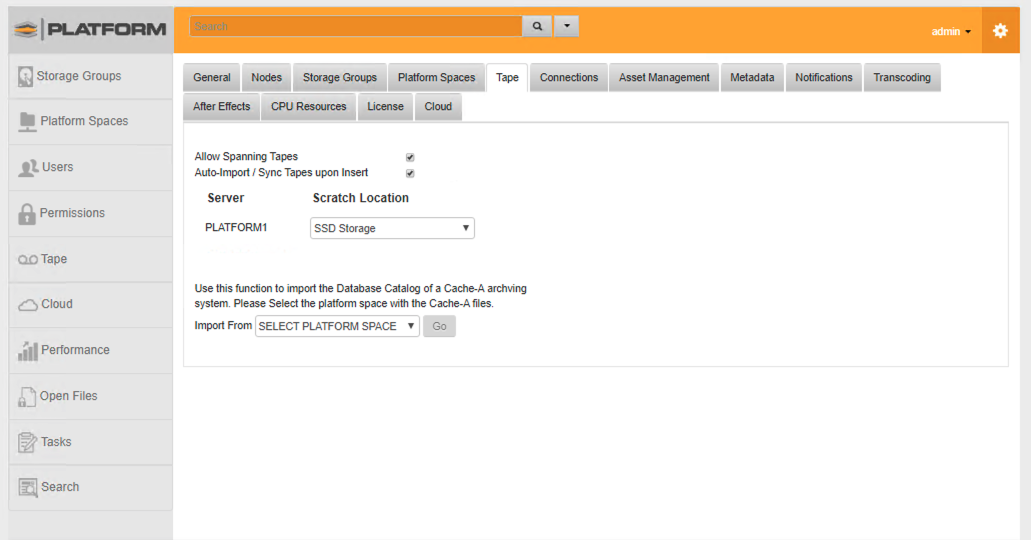
Allow Spanning Tapes - This allows the tape tasks to span to multiple tapes if the data is more than a single tape can handle. Tapes must be formatted prior to tape job.
Auto-Import/Sync Tapes upen Insert - When a tape is inserted, it will be read and synced each and every time to the tape catalog. If you do not want to the tape to automatically attempt this, you must turn this option off.
**Scenario for turning this off - If there is a numerous amount of data on a tape but is to be formatted and seems to be stuck on Reading or Writing TOC, you will want to turn this feature off prior to tape insertion as the sync cannot be stopped until the drive is rebooted or if the tape is force ejected.
**If Auto-sync is turned off, a tape must be force synced to update the tape catalog. Please see this article here on how to perform this.
Scratch Location - The storage location must be selected for tape to have allocated scratch space to be able to handle the data and to function with read and write.
Import From - This is to be used when you are importing an existing tape database catalog if it exists in a Platform Space.