**There are different models of SAS cards and connectors. Please see this article here to note the differences in the cards we had used in past deployments.
1. Be sure to shut down the unit and unplug all cables when power is off.
2. Hold the power button for 30 seconds to drain power supply.
Procache
1. In order to remove the lid, there are (6) screws.
-
- 1 on top
- 1 on the back
- 2 on each side

2. Remove (2) bracket screws on the back. Remove the backing plate to reveal PCI secure screws. Remove screw that holds the SAS card in place.
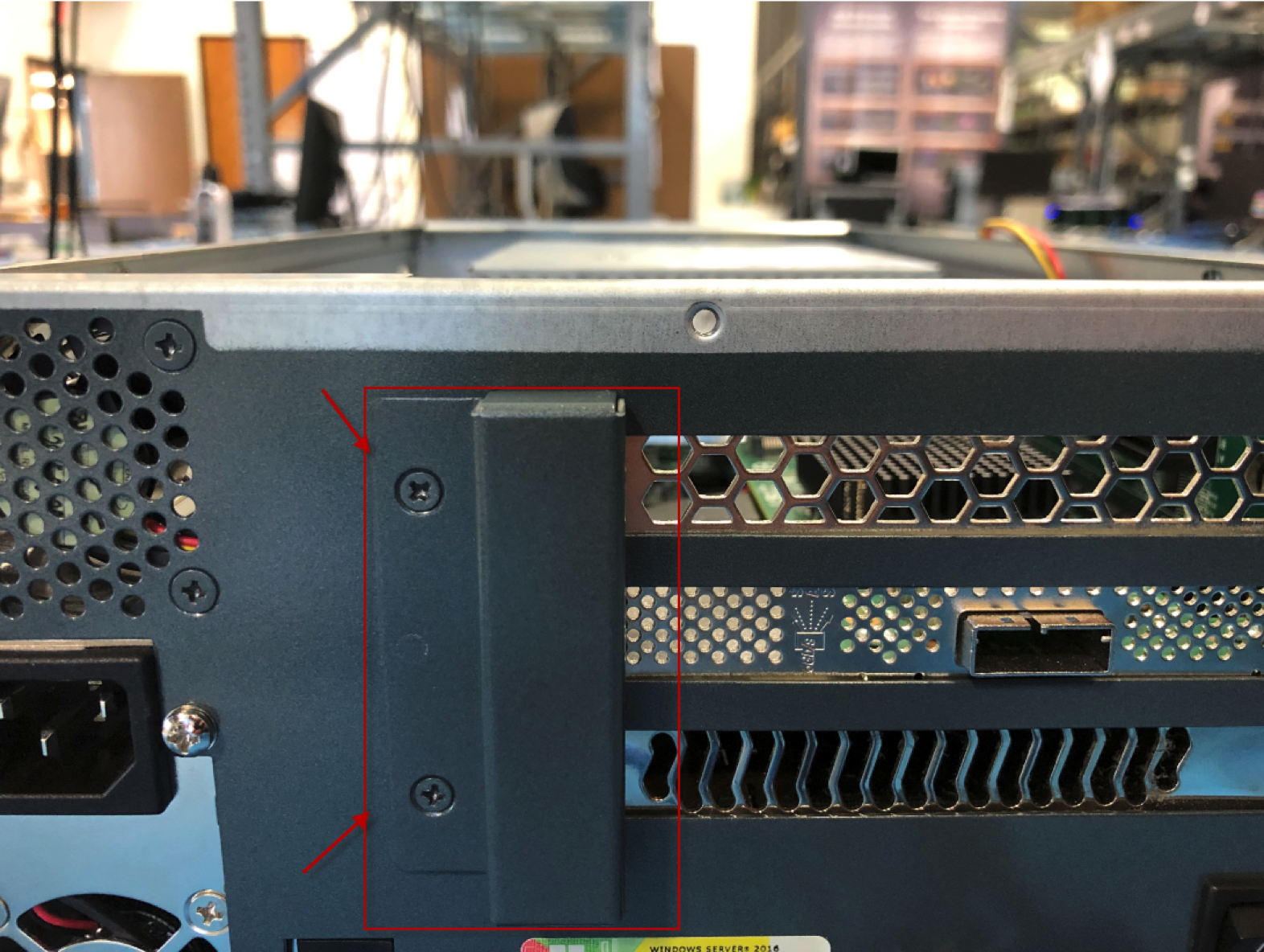

3. Place lid safely to the side. Remove cable for fan if there is risk of tension on the cable. If disconnected, remember to reconnect in the end.
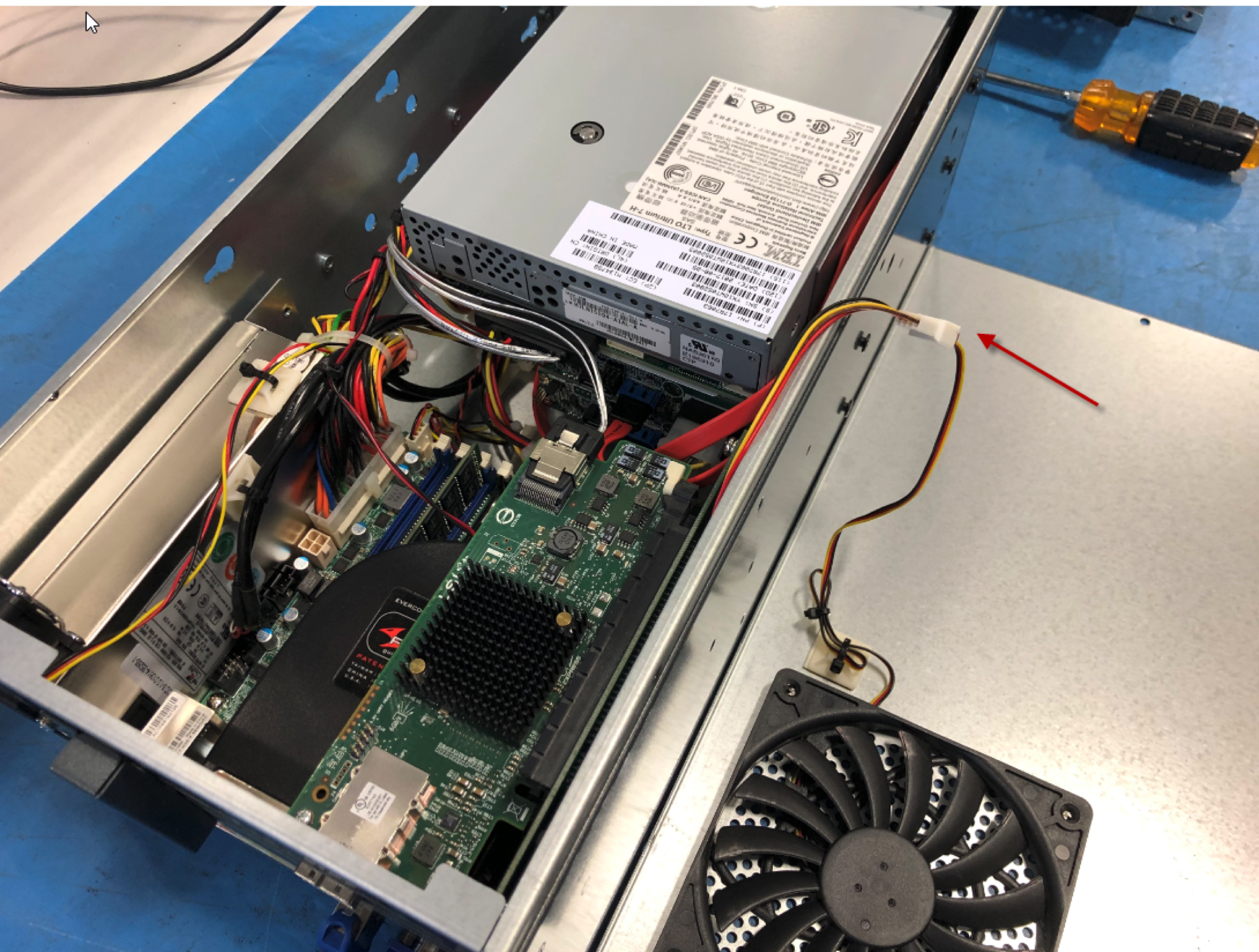
4. Flip PCI lock upward to release card and pull card from slot.
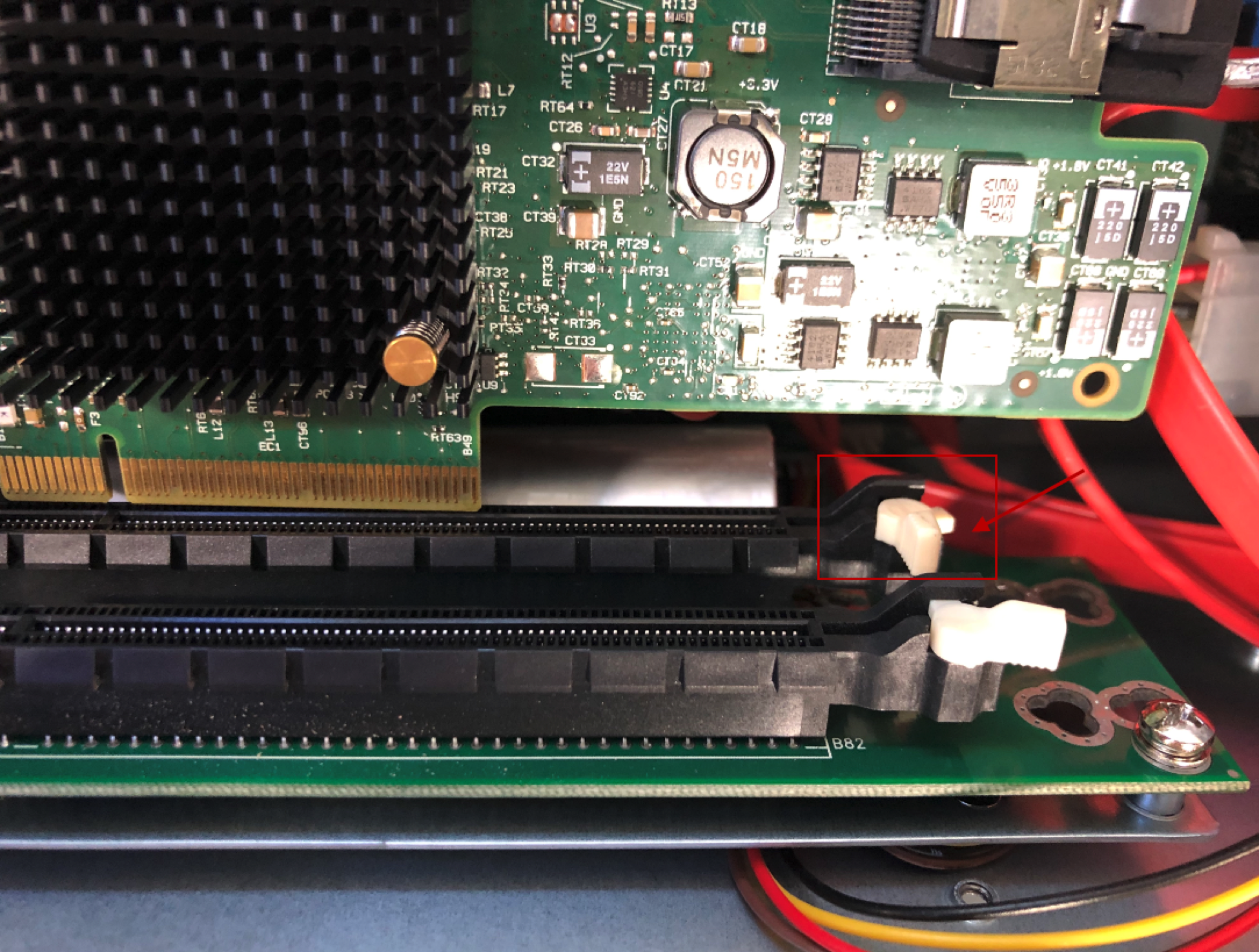
5. Press cable latch and pull SAS cable from card.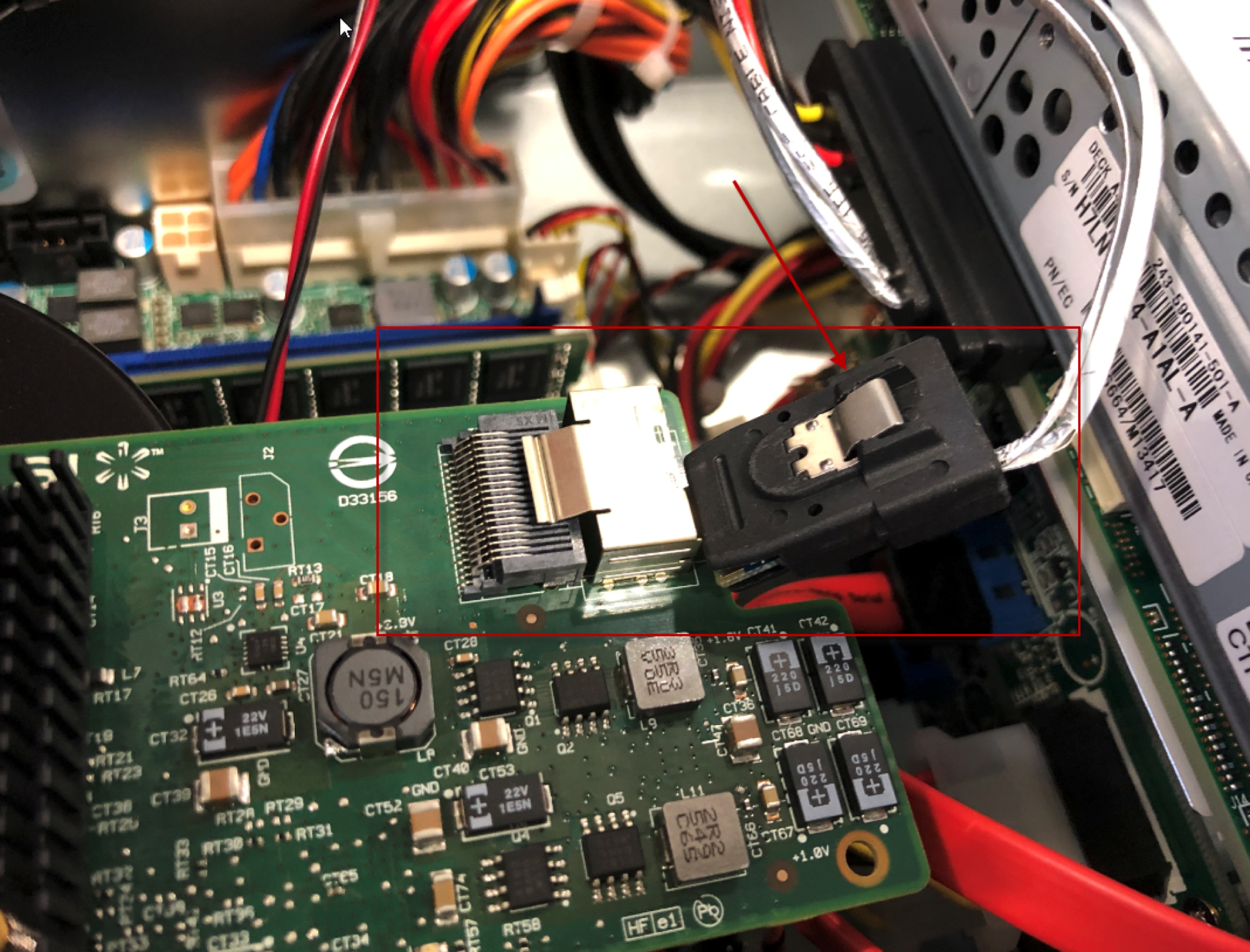
6. Follow same cable where they terminate and reseat on the drive and the molex (power) connectors.

7. Follow instructions in reverse to reassemble unit.
Studio
1. Remove (2) back screws.
2. Loosen thumb screw.
3. Pull cover back
4. Locate SAS card and remove security screw.
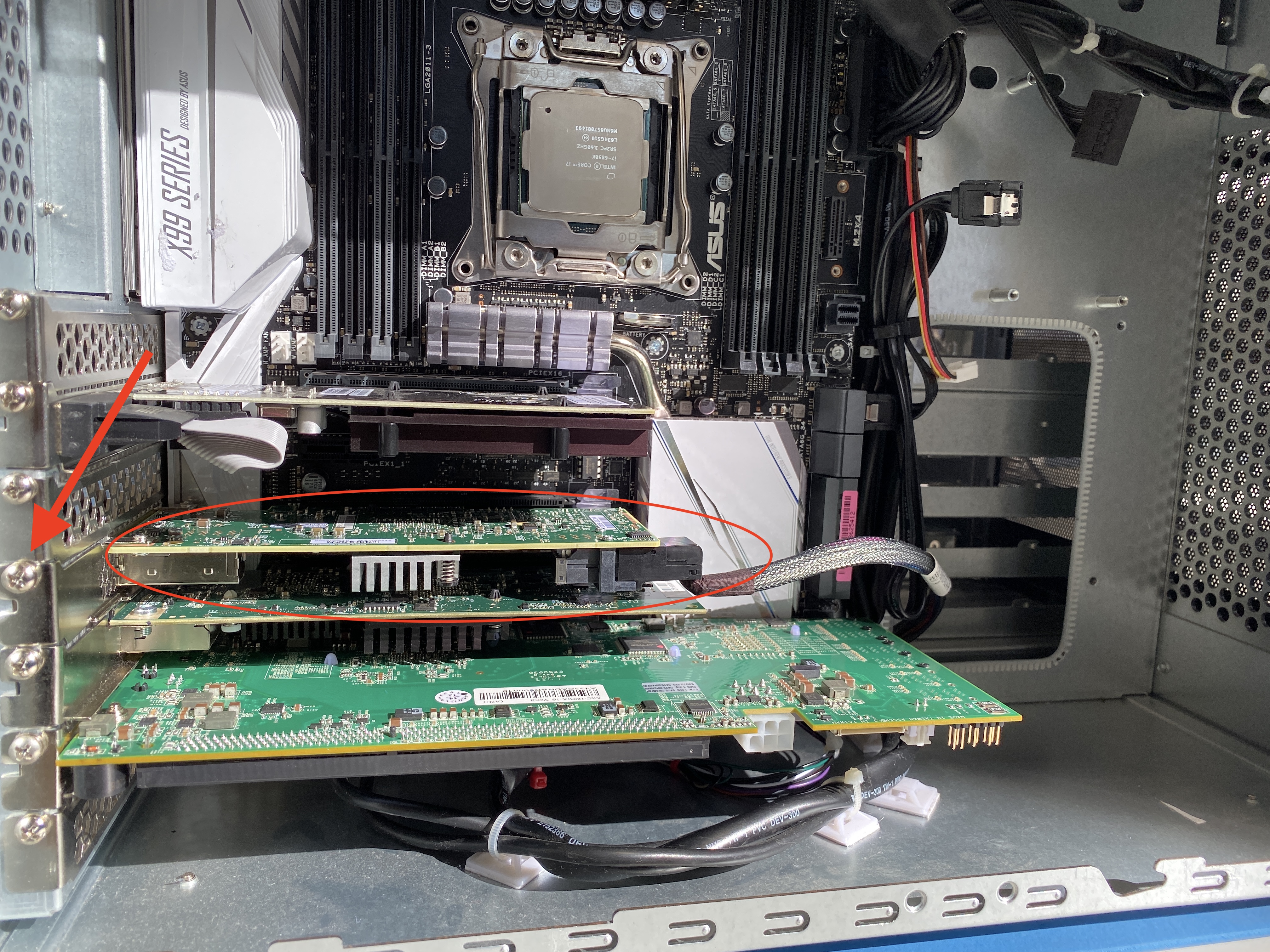
5. Push on the lock to be able to pull the card up from the motherboard.
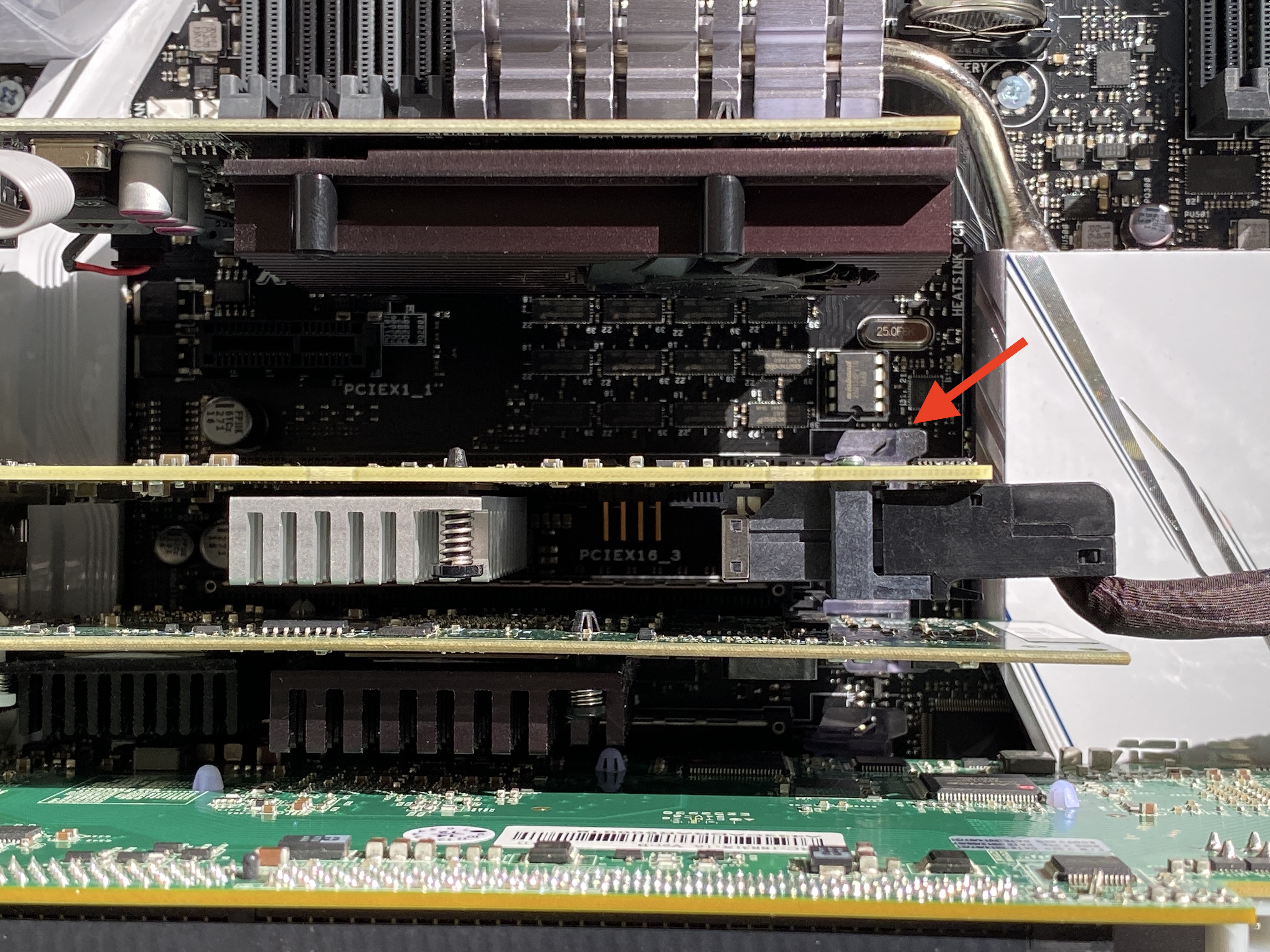
6. Reseat the card or swap with another card if card does not detect.
7. Reverse steps to put server back together.
