**Do not hold the power button to shutdown the system unless it is unresponsive to any command.
Windows Server 2012
1. Log into the Windows UI of the server.
2. Move the mouse cursor to the very bottom right-hand corner to bring up the menu
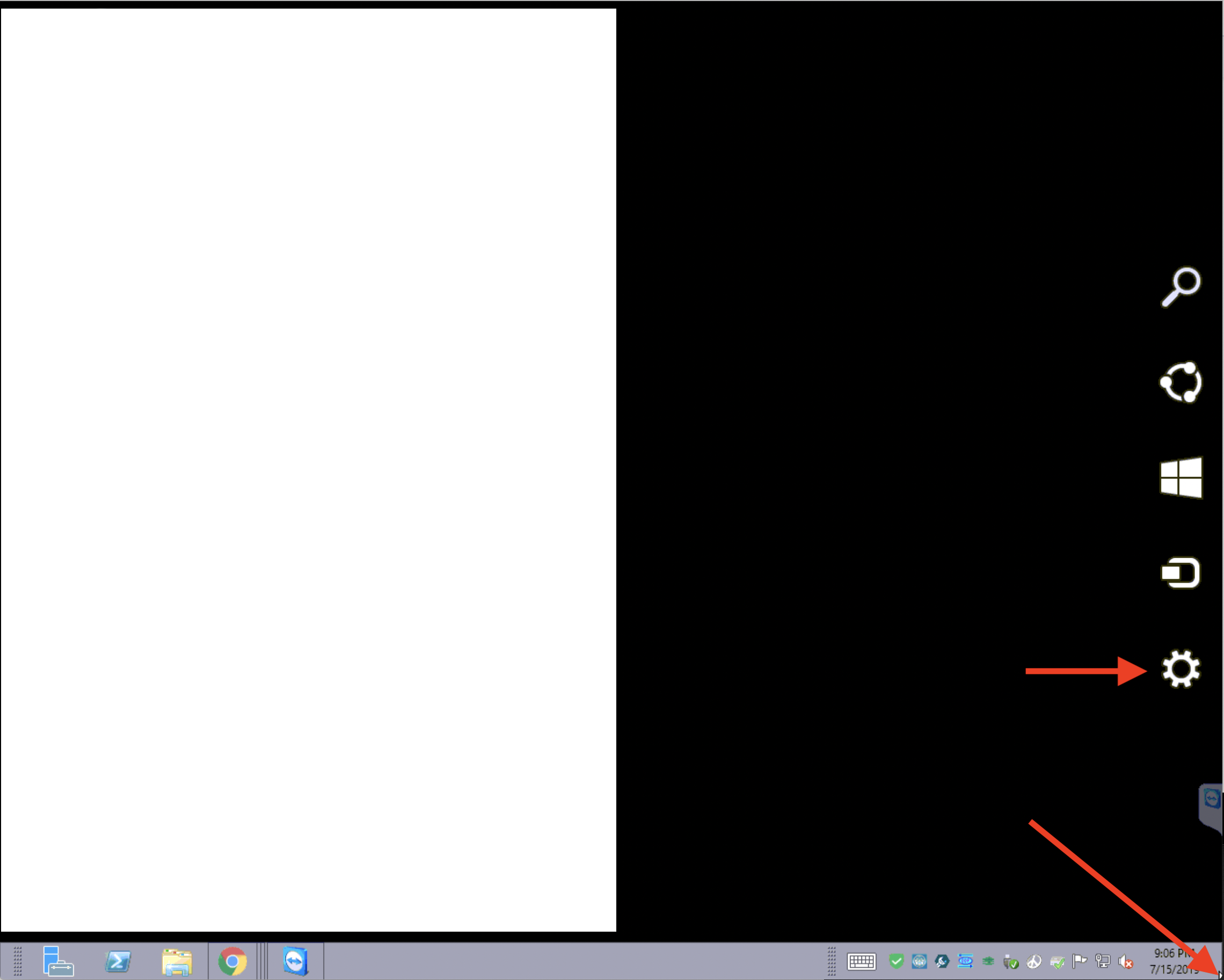 3. Select the settings icon
3. Select the settings icon
4. Select the power button and select the corresponding option that you wish to have the server progress with. You may have pending updates so the menu may have updates added to each option.
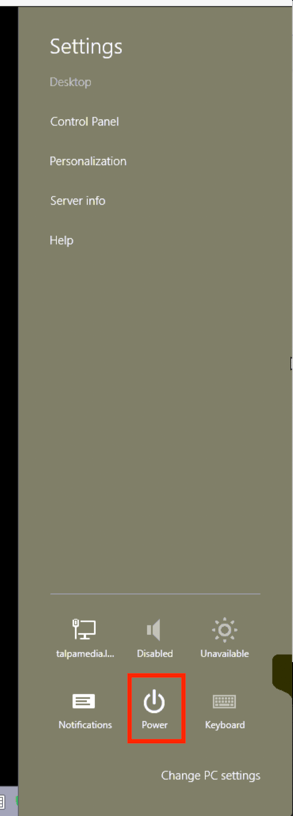
Windows Server 2016
1. Log into the Windows UI of the server
2. Select the bottom left-hand Windows Start menu icon to bring up the menu
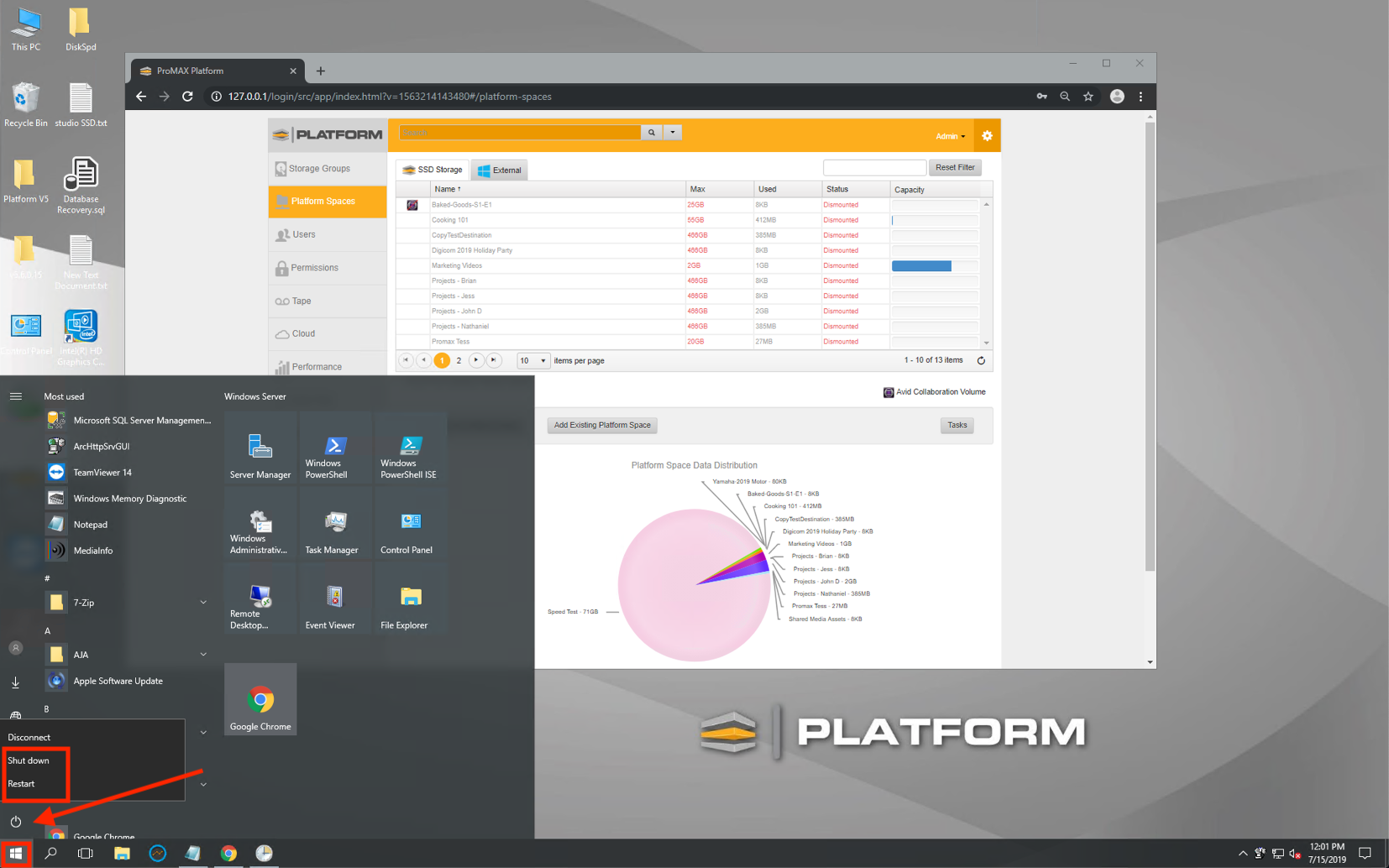
3. Select the power button and select the corresponding option that you wish to have the server progress with. You may have pending updates so the menu may have updates added to each option.
Hard Reboot
If the server is unresponsive to any input, you will need to hard reboot.
1. Locate the power button.
Studio (Box) - You must open the door to reveal the power button
Procache - Power button is on the back
Rackmount - Button is on front near USB ports. If you have a cover, you will need to pull cover off to reveal button
Mediahub - Power button is on front
2. Press and hold power button until server turns off
3. Wait 5-10 seconds and power back on
4. Verify that the server is able to get back onto the Windows Login Screen
