- Support Center
- Remote Workflows
How to Remove a sync on a space.
1. Open the Sync Software on either Mediahub or Server.
2. Locate the space that you wish to stop the 2-way sync.
3. Click Edit.
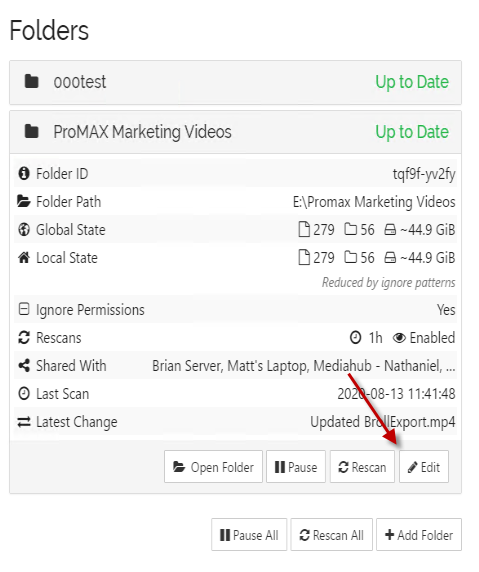
4. Go to the Share Tab
5. Un-checkmark the device you wish to stop the sync and click Save.
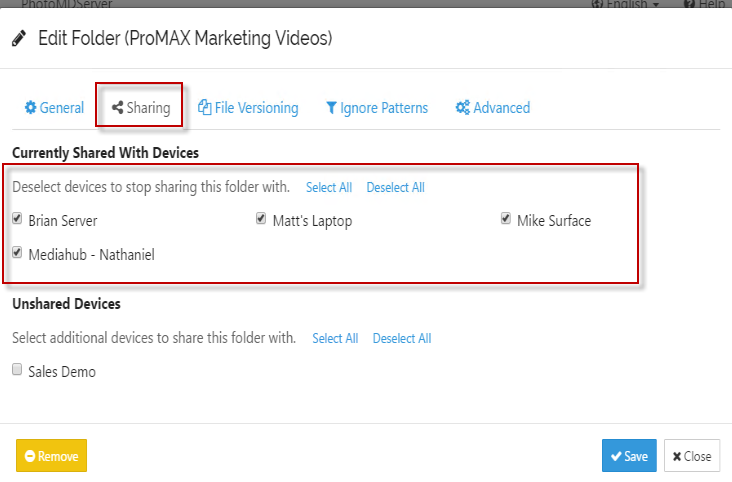
***To check if the sync is not in place for the space, take a folder/files and move them out of the space on either server. Check on the other server to see if changes were made of the same files/folders.
