- Support Center
- Asset Management and Search
How do I reindex spaces?
Redindexing spaces will aid in search results in the search screen.
** Platform Space must be searchable in Properties.
**Note that reindexing will be accessing the disks and scanning through all files and folder specified. The amount of time to reindex is dependent on the amount of files, folders, and complexity of the data.
Right-click Platform Space--> Properties. Checkmark Include in Search. Click 'Okay'.
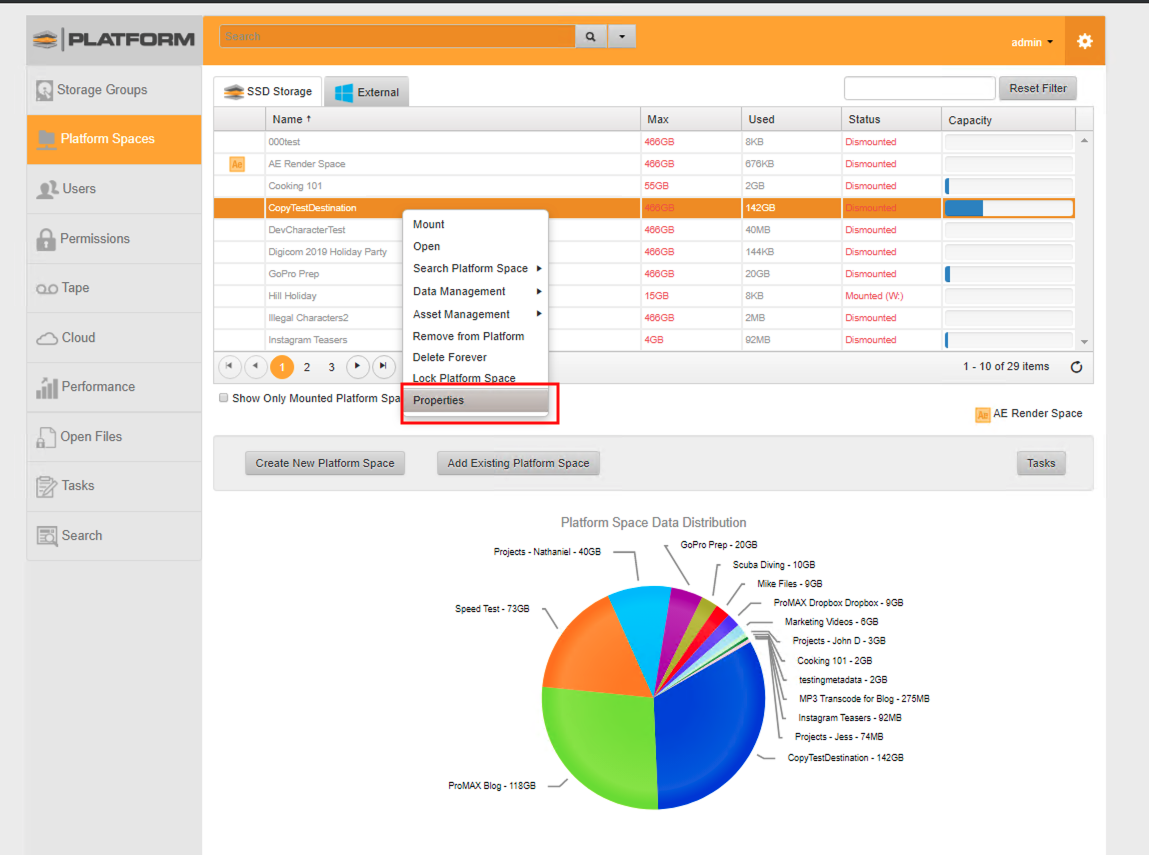
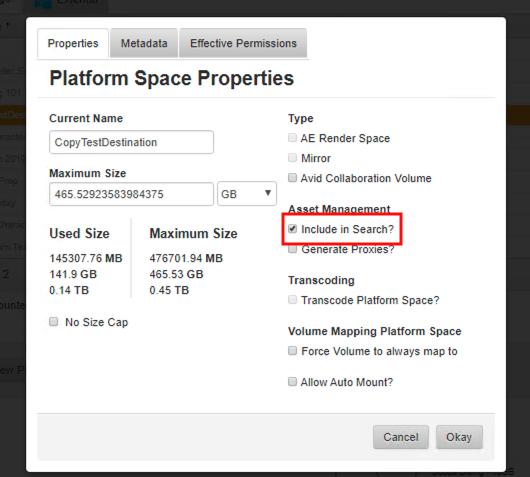
Reindex Platform Space
1. Right-Click on the Platform Space-->Asset Management-->Reset Search Index
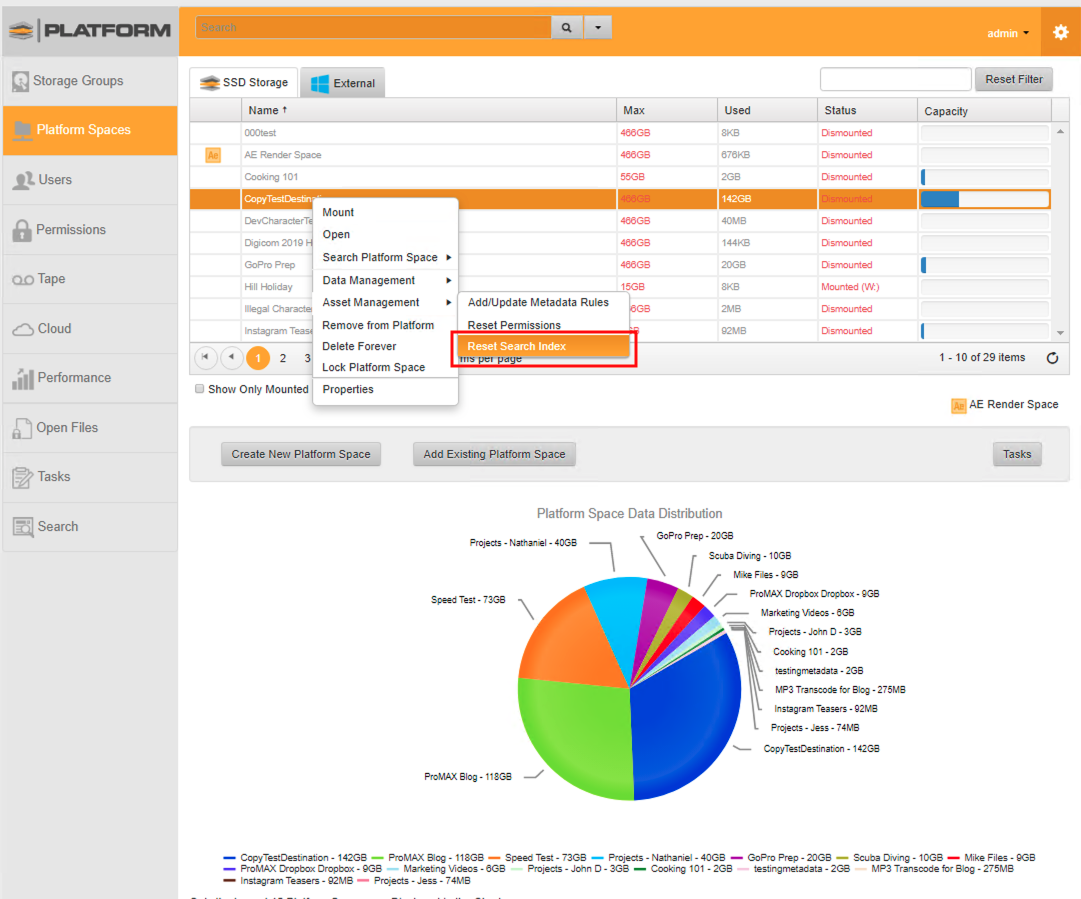
2. Select your items you wish to perform and Reindex Platform Space when ready.
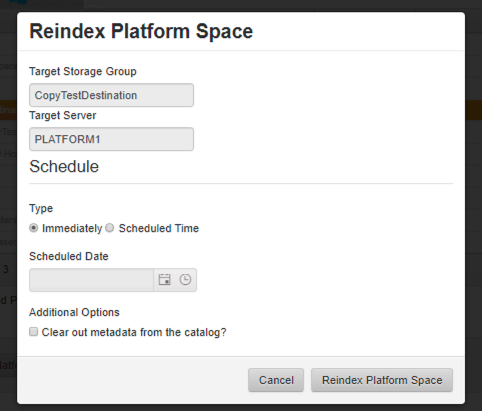
Reset Index by Storage Group
1. Right-Click on the StorageGroup-->Asset Management-->Reset Search Index
