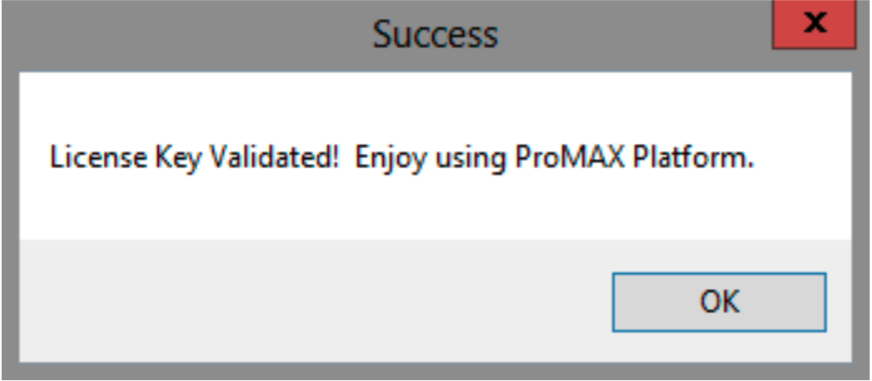- Support Center
- Troubleshooting
- Updates and Upgrades Issues
How to License Platform
Licensing the System
Download the following utilities onto your Platform Server desktop
Platform Machine ID Generation tool
Platform License Key Validation tool
Generate your Machine ID
Download and run the Platform Machine ID Generation Tool. This will generate a large ID number like the following:
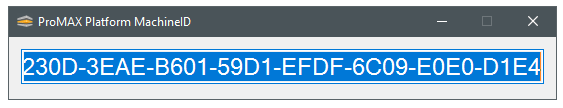
Reply to current Support Ticket. If there is no active support ticket, you may email support@promax.com. If you do not know how to open a ticket, please click here.
ProMAX will take this information and provide you with a License Key that will look like this:
Licc3iUyIvYYCgK0WCHQ6lANcgAwAH0AQAB4ADIAMAAxADQAIPA=0x9
-
Double Click on the PlatformLicneseKeyValidator program
-
Paste the License Key into the dialog box.
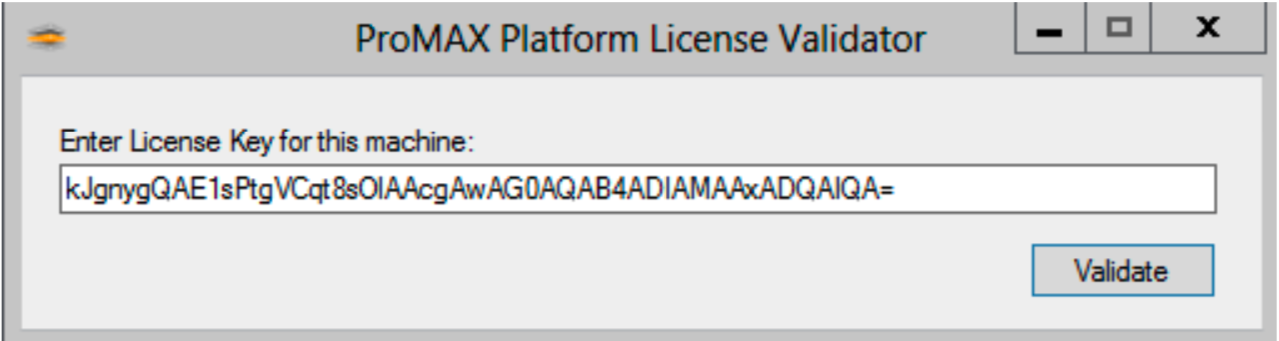
-
Press the Validate button.
-
You should see the following message. If you do not see the message there is a problem and
you cannot proceed.