- Support Center
- Troubleshooting
- Hardware Issues
How do I silence the RAID alarm on my Platform system?
You can silence the RAID alarm in two places in the Platform interface, one via the Platform Web Interface, and one via the RAID interface directly.
When experiencing a RAID controller alarm, you can silence it in two ways.
Using the Platform Interface
- Navigate to the Platform Storage Groups Screen.
- Right click on the Storage group that reports as Degraded and shows a faint red hue.
- Select "Properties"
- On the bottom right of the "Properties" Dialog, select "Mute Buzzer" to silence the alarm. NOTE: The Mute Buzzer option will only appear if a Storage Group is in a Degraded state.
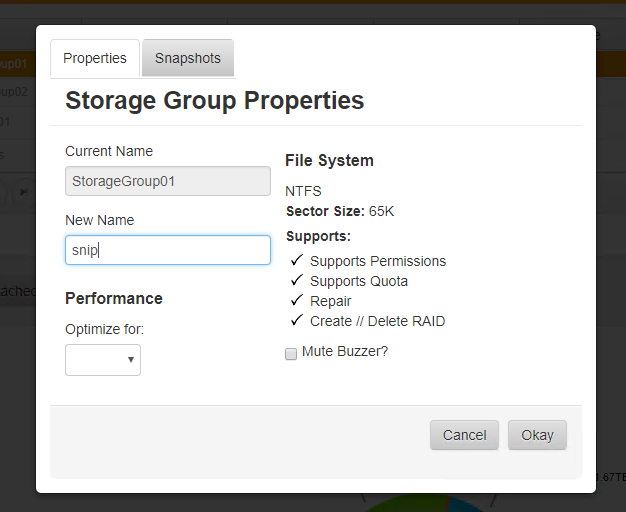
Using the RAID Controller Interface
This method requires direct access to the Platform server desktop, via either Remote desktop or local login.
- Locate and open the "ArcSAP" program via the Start menu in the bottom left corner of the desktop.
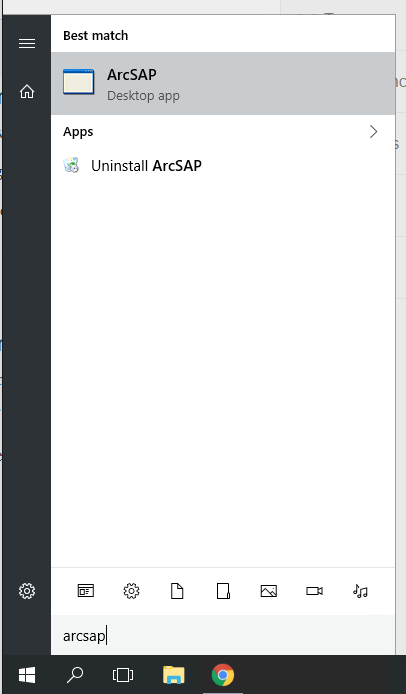
2. Launch ArcSAP and expand the menu on the left until you can select "ARC-1883ix" as shown in the image below.
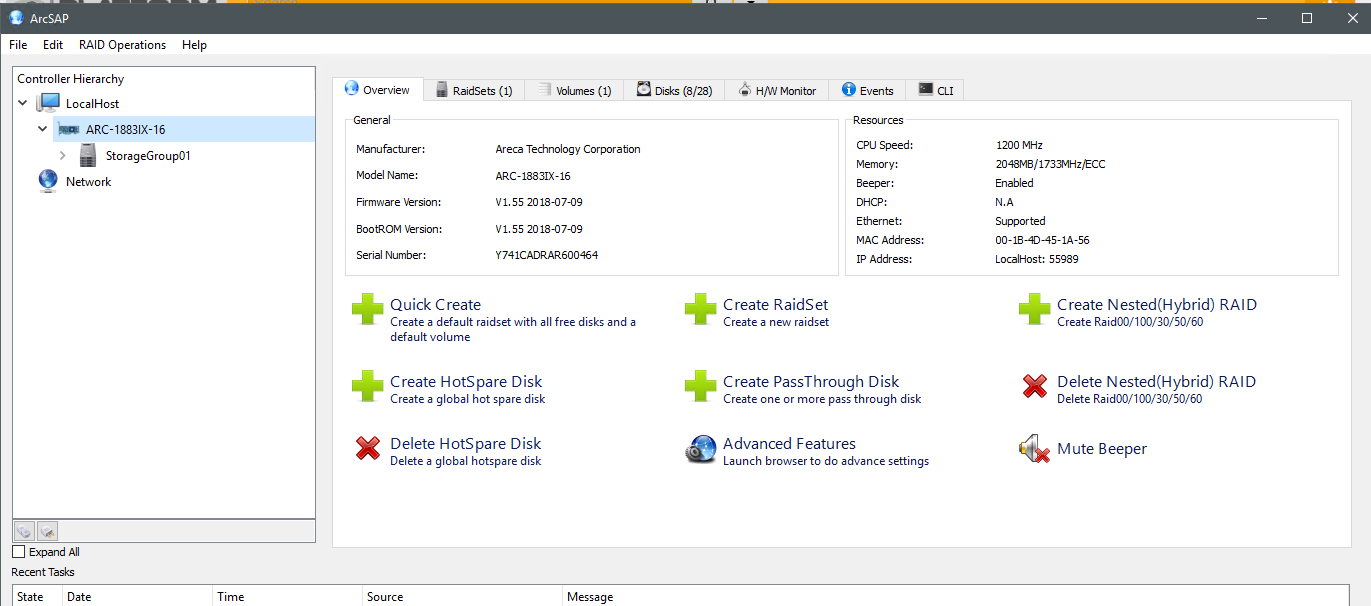
3. Press the "Mute Beeper" button on the bottom right of the ArcSAP interface.
