How do I perform memory test?
**Be sure that all users are not logged into the server and there is a window to perform these as the server will be offline.
Windows Server 2016:
1. Open the start menu and type in 'memory'.
2. Launch Windows Memory Diagnostic
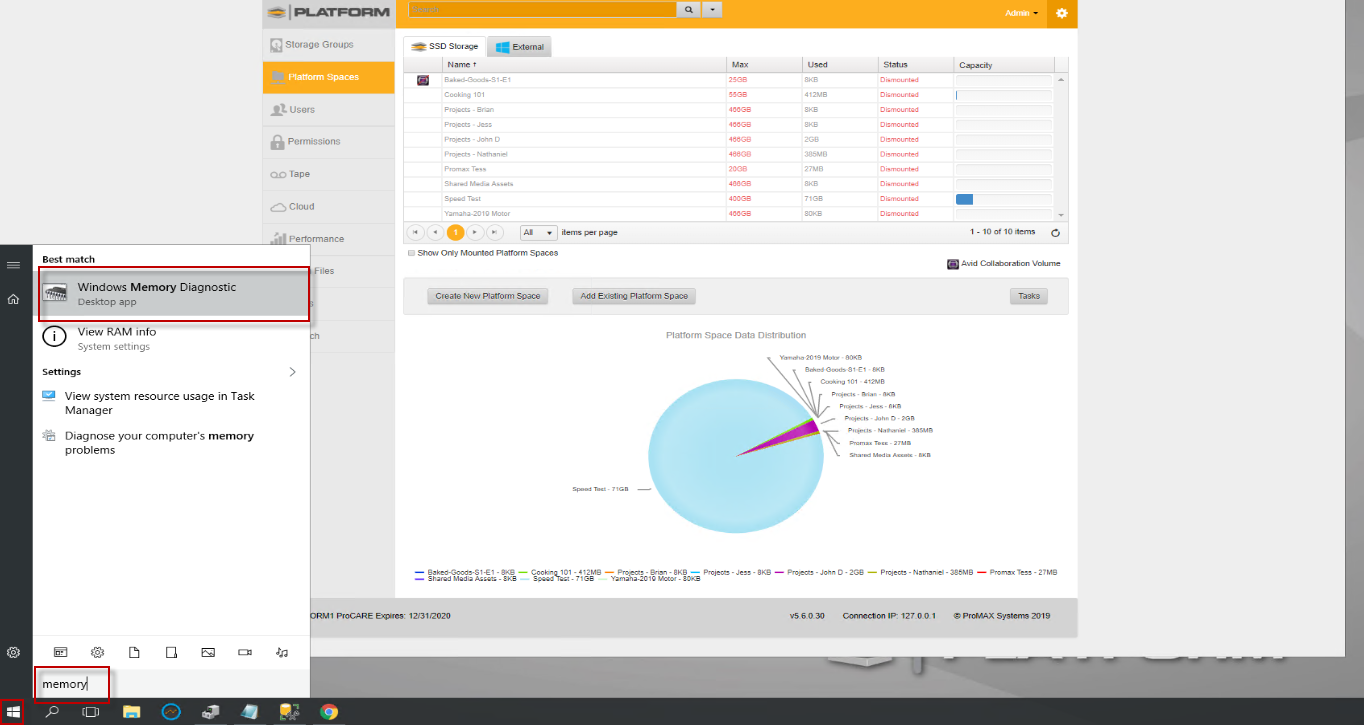
3. Choose the Restart now option.
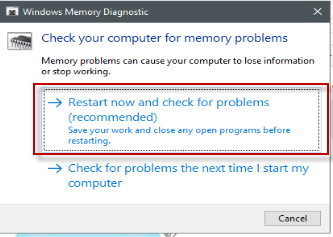
*Once process is complete, this should automatically boot back into Windows Server 2016
4. Log back into the server
5. Launch Event Viewer
6. Navigate to Windows Logs-->System and use the Find function on the right side of the UI and search for memory.
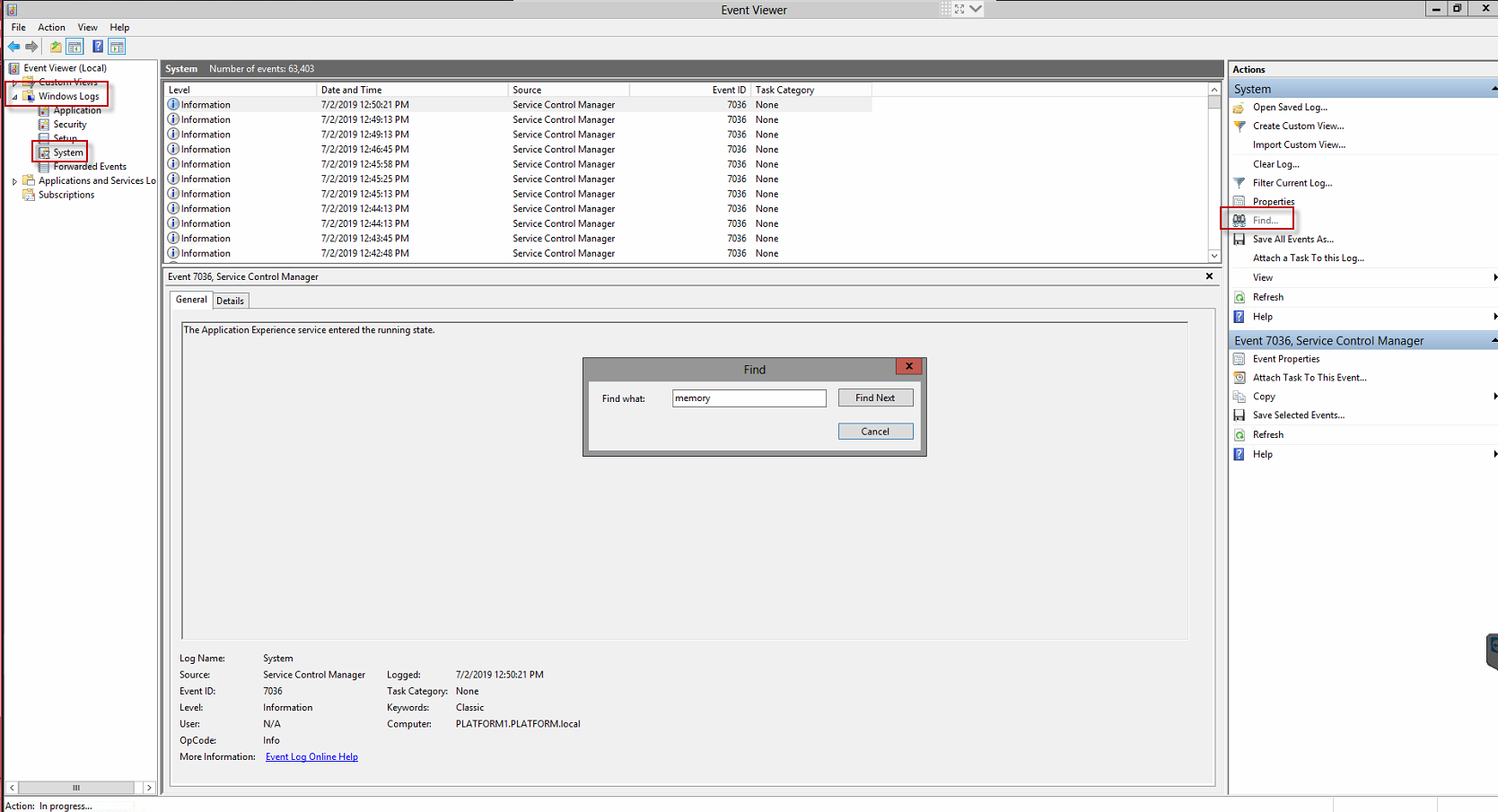
*The event should read that there are no issues with the ram or there is an issue with at least one module if there are any found. If there are issues found, hardware troubleshooting will need to take place to find the failing module.
Windows Server 2012:
A USB stick with Memtest86 will need to be created and will need to be booted from the stick to run.
Please use the following link for the proper resources of Memtest86