- Support Center
- FAQ
- Best Practices/General Use
How do I check if my Mirrors are running?
1. Navigate to the Tasks Screen and identify the mirror.
2. Right-click on the mirror and clcik View Log
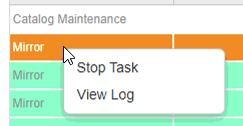
3. Click Download Log
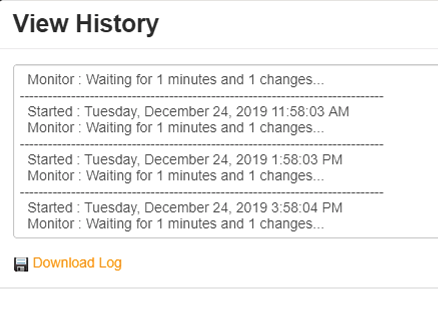
4. Scroll to the bottom of the log
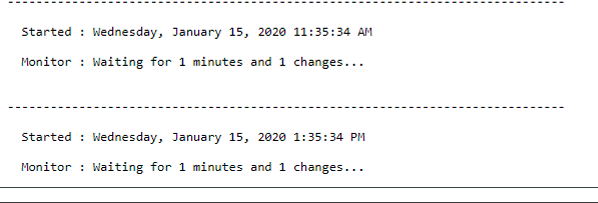
5. If the date is recent and states "Waiting for 1 minutes and 1 changes, the Mirror is running
