- Support Center
- Tutorials
- LTO Tape Hardware and Operations
How do I import Cache-A Tar database?
** These following steps will only apply if you have the XML file from your previous Cache-A database. If you do not have the XML file, you will need to insert each tape and force sync with the unit. For further information how to sync the tapes, click here.
1. Log into Platform UI
2. Go into Settings-->Tape
3. Import and select the Platform Space that contains the XML file and click 'Go'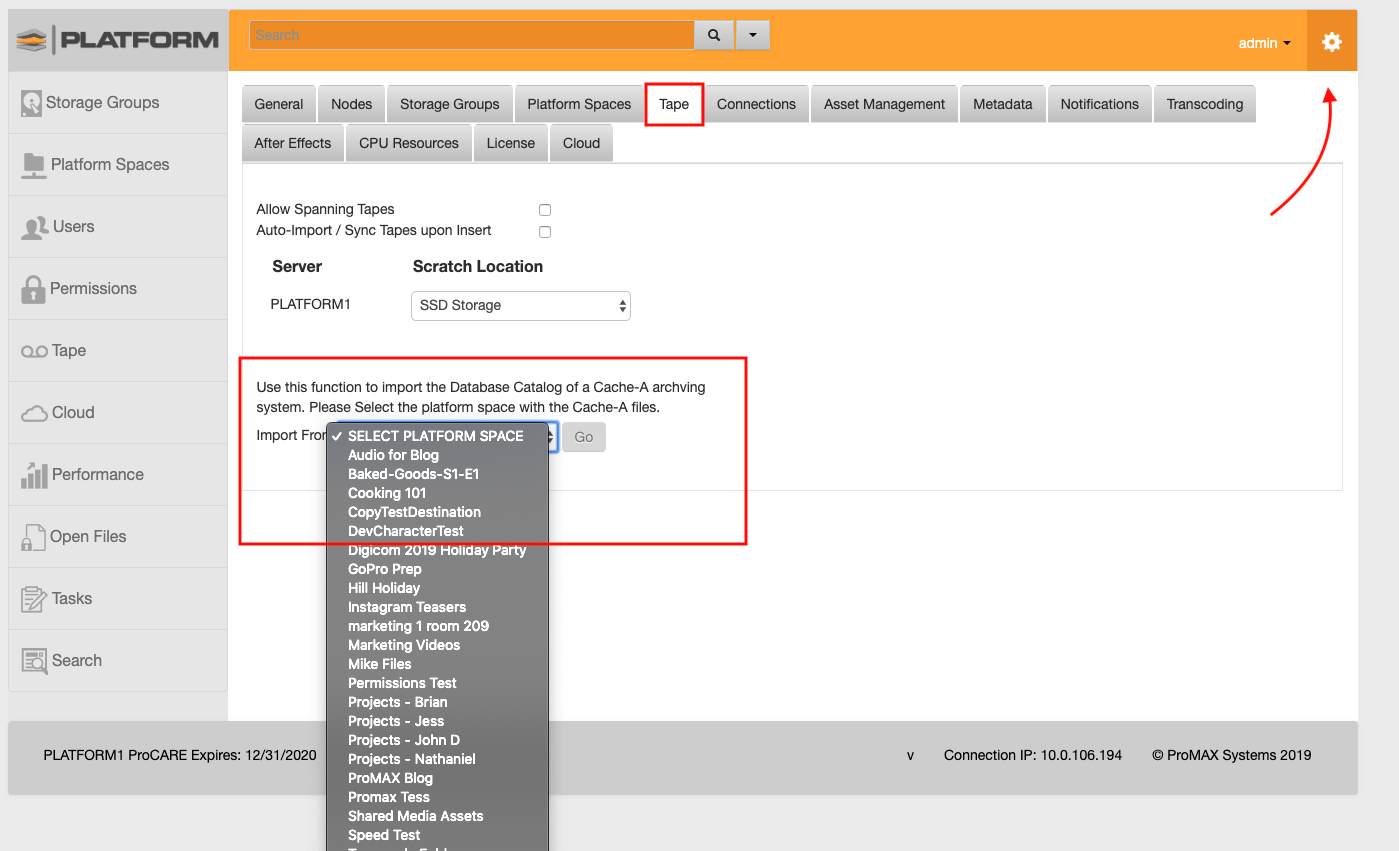
4. Select the directory that the XML file would reside in.
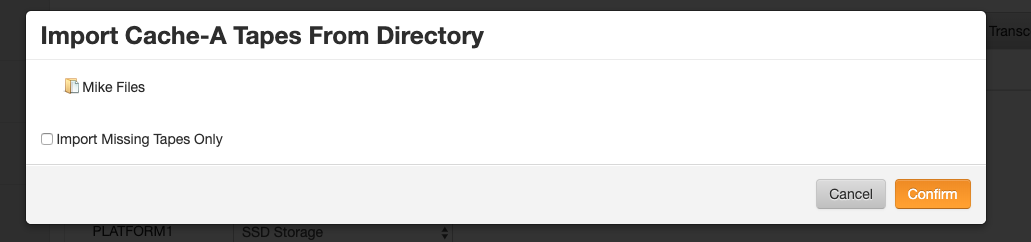
5. Click 'Confirm'.
