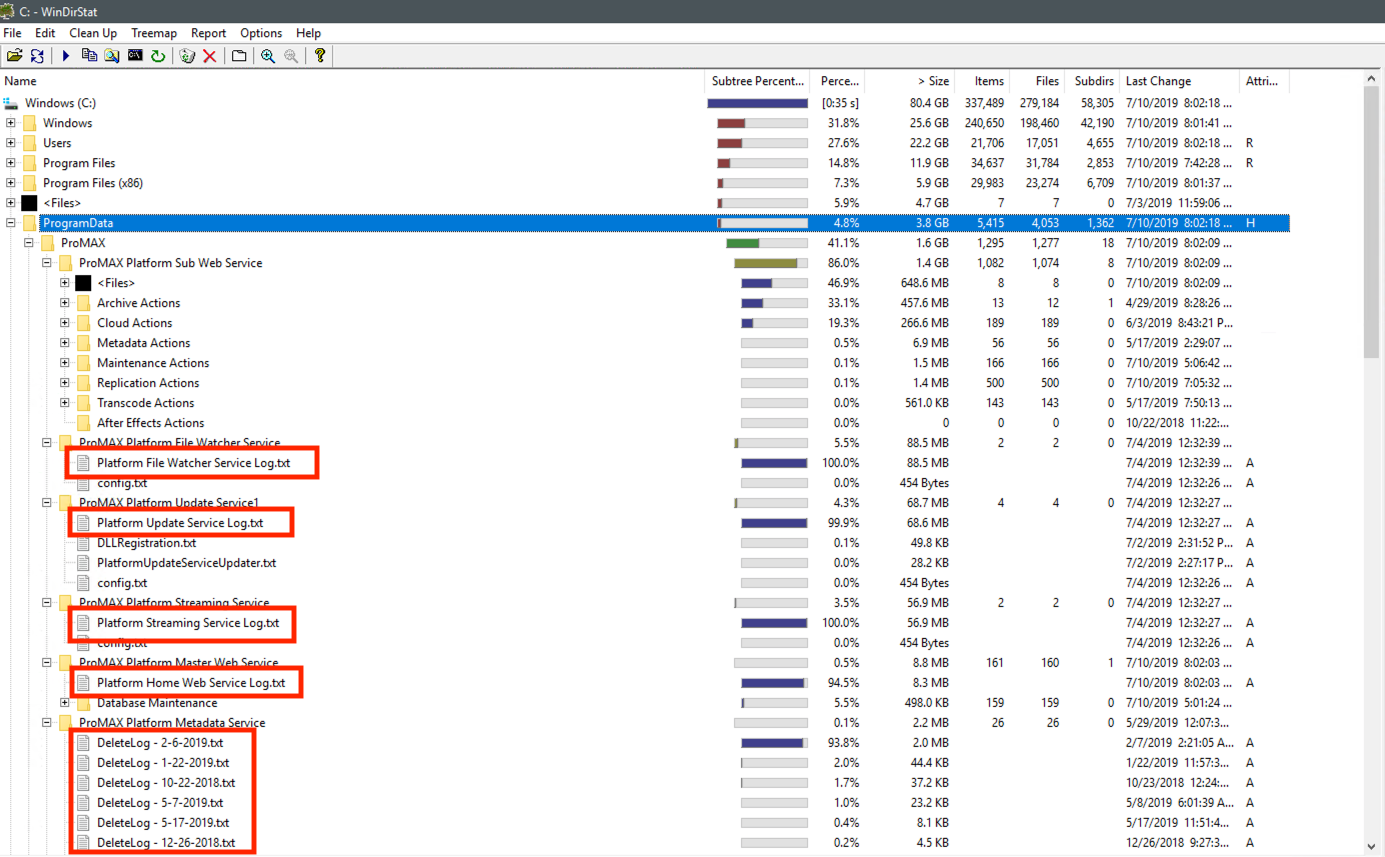When the C Drive is full, common symptoms are that the server will run sluggish or workstations are not able to connect properly to the server. Please follow the steps below on how to clear out space.
1. Download and install Windirstat onto the server's windows UI
https://sourceforge.net/projects/windirstat/
2. Once installed, right-click on the application and run it as administrator
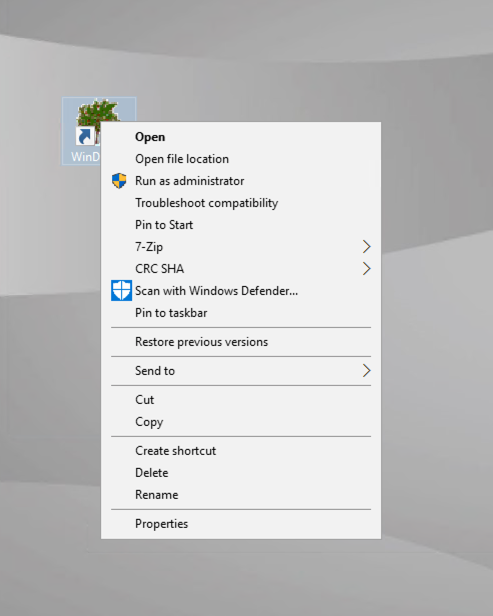
3. Allow the application to launch and scan the C drive
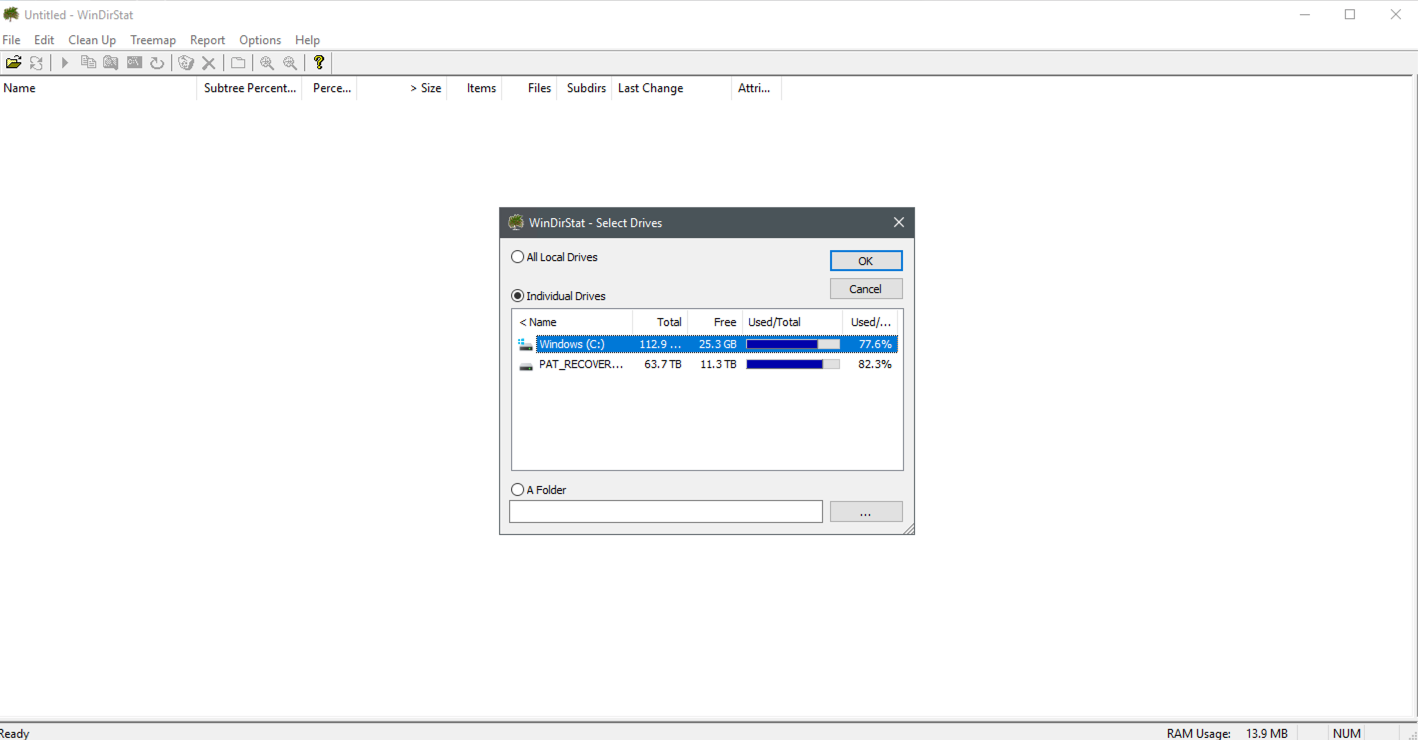
4. Once the scan is complete, this will show a visual and organized representation of the files and folders that are taking up space on the C Drive. You will have right-click opens on the folders and files to either navigate to the folder directory to delete or delete from the UI itself. We recommend only deleting files and NOT the folders.
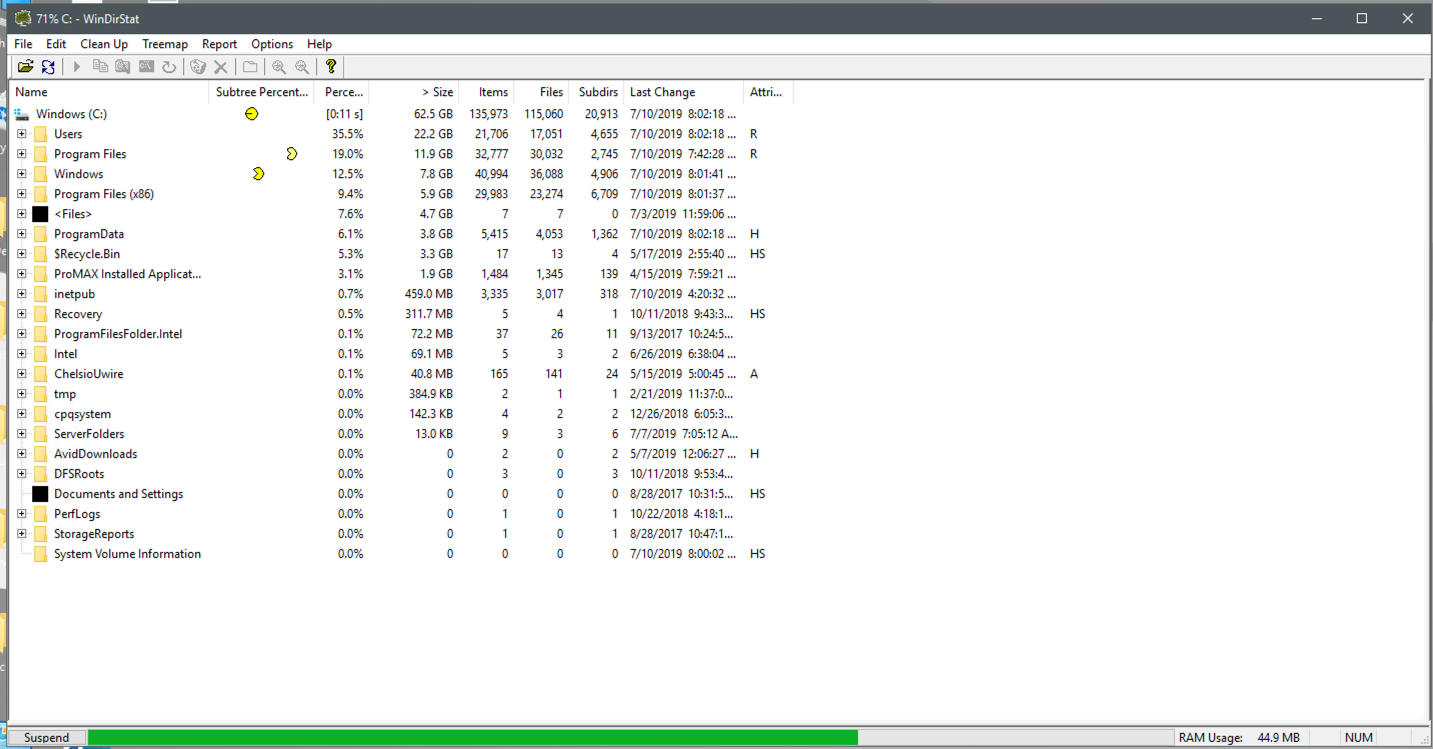
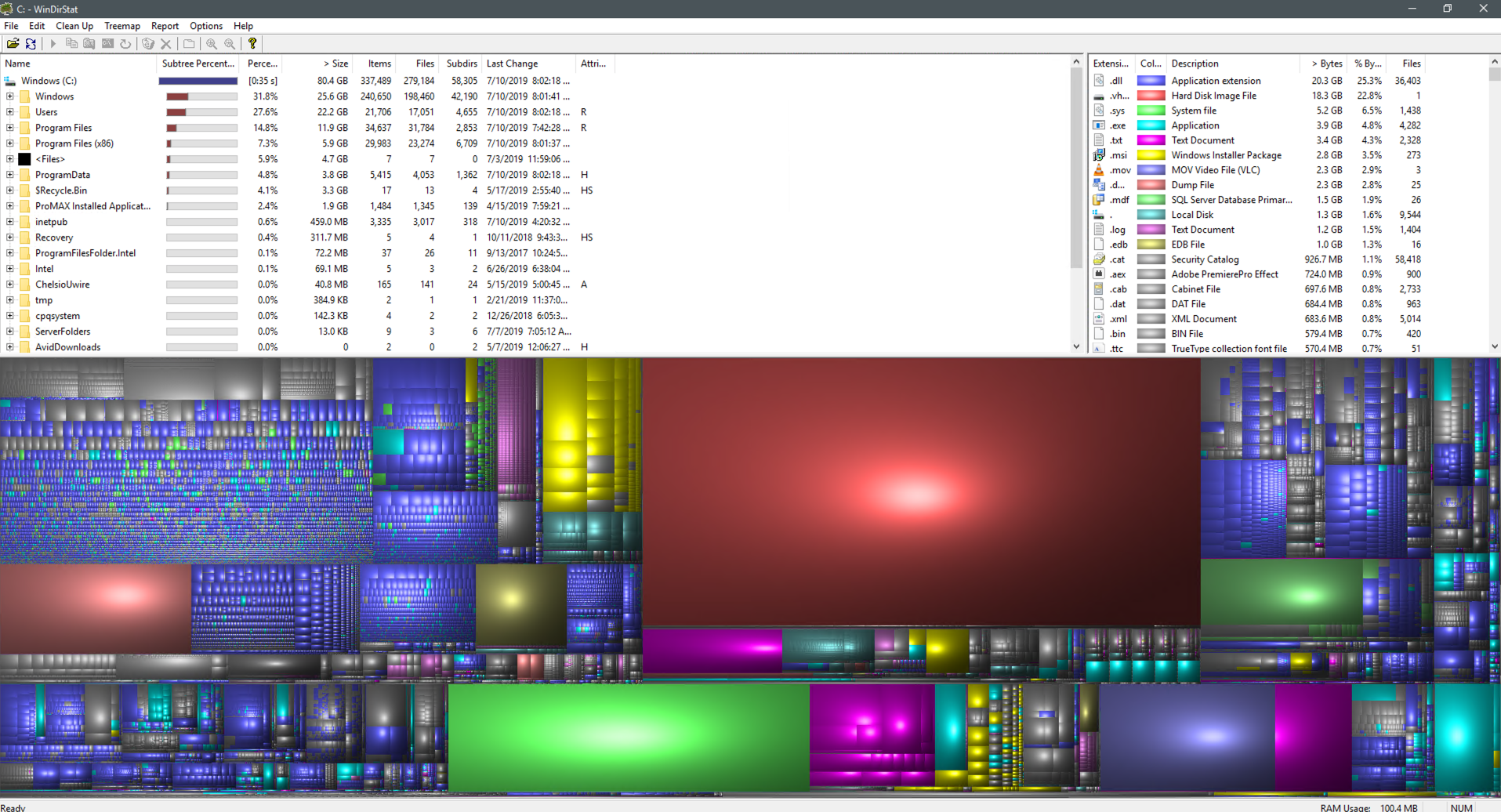
5. Items inside the Windows Temp files inside 'C:\Windows\Temp' may be deleted.
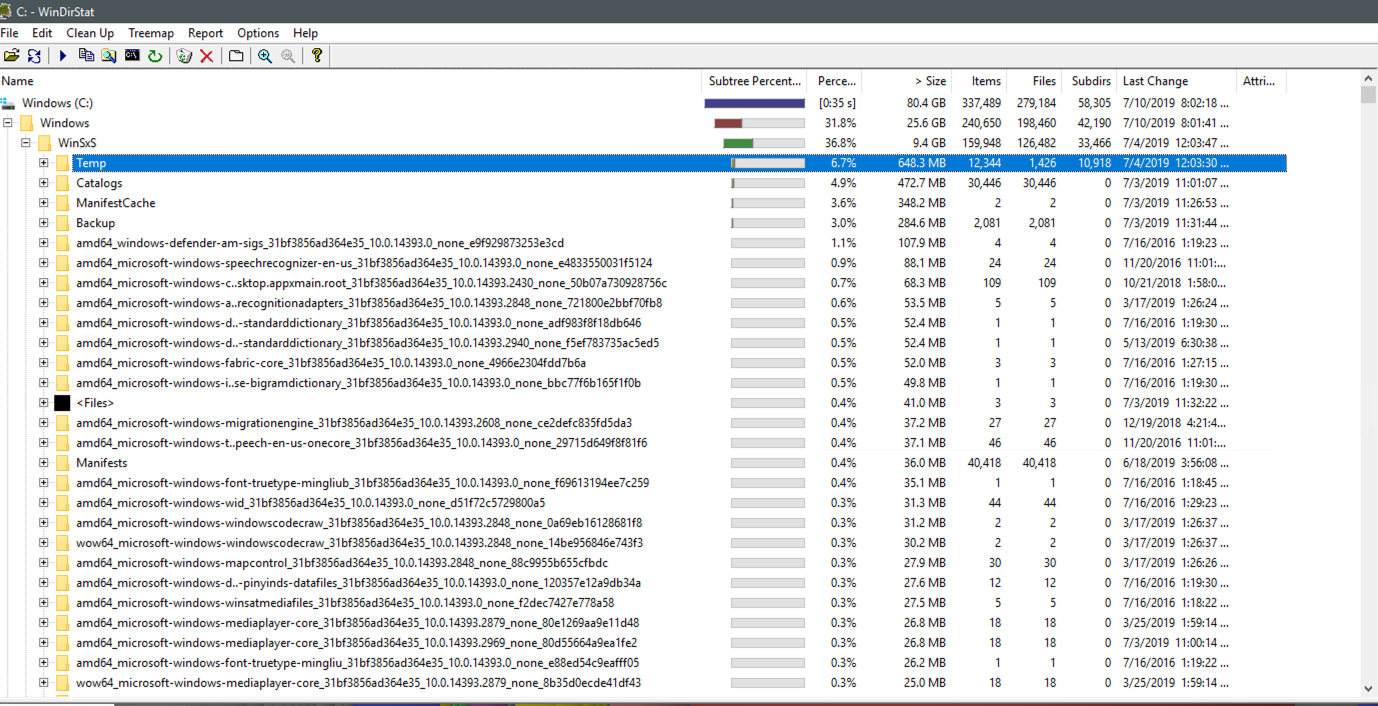
6. Inside the sub folders in the 'C:\ProgramData\ProMAX\' directory there will be various log files. Most of these log files can be deleted and will regenerate a new file to populate their particular logs.
**Note that if you have LTO or Cloud, there will be log files the 'C:\ProgramData\ProMAX\ProMAX Platform Sub Web Service' directory. We recommend keeping these files in case records of backups need to be looked into the future. If all other logs have been deleted and there still needs to be more space, you may delete these logs if and only if they are no longer needed to future items.