How do I get my Backblaze B2 Application Key?
To link your Backblaze B2 bucket to Platform you will need an Application Key, that key's Application Key ID, and the name of your bucket.
Log into your Backblaze B2 account and navigate to the Buckets screen.
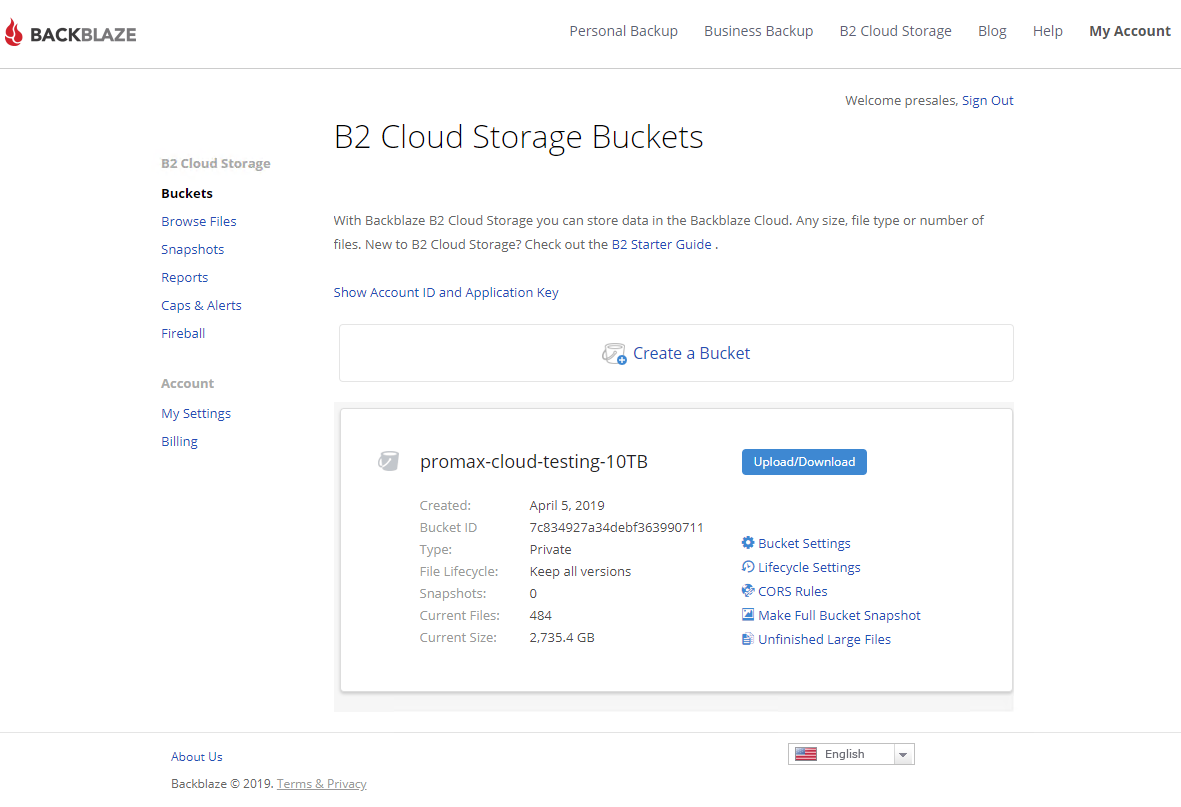
Select "Show Account ID and Application Key" name your new Application Key, select the Bucket you would like to link to your Platform and grant Read and Write access. Then press Create Application Key.
 Scroll down below the Add Application Key box and you should see a new Application Key similar to the one below. This Key is only displayed once, if you miss it you will have to create a new Application Key.
Scroll down below the Add Application Key box and you should see a new Application Key similar to the one below. This Key is only displayed once, if you miss it you will have to create a new Application Key.
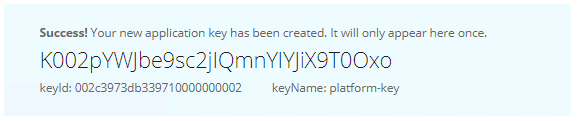
You now have the Keys you need to Link your Backblaze B2 bucket to Platform
