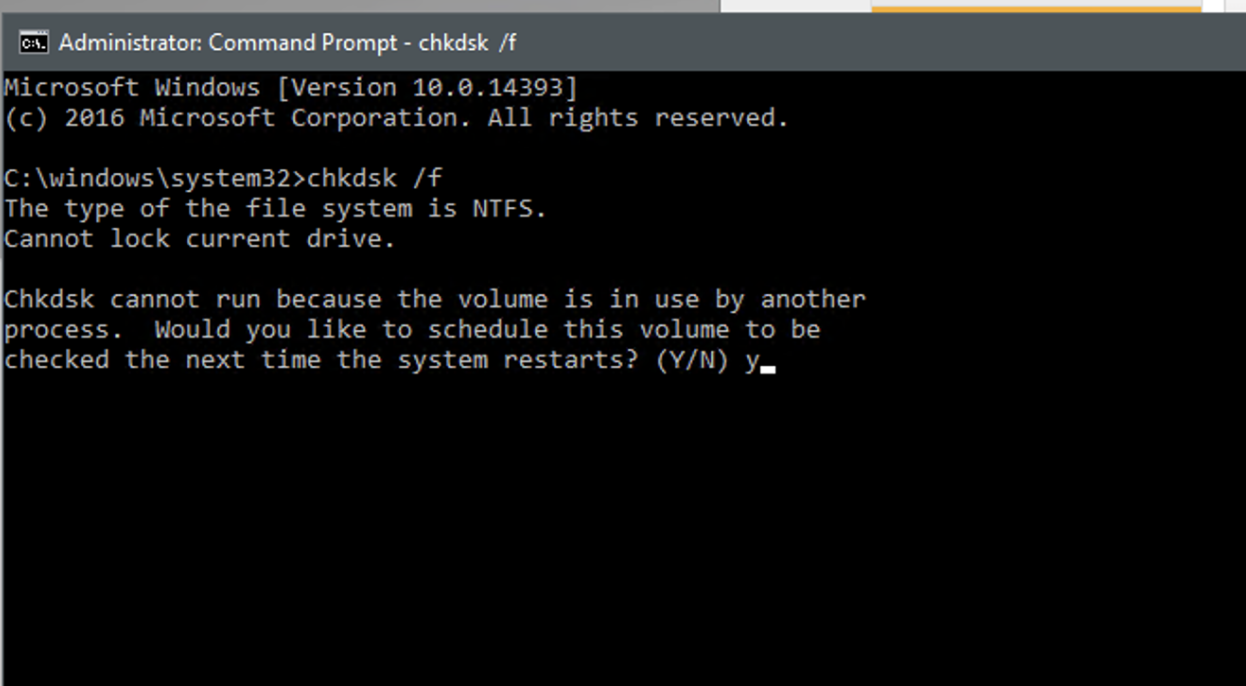- Support Center
- Troubleshooting
- Hardware Issues
Windows appears to be unstable. What can I do?
Method 1 and 2 the system can remain online. Method 3 requires a reboot.
Method 1
1. Open an elevated command prompt. (Run as administrator)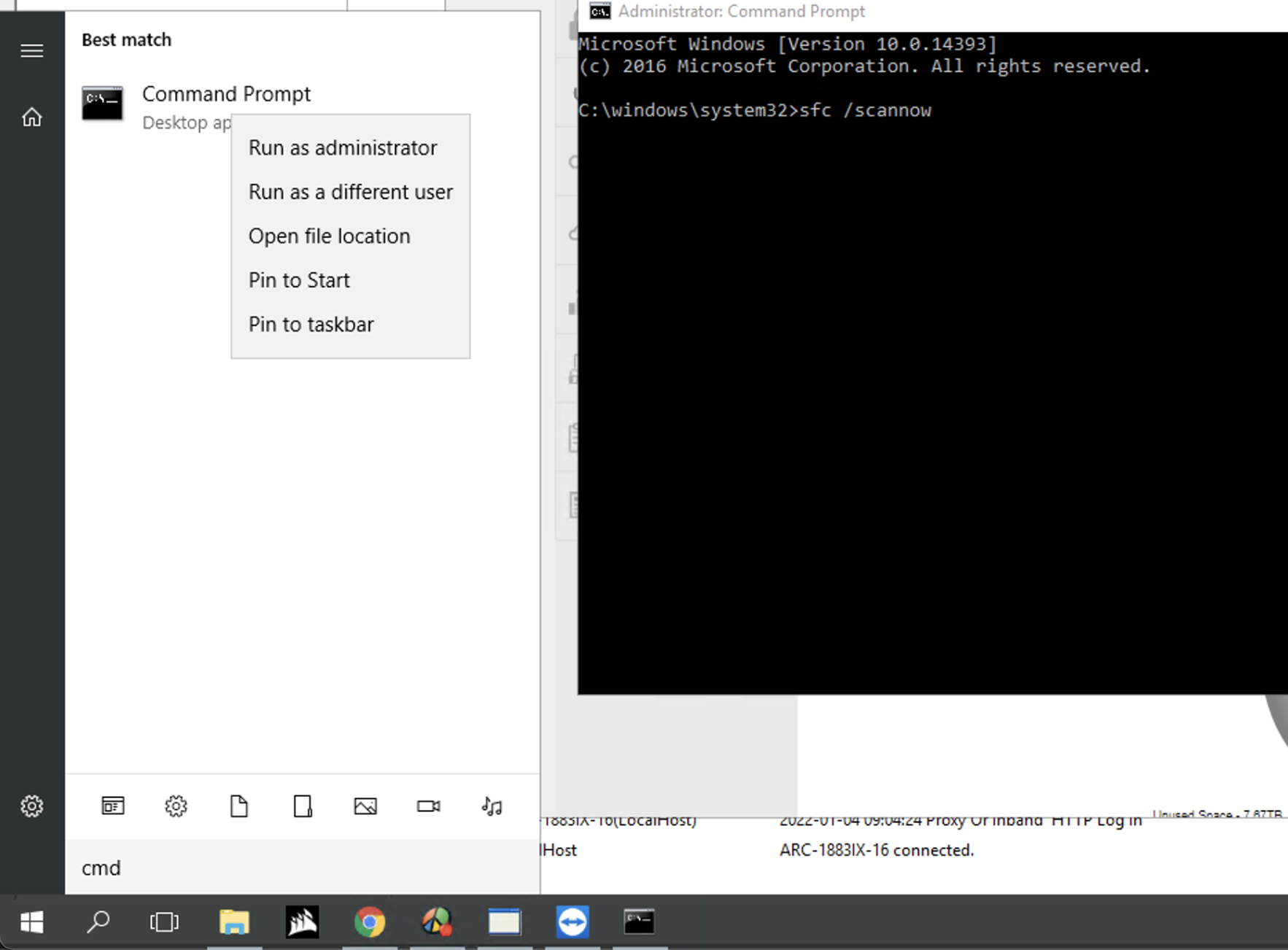
2. Type In "sfc /scannow" and a press 'Enter'. Allow the system to continue until finished. Once finished you may close. 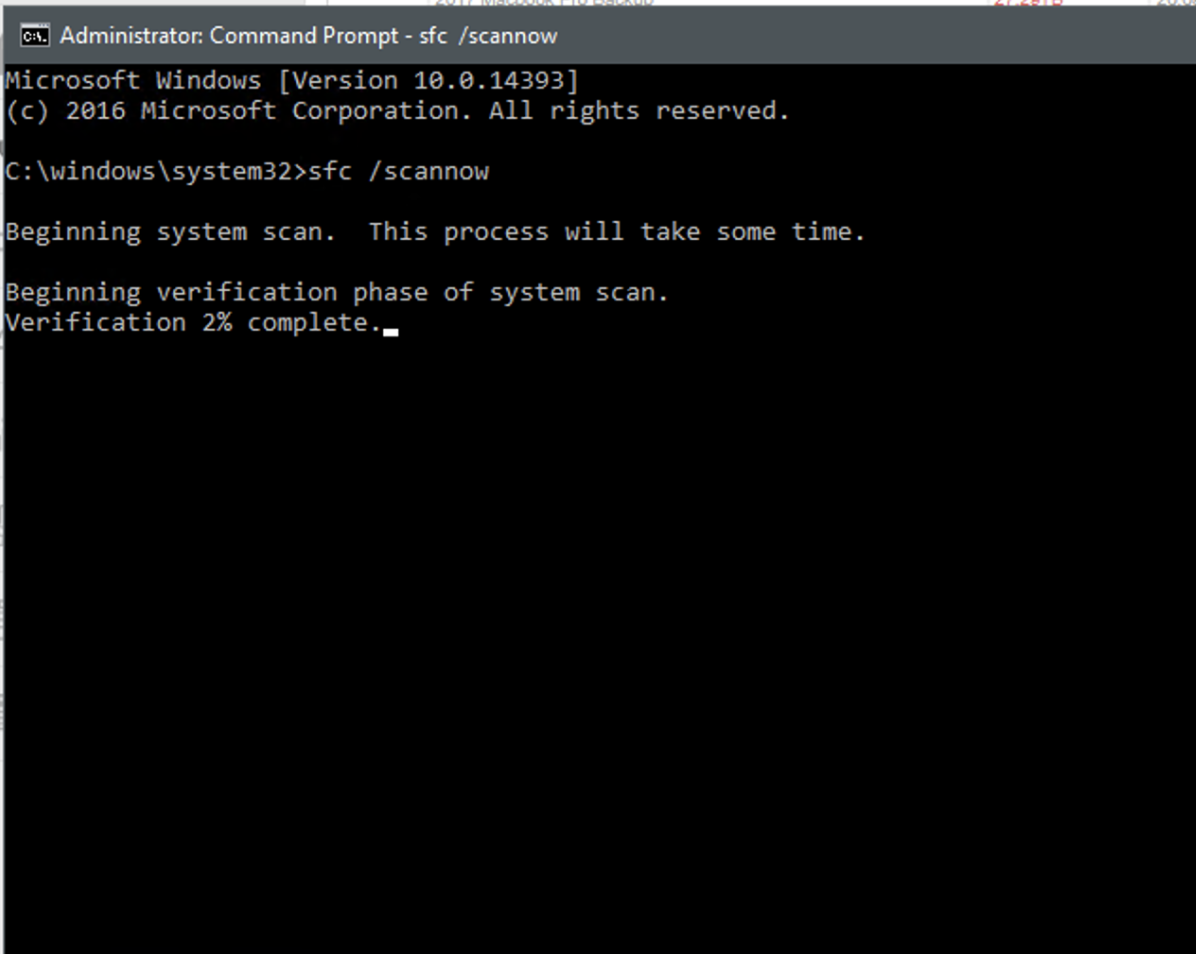
Method 2
1. Open up This PC and right-click on Windows (C:) and go to Properties.
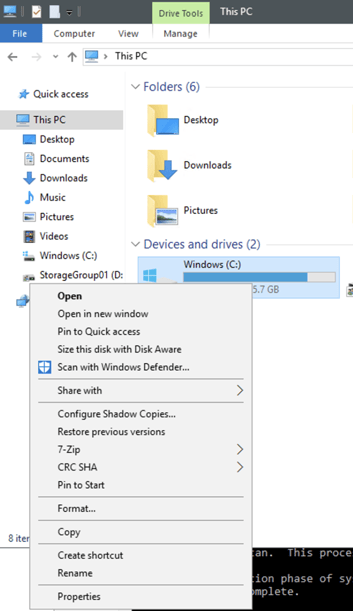
2. Go to the Tools Tab and then click 'Check'.
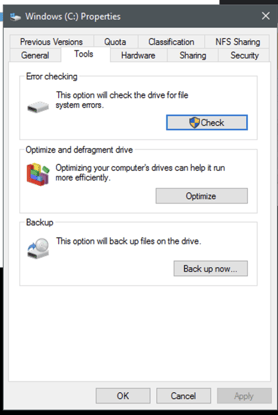
3. Click Scan drive and allow the system to go through. Once finished, the system will state if there were any problems it found and fixed.

Method 3
1. Open an elevated command prompt. (Run as administrator)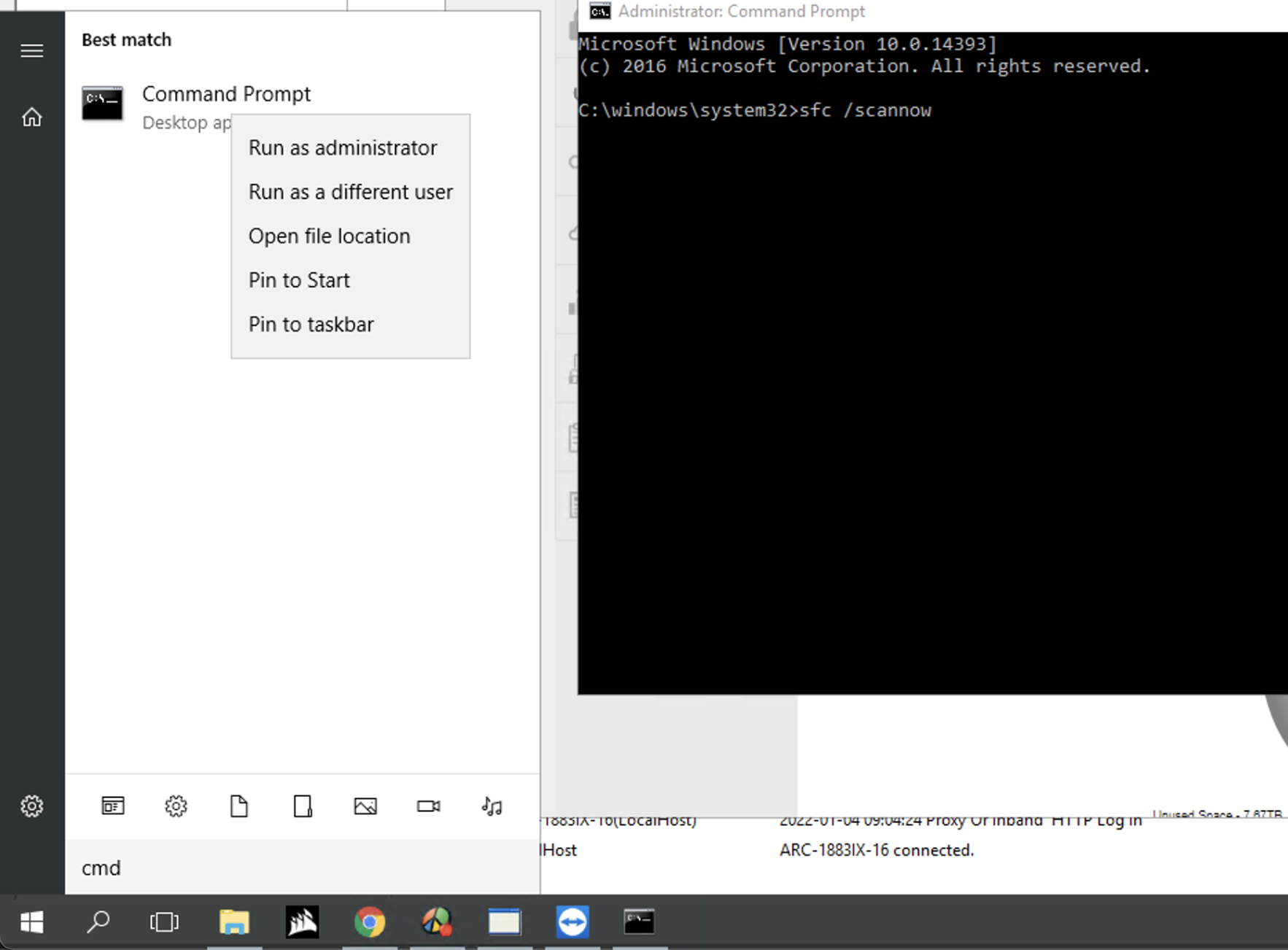
2. Type In "chkdsk /f" and a press 'Enter'. You will then need to type in 'y' for yes and then enter again. This will enable the system to go through a scan however this initialized the next time that the server it rebooted.