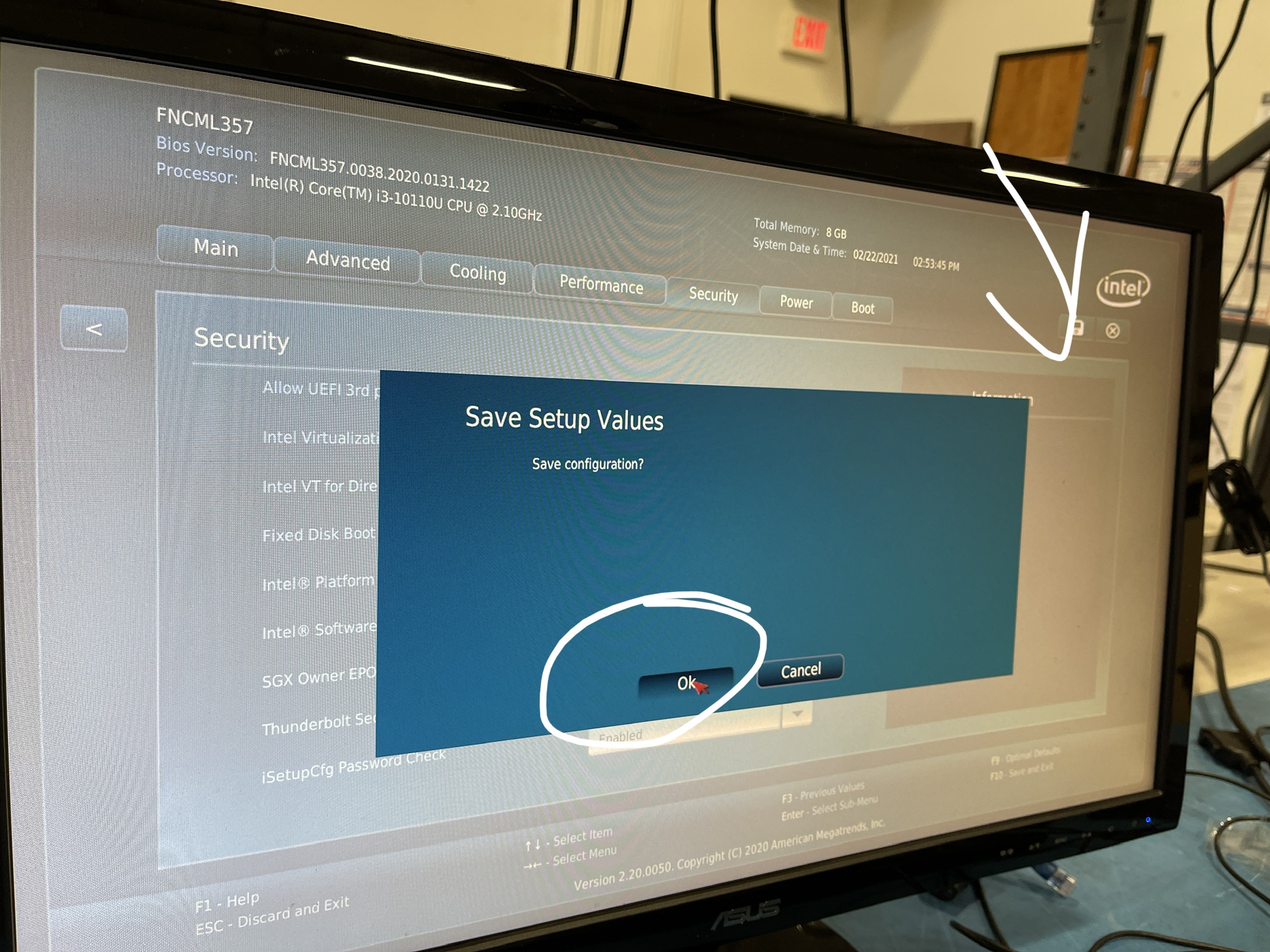- Support Center
- MediaHub
What Thunderbolt settings do I need to change for my Mediahub?
1. Power up the Mediahub and continuously press the 'F2' key until you enter the system bios.
2. Navigate to the Security tab and then Security Features.
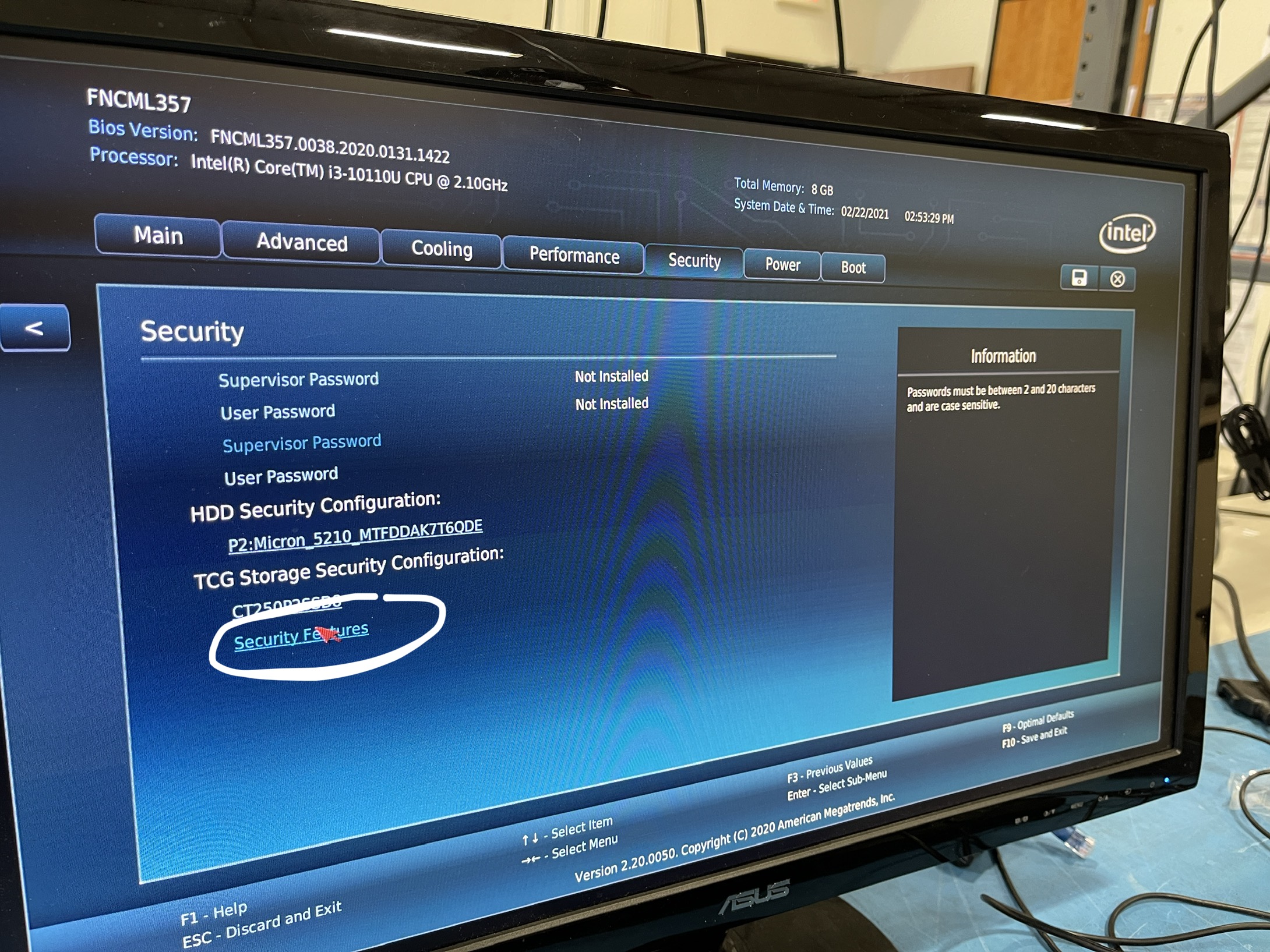
3. Change both Inter Virtualization Technology and Intel VT for Directed I/O (VT-d) to disabled. Also change Thunderbolt Security Level to Unique ID.
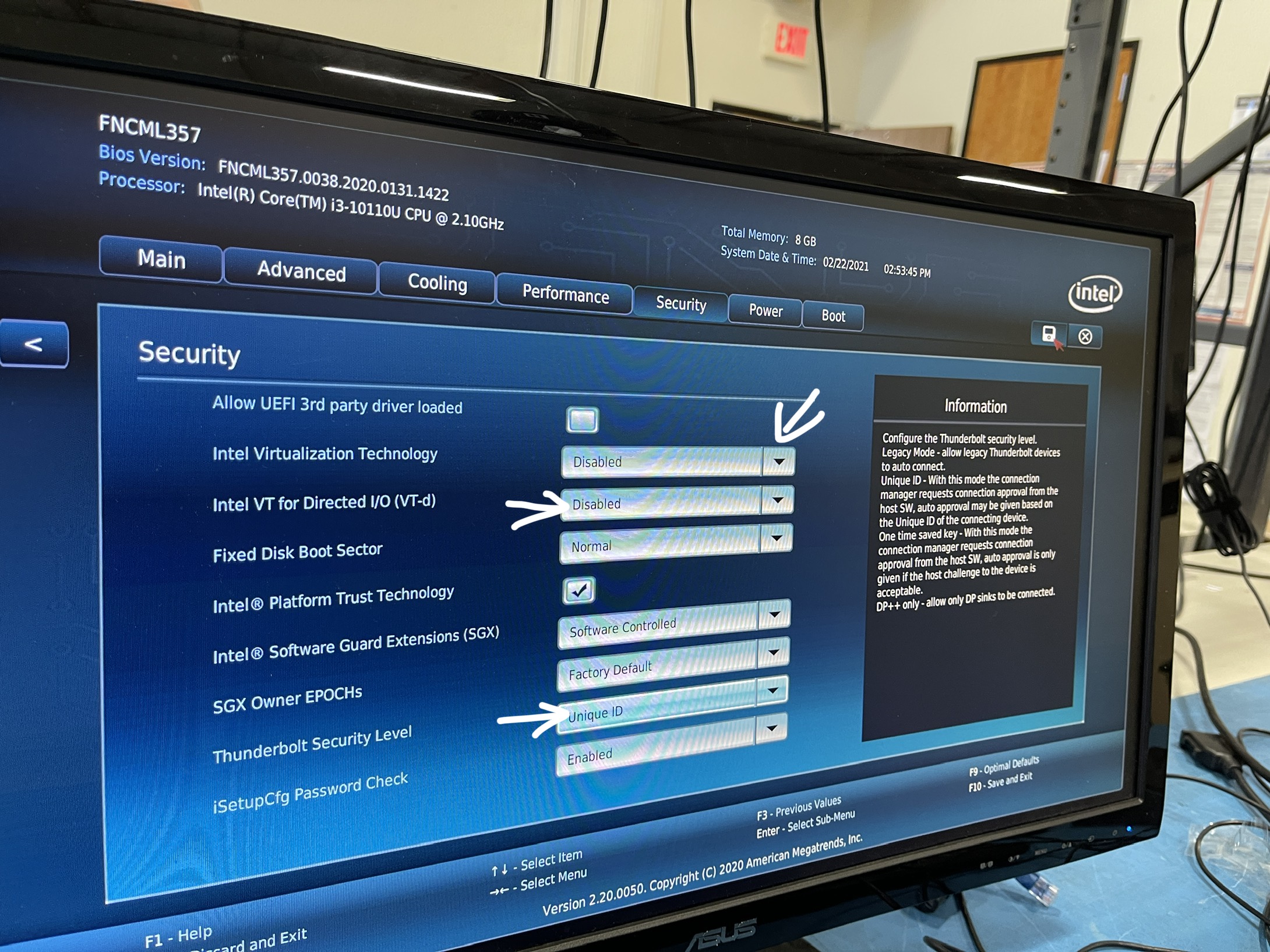
4. Save configuration and allow the unit to boot normally.