Properly shutting down a system helps prevent data loss and keeps the server running smoothly
If you have the need to turn off a MediaHub or ProMAX Platform Server to move it, to prevent power issues during a storm or when construction work is being done, or even just because you will be away for a while and don't want to leave it running, it is important to do it properly so that there is no chance of data loss or corrupted system files.
There are two ways to safely power down the devices.
If you have access to the system either directly through a monitor, keyboard and mouse or through Remote Desktop:
Click the right click the Start Button -> Shut down or sign out -> Shut down.
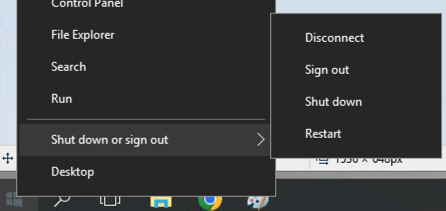
If you are logged into Platform on a remote workstation:
Goto Settings (gear icon), then the Node tab. Right click the server name you wish to power down, and select Shutdown Server. You will need to enter the admin password, and click Okay. You will get a warning prompt. Click Yes to continue.
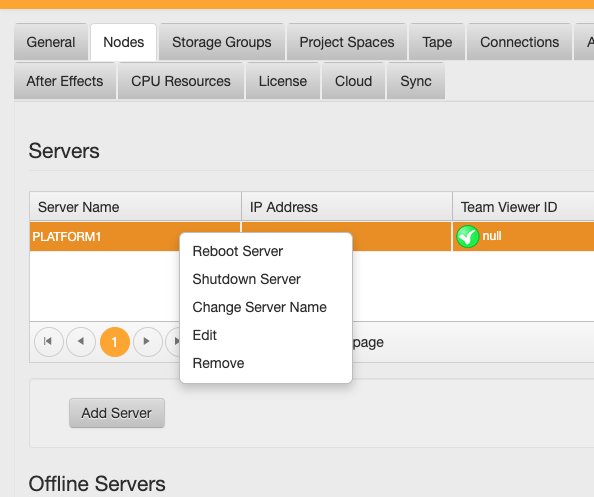
The same processes can be used to restart the server if necessary, just select restart or reboot instead of shut down.
