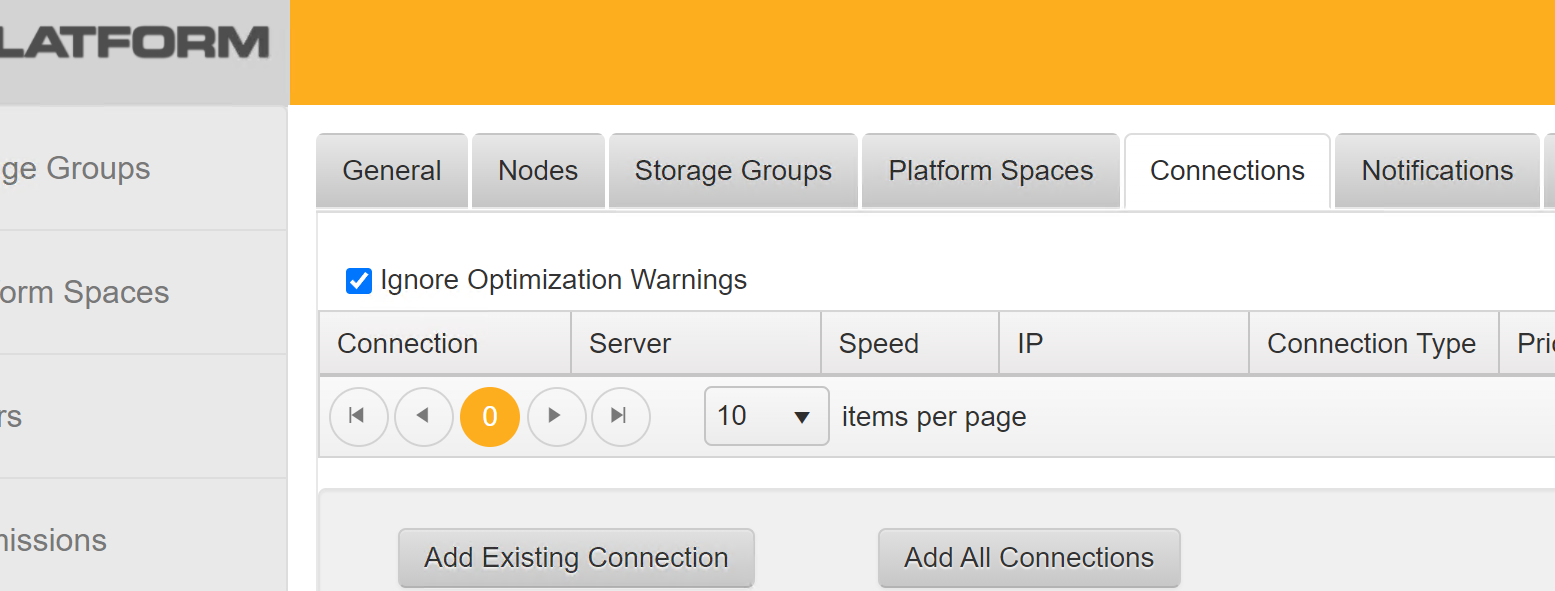- Support Center
- Hardware
Resetting/Removing Network Optimizations on Mac Workstations
Occasionally it may be useful to remove or reset the network optimizations on your workstation. This article describes how to do that on Mac OS.
To remove the network optimizations on your Mac workstation do the following-
Open a Terminal window
-
Type the following, pressing return after each line
sudo rm /etc/nsmb.conf
sudo rm /etc/sysctl.conf
- Reboot your workstation
Once this is complete, the next time you log into your Platform of Mediahub interface you may be presented with a message prompting you to optimize your network settings. Decline this message for now. Once you're logged into the Platform interface, you can disable future optimization messages by selecting the "Ignore Optimizations Warnings" option present in the Admin menu in the "Connections" tab.