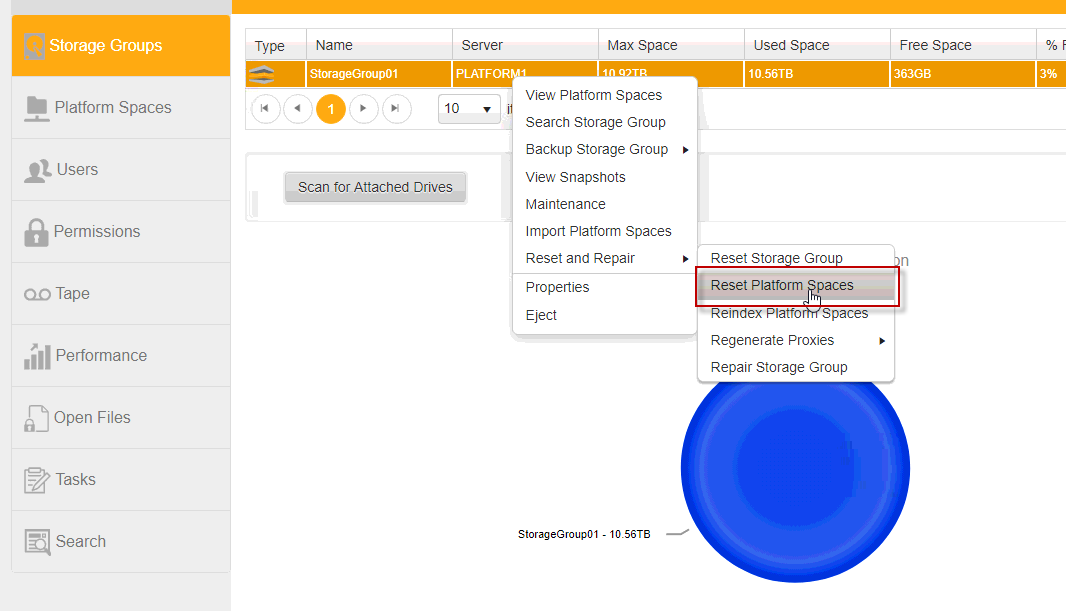As of Platform v5.6 an option is available in the backup and archive tasks to remove illegal paths and characters from backup targets.
***V5.6.0.36+
The Renaming Tool is available in the Reset Storage Group and Platform Space Reset Permissions options.
If the job fails, it could be that the file name is already existing in the file path and cannot rename the illegal file name. This must be checked in the log and the actual file and folder structure to verify.
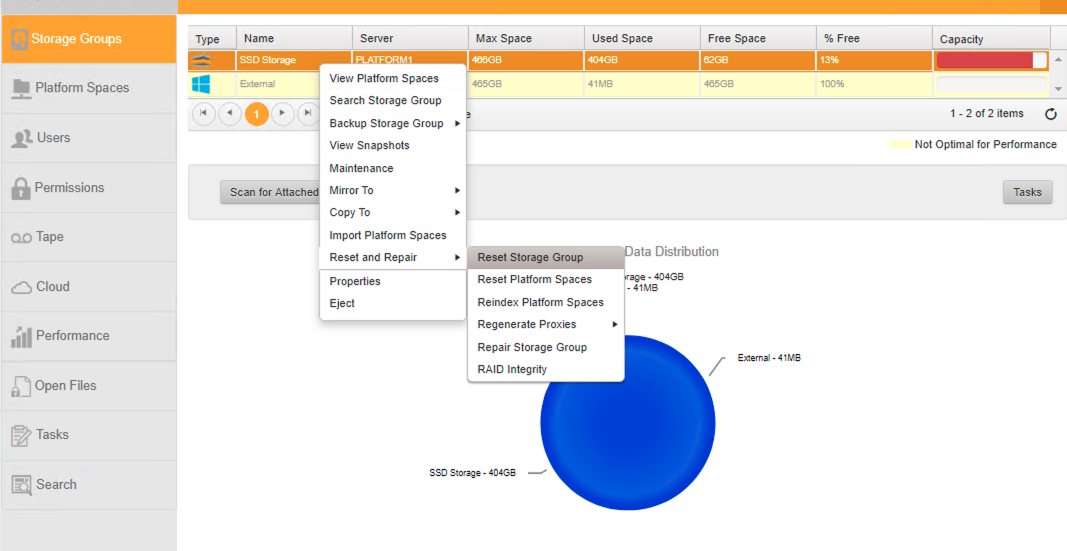
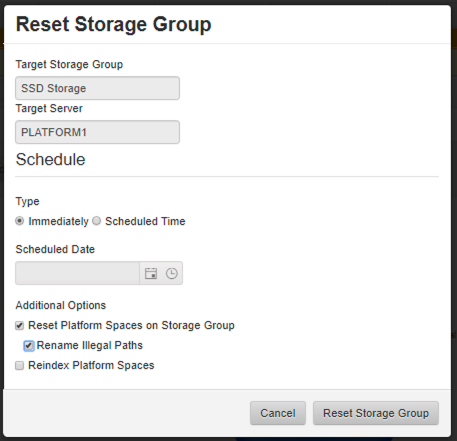
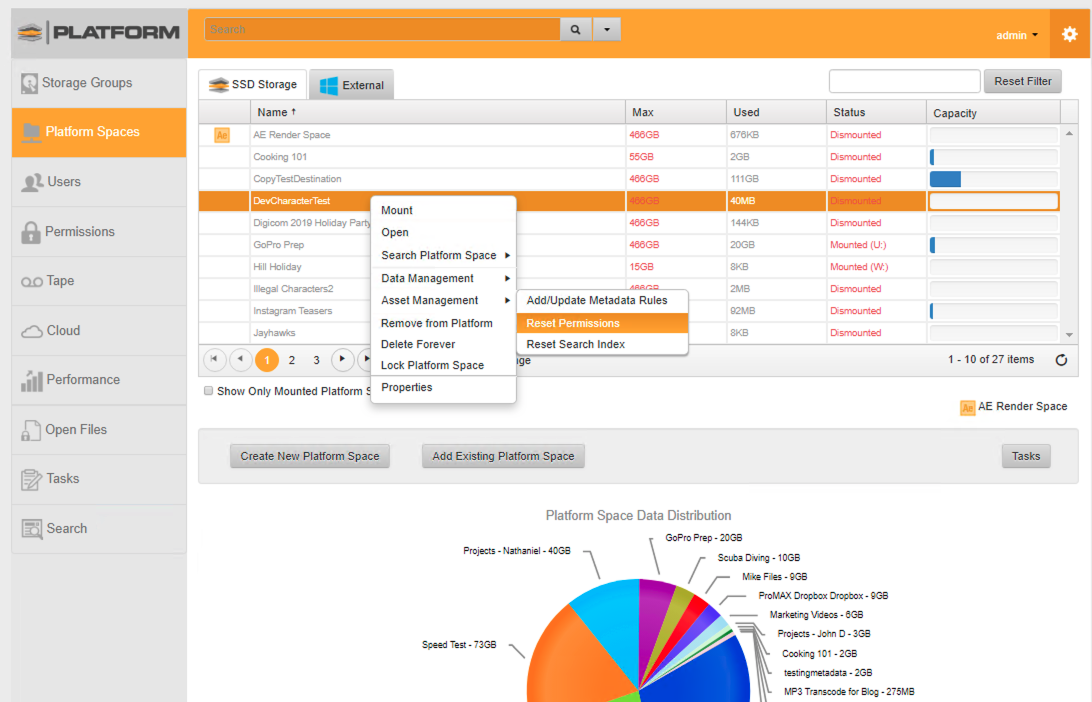
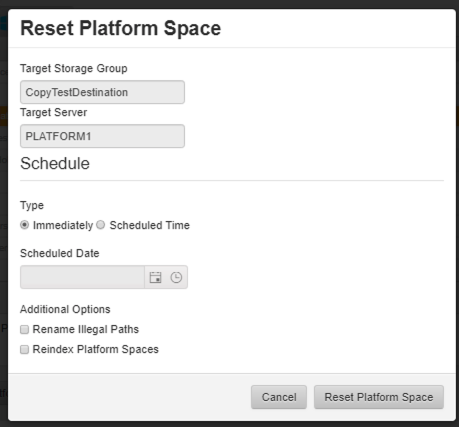
IMPORTANT: If you enable this option, there are no confirmation messages provided once the task starts. Any illegal path found in the target files will be changed in the actual source material on disk during this process. This tool is not full proof so we reocommend spot checking the data following if there are further illegal paths throughout the data.
Note that this may change file pathing and linking on recovery, however this will often prevent a backup job or archive job from hanging or failing out entirely. Best practices for file naming to avoid these characters entirely can be found in the knowledge base article "What Special Characters do I need to avoid to successfully archive my data?"
Renaming Tool within Backups
**We find more success when this tool is run independently from the backup as all data is different.
When creating a backup or archive task, click on the "Advanced Options" button to expand the selection area. You can then select "Rename Illegal Paths" to perform this operation on the backup target data during the job.
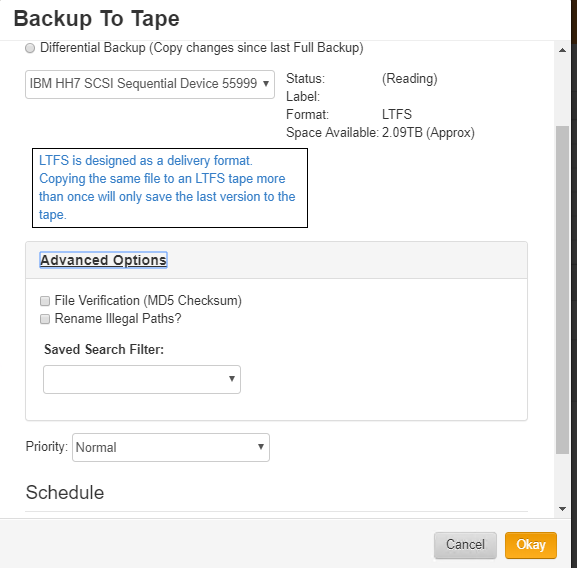
This process identifies and removes illegal characters from file paths by deleting that character. So a path that was backed up as
d:\My_project\How did that happen? - Season 1\Footage
would be renamed to
d:\My_project\How did that happen - Season 1\Footage
**If the job fails, you may need to reset the permissions of the platform space and run the back up again.
***This is a new tool in V5.6 and may require the job to be run at least twice. The initial run of the job will fail as the renaming will succeed but will report failure thus stopping the job. Run the job again. If job fails again, please check for log for any other characters that are illegal. We will be making changes to this tool in future updates.
**This tool will rename illegal characters. This does not adjust for deep/long file paths.