- Support Center
- Troubleshooting
- Service and Support Issues
I changed my password and the Task Services is not starting.
1. Log into the server
2. Click on the start menu and search for "Services".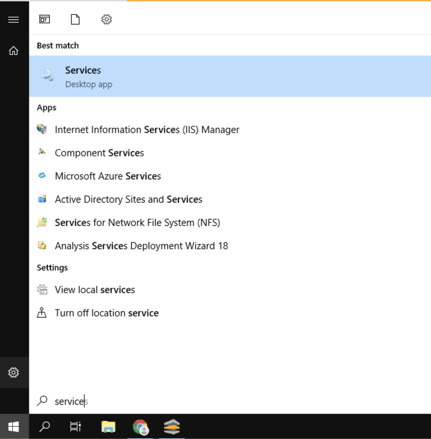
3. Locate the Promax Task Services, right-click, and click on Properties.
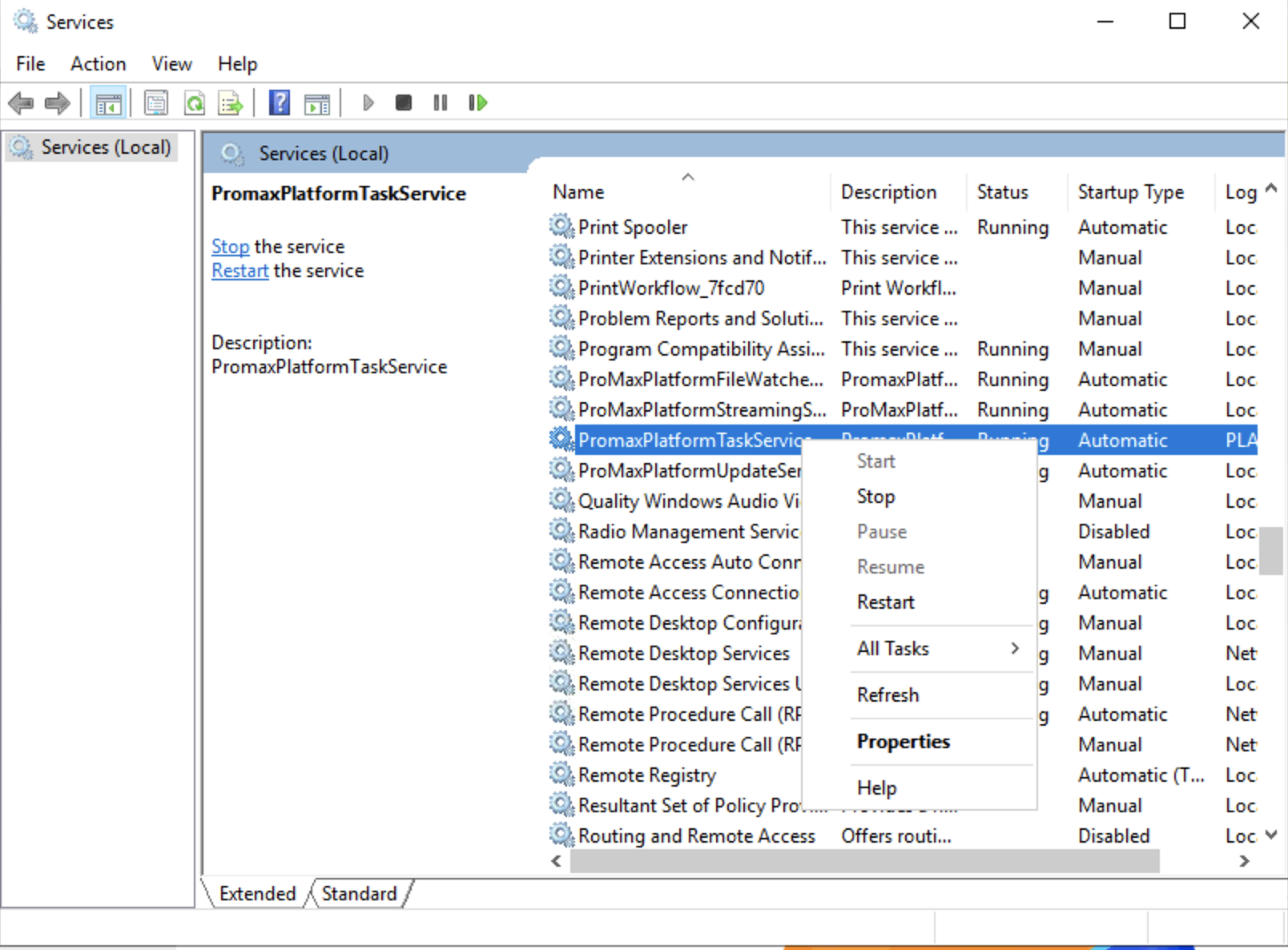
4. Update the password fields with the newest password and click OK.
**We are not asking to change your password, this is to update the password to the last known password. If this password was changed by your system admins, they will need to update this for you as Promax does not have/handle your passwords.
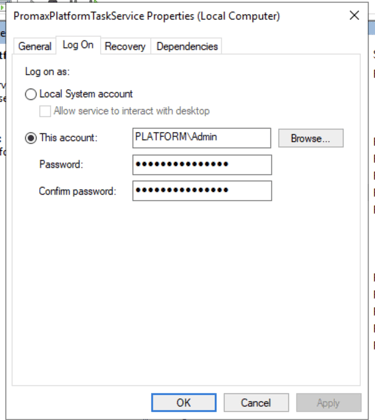
5. Right-Click on the Task Services and Start.
