- Support Center
- Troubleshooting
- Network and Connectivity Issues
I cannot remote into a server due to NLA (Network Level Authentication). What do I do?
This is something that must be done on site as Promax does not have access to a server when this happens.
This is the error that pops up when trying to use Remote Desktop into a server.
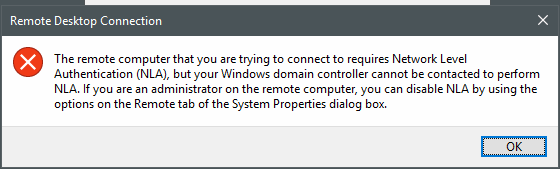
1. You must log into that server locally to navigate around this.
2. Right-click on the Windows icon and go to System.
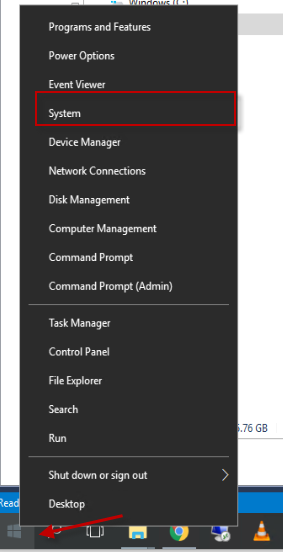
3. Go to Advanced System Settings.
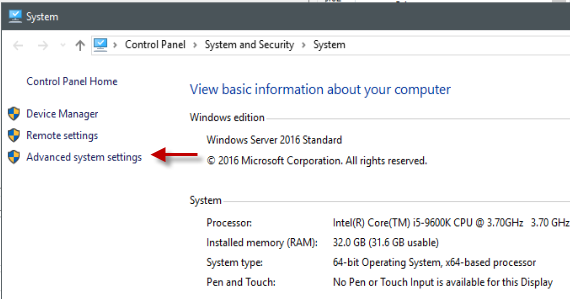
4. Go to the Remote Tab and if the Allow connections is not checkmarked, checkmark the box and apply. Then Select Users.
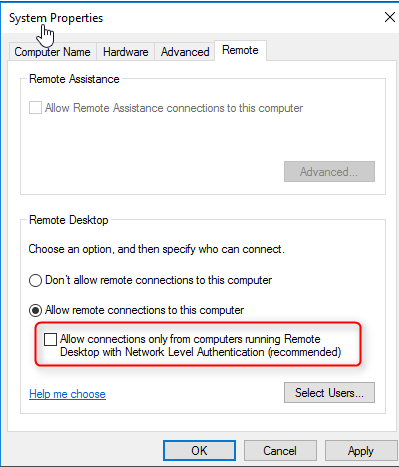
5. Click on Add.
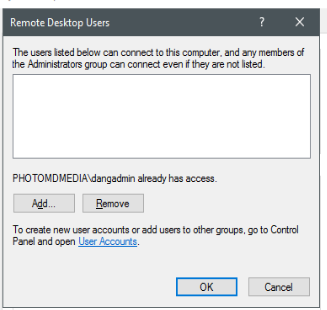
6. Type in admin and then click on Check Names.
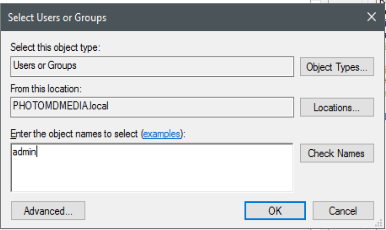
7. It should say something like promax\admin that fills in and then click ok and ok again on the other windows until closed.
