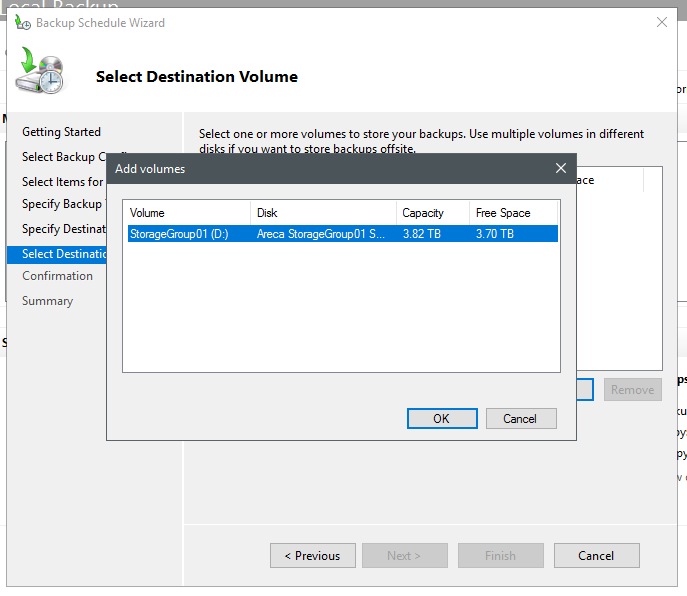- Support Center
- Tutorials
- Drive and Data Management
How to Perform a Baremetal Backup
This document details the standard process of setting up a Bare Metal Backup of the Operating System on a Platform Server.
Configuring a Local Scheduled Backup
This procedure assumes you first login to the Platform System as the system administrator. Usually this username is Admin. If you are connected to a company’s existing Active Directory, the administrator user can be something else.
- Open Windows Server Backup and Right Click Local Backup
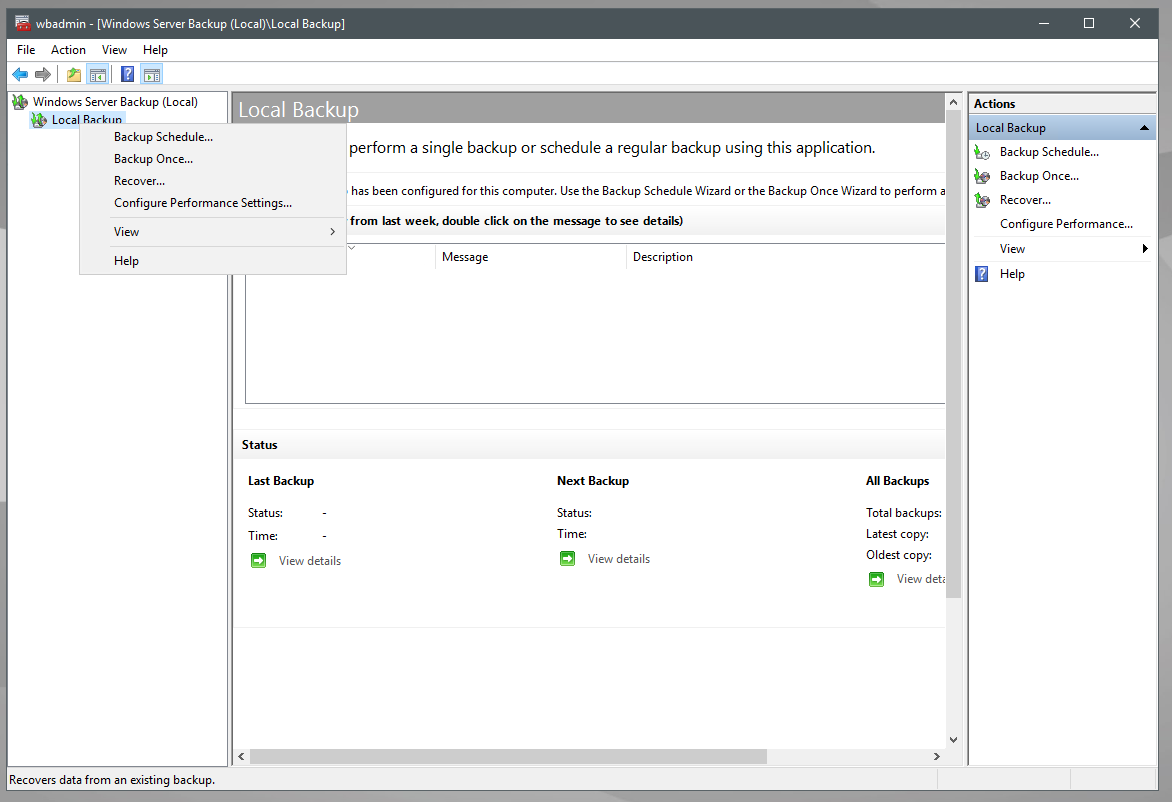
- Click Next and select “Custom”
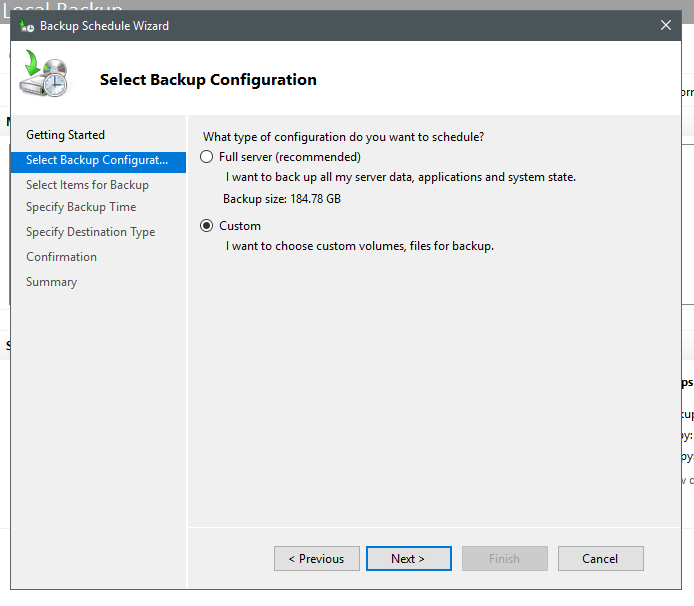
3. Select Add Items and choose Bare Metal
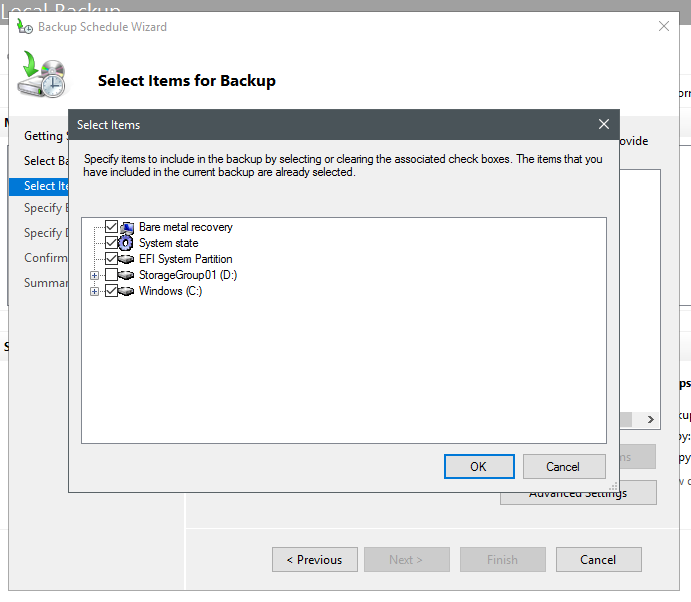
4. Click next and select a time that is convenient, click Next and choose “Volume”
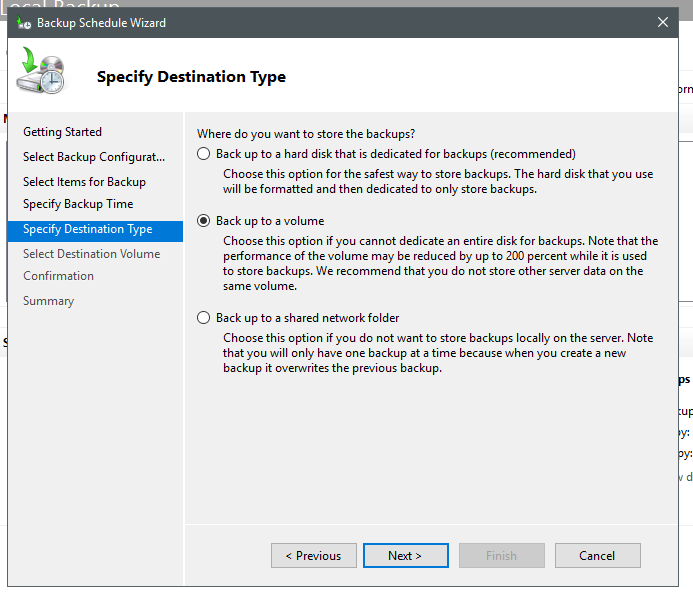
5. Add the StorageGroup as a Destination