- Support Center
- Tutorials
- LTO Tape Hardware and Operations
How to perform Differential Backups
1. A Full Backup must be completed successfully. Whether it be a Platform Space backup or Storage Group backup, it must be completed without errors. For steps on how to perform an Backup, click here.
**If you are performing a StorageGroup Backup with a tape library, you must have the tapes you plan to write to formatted before starting the backup.
2. Initiate Differential Backup
a.) Platform Space/Storage Group --> Data Management-->Backup-->LTO
b.) Select Differential backup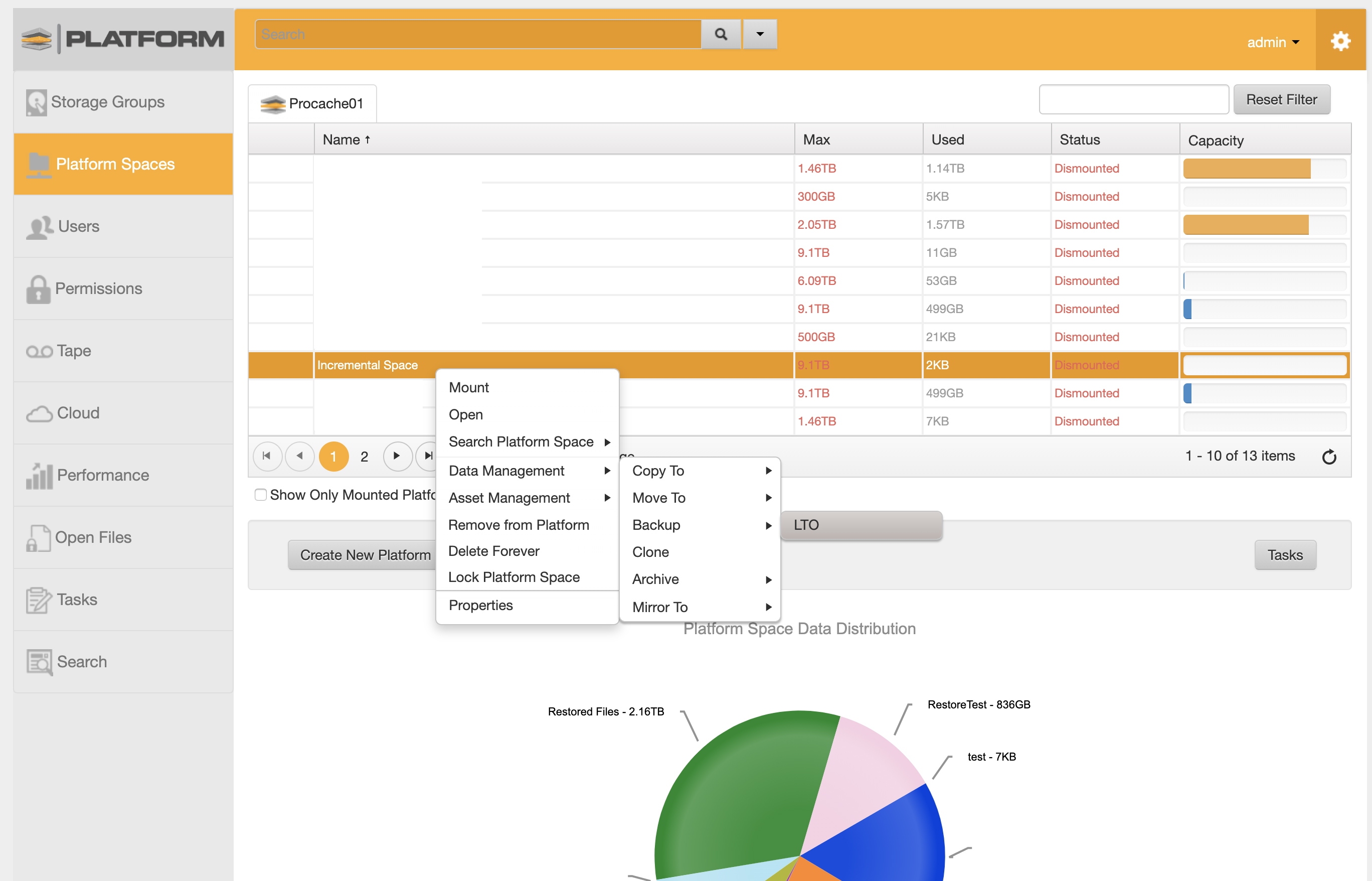
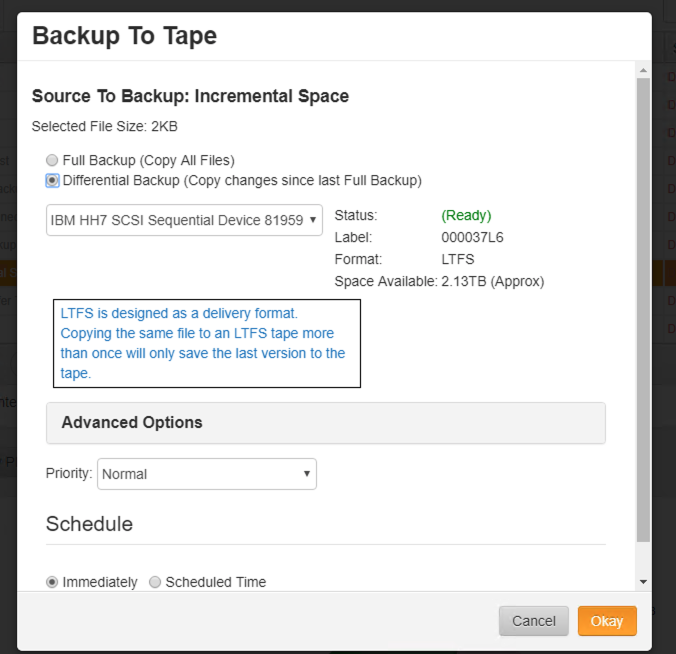
**Differential backups are only going to backup the file changes from the last Full backup. It does not make changes from each differential.
**Differential backups will only work for original Platform Spaces and the data that lived on that space. If data was restored back to the Platform, this data is considered new data and will not be treated as a differential.
