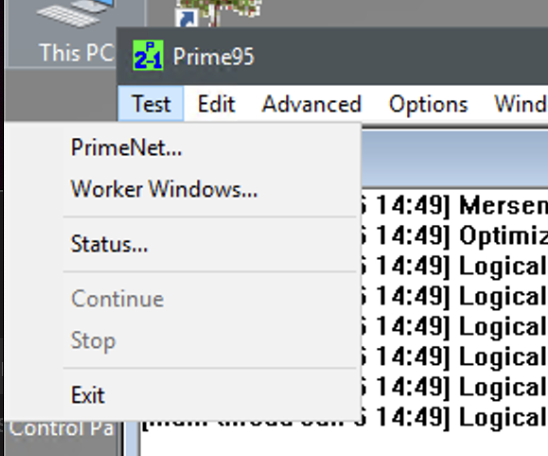- Support Center
- Troubleshooting
- Hardware Issues
How do I stress test my system?
**Do NOT perform this when a system is being used on a normal operational day.
1. Go to 'C:\Program Files (x86)\SpeedFan' and open the SpeedFan application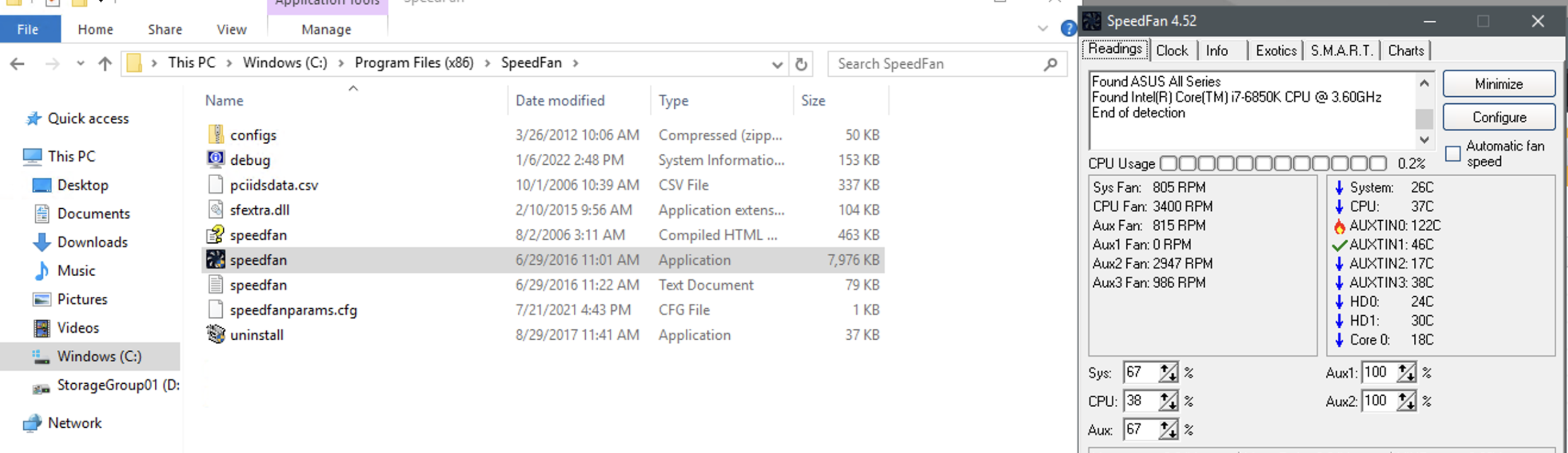
2. Go to Exotics Tab and then Click on 'Show the Magic.'
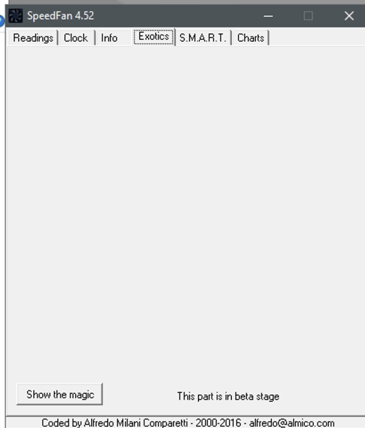
3. Keep this window open on the side as this is to monitor heat in the system.
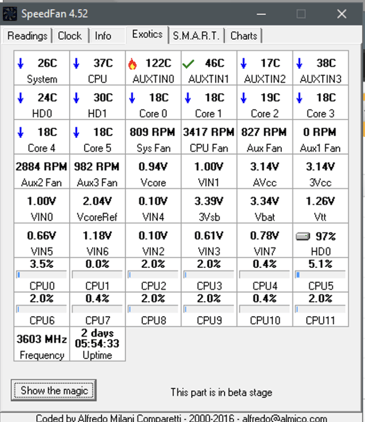
4. Go to 'C:\Program Files\Prime95' and Open Prime95 and then click on Just Stress Testing when opened.
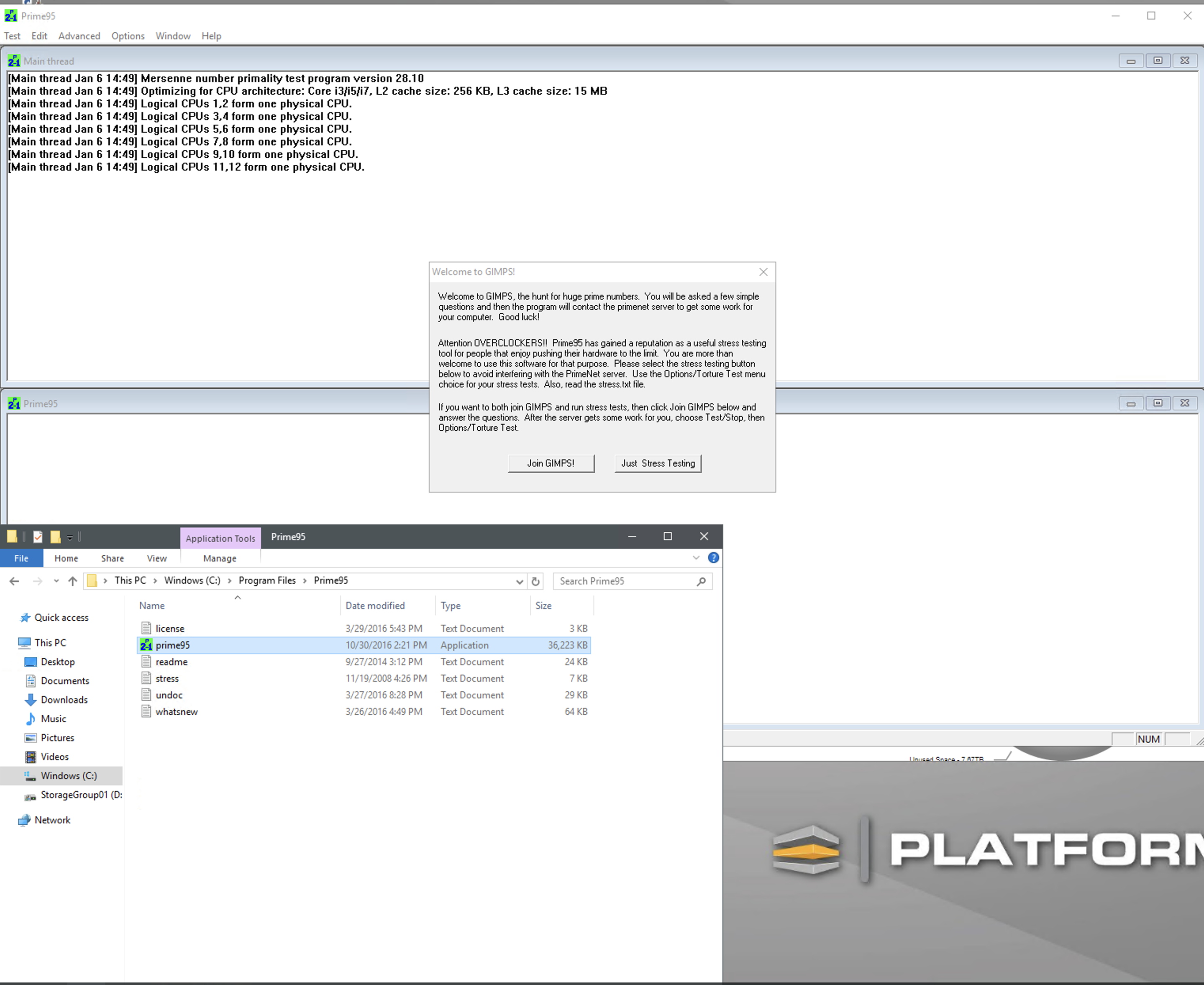
5. Click on the 1st option of Small FFT and click OK when ready. This will ramp the fans up as the heat will rise in the chassis and will stress the CPU's on the system.
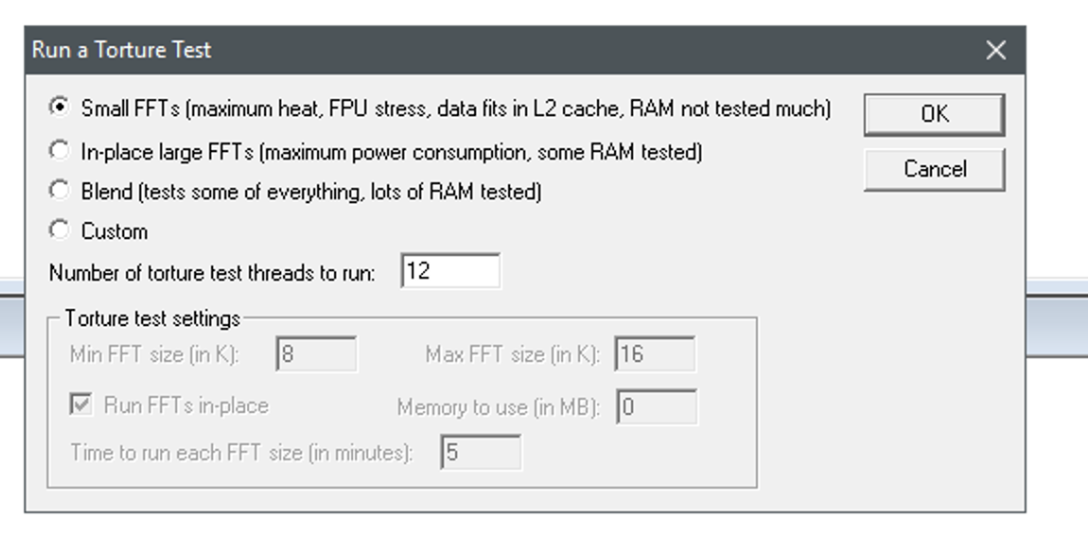
6. Run for at least 30 minutes and check back in if the server is still running.
7. Once finished, click on Test and then Stop. If you close the program without stopping, it will continue the test.