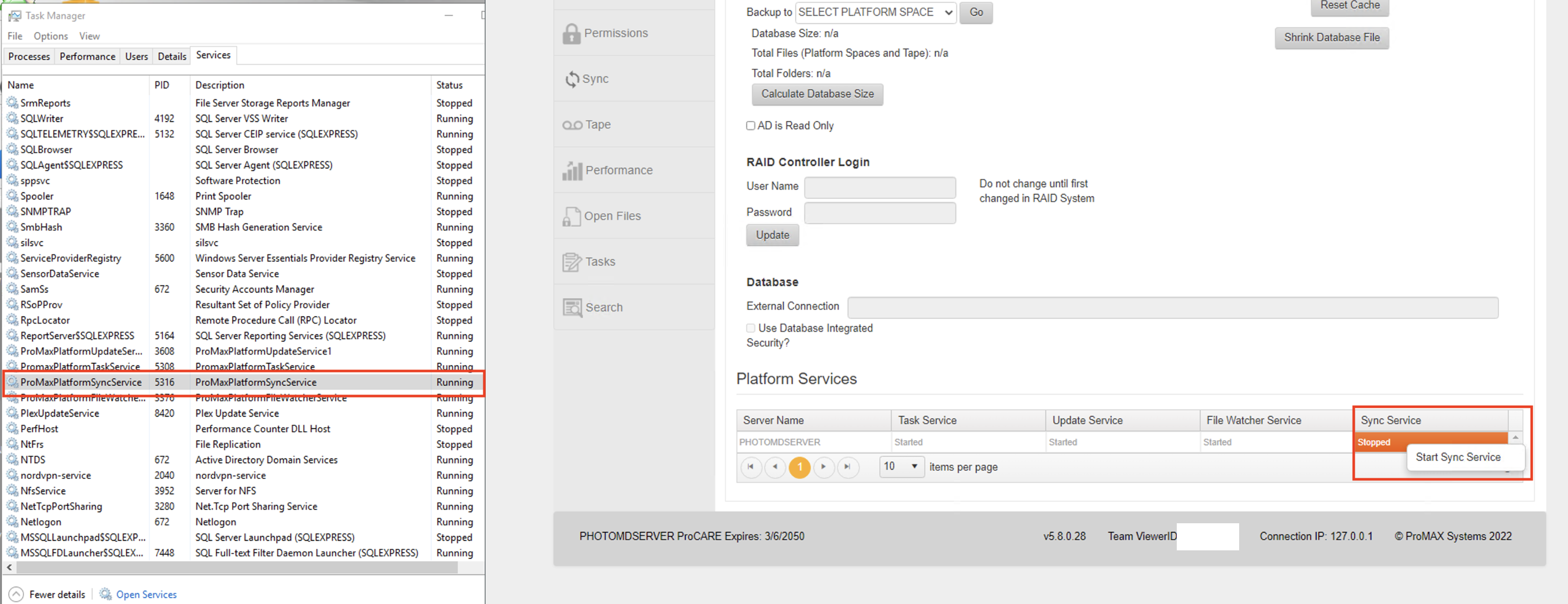- Support Center
- Tutorials
- Drive and Data Management
How do I start and check on my syncs (v5.8)?
In v5.8, there is a new way to access the Sync GUI.
1. In the browser while logged into the Windows UI of the server/Mediahub, enter http://127.0.0.1:8384 into the browser address.
If the browser window does not start the sync, there are (2) places to check if the service is running.
a). Open Task Manager and go to the services tab. Look for the ProMaxPlatformSyncService, right-click and start.
b). Open Platform and go to the admin/settings screen. At the bottom, look for the Sync Service, right-click and Start Sync Service and allow the service to initiate.