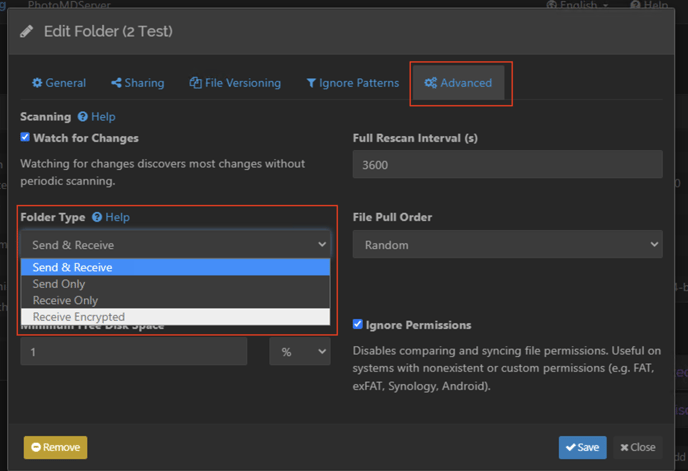How do I specify a direction for my syncs?
This is for a scenario that either a specific unit needs to receive files only and that the main server/media will only retain original files or that a user's internet is not optimal where they will only receive but cannot send fast enough.
1. Log into both Server/MediaHub on the Windows operating system.
2. Open SyncThings
v5.7 - https://support.promax.com/en/knowledge/how-do-i-know-if-a-sync-is-actively-running
v5.8 - https://support.promax.com/en/knowledge/how-do-i-start-and-check-on-my-syncs-v5.8
3. Locate the sync share by expanding and clicking on 'Edit"
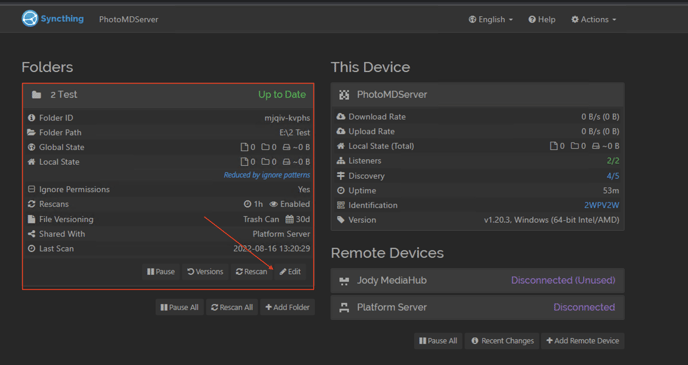
4. Go to the Advanced Tab and use the Dropdown menu for Folder Type.
On the unit that will be sending files only, use the 'Send Only' option. For the unit that will be intaking new files, select 'Receive Only'. Once each are selected properly, click 'Save'.