- Support Center
- Tutorials
- Drive and Data Management
How do I search for illegal file paths and characters?
This tool will help look for illegal characters throughout a Platform Space
1. Go to the Platform Space screen, right-click on the space in question and select 'Search For Illegal Path'.
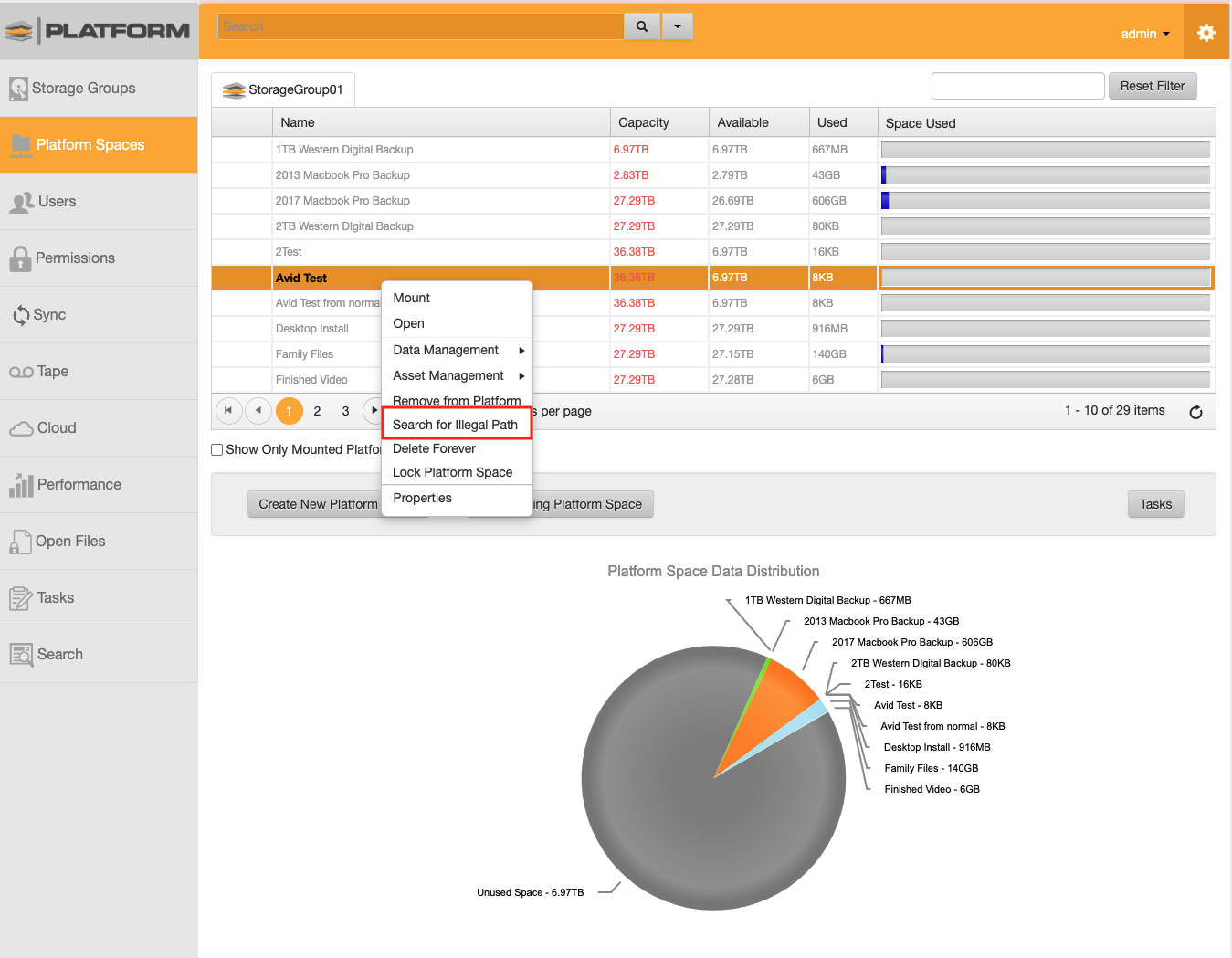
2. When the task completes, go tot he Task Screen and use the dropdown menu and select Historical (All).
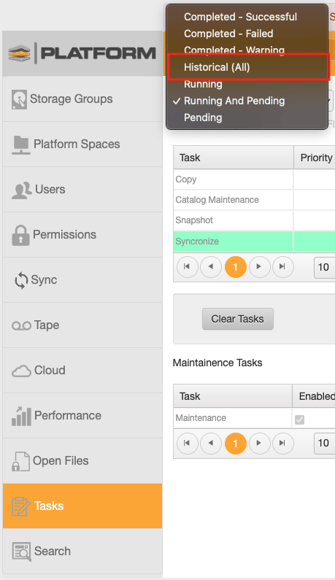
3. Find the Search Platform Space Illegal Paths Task and right-click and view the log.
The Task itself should show a Warning Status on the right-side to show that the task had found data that has illegal paths.
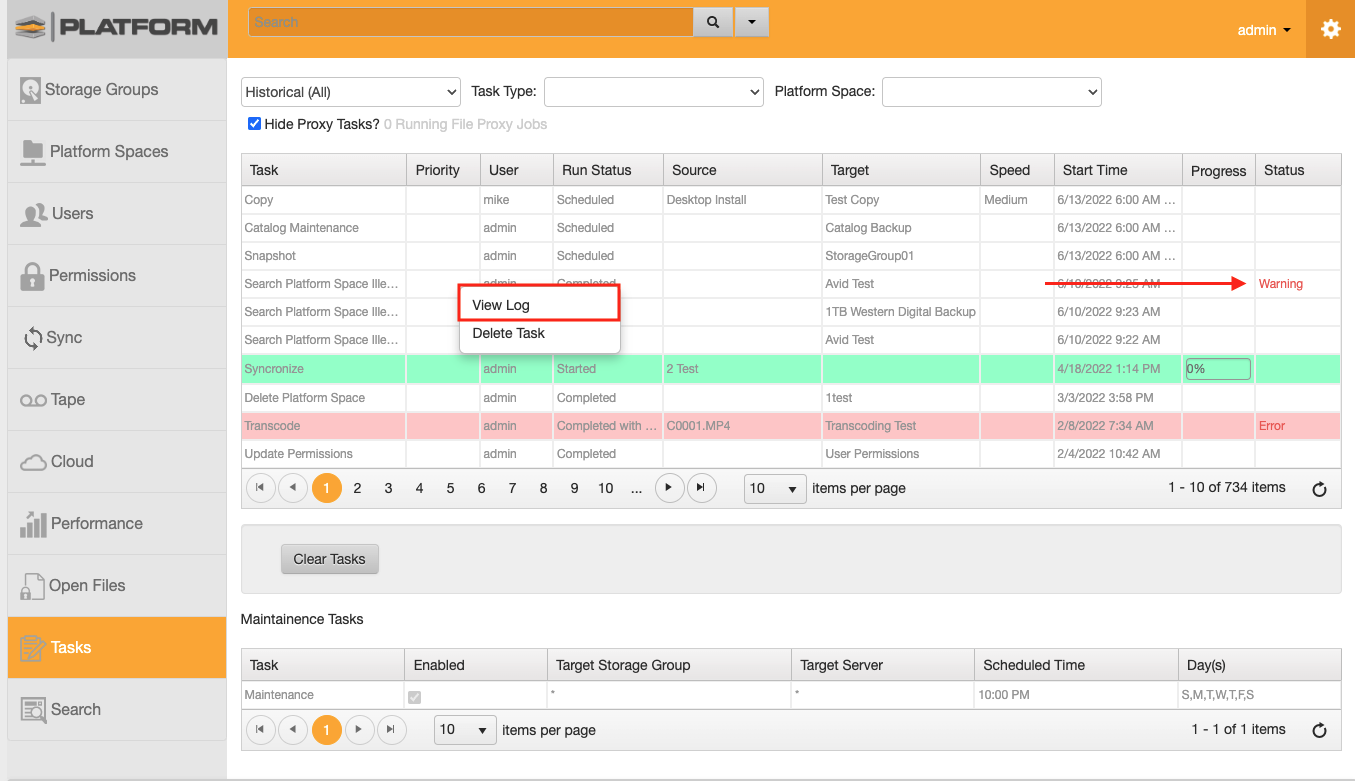
4. If the task had warnings, the log should list out any Illegal path that the system was able to find. These paths will need to be changed to have acceptable characters. We suggest running the renaming tool and then spot checking data. 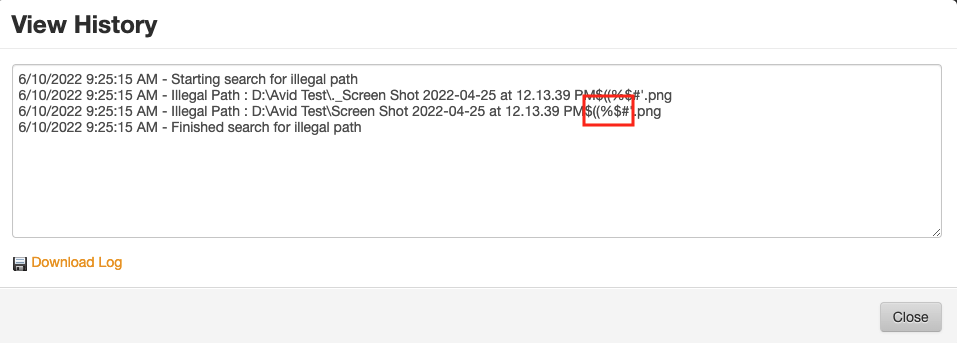
For the list of illegal characters, please see document here.
For steps for the Renaming Tool, please click here.
