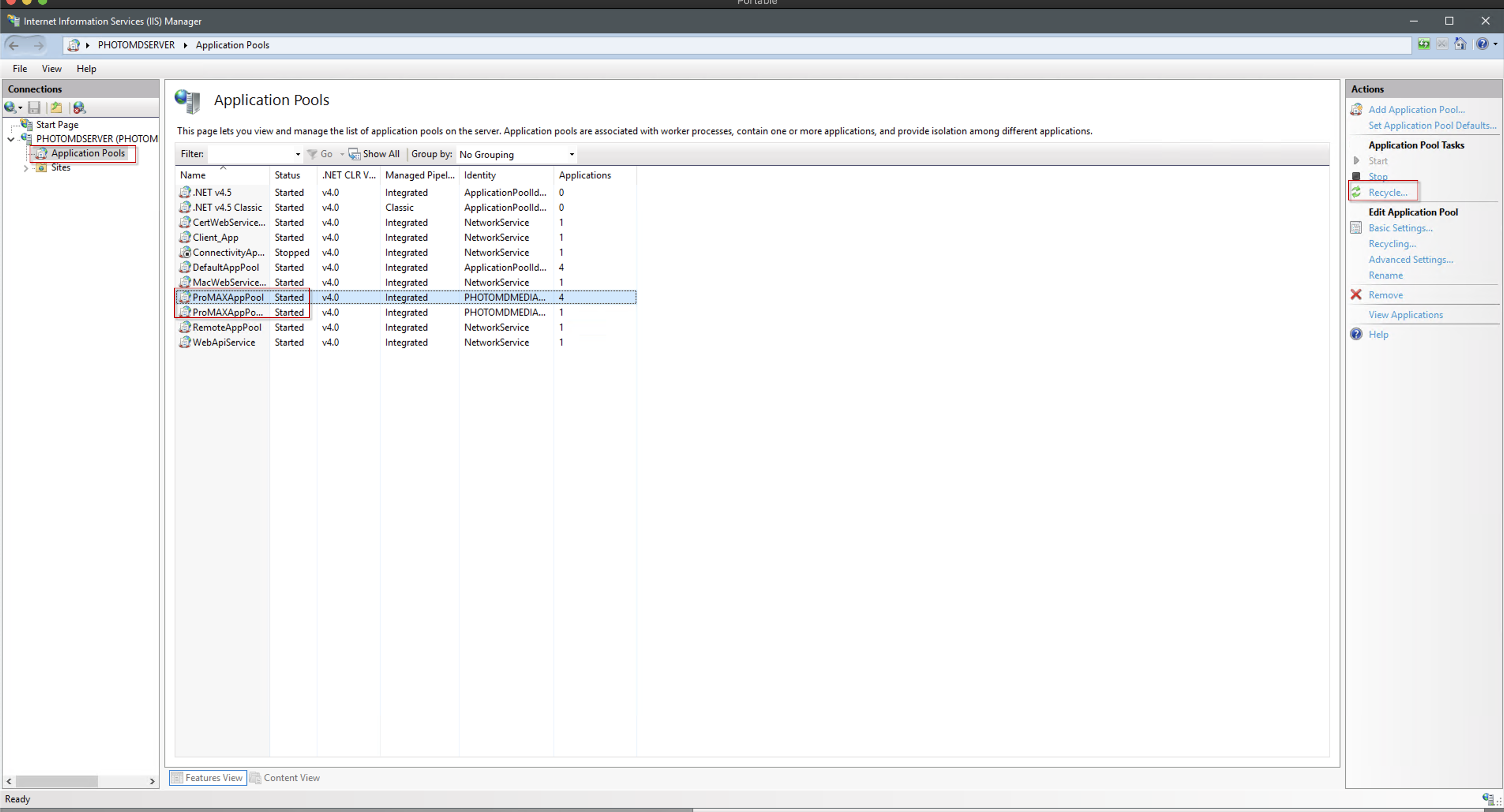The Platform UI seems frozen/unresponsive, what do I do?
If at anytime that the Platform Interface is stuck for long periods of time and that refreshes or any other troubleshooting tactic does not seem to work, it is best to perform this. This will turn off the Web Interface briefly.
1. Log into server.
2. Open IIS (Internet Information Services)

3. Restart Service (This is not restarting the actual server)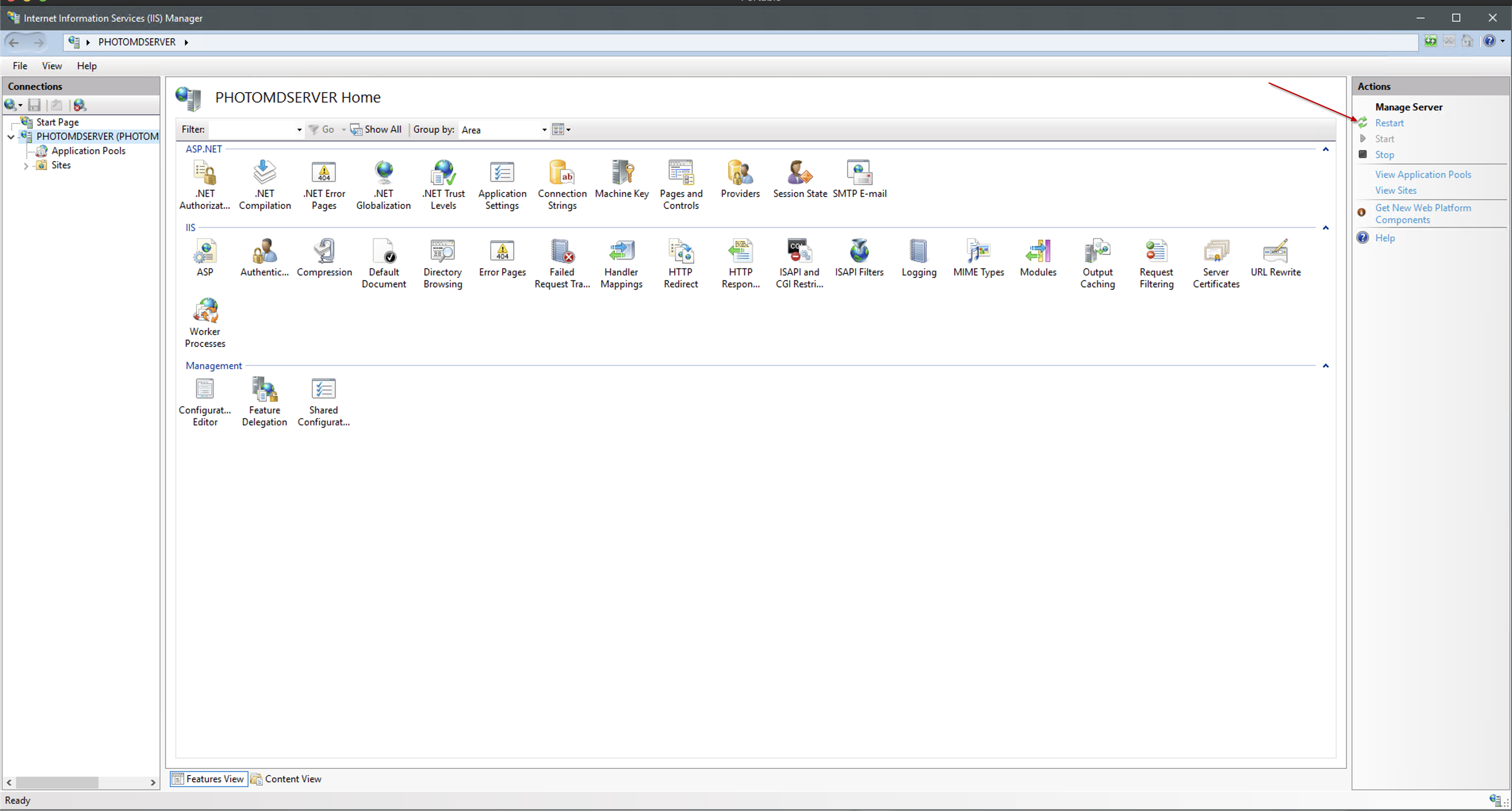
4. Locate the Promax AppPools. Recycle each. You can also use the Stop and Start buttons as well.