How do I rename the devices for Sync?
1. Open Sync Software
2. Go to Actions and Settings
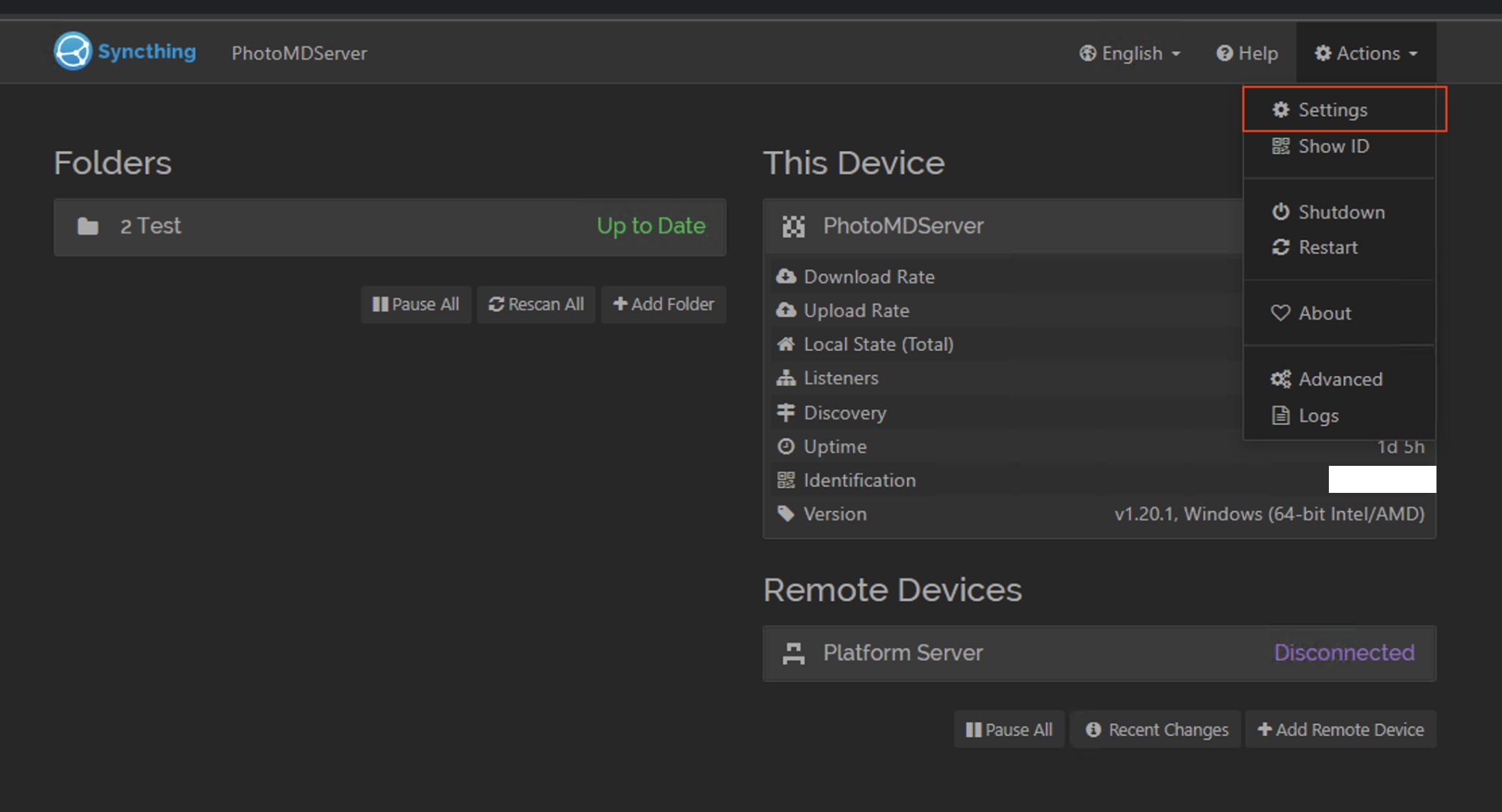
3. Name the Device. Generally MediaHub_Editor's Name is a good way to name these devices or by serial number. Anything that would help organize each device so users can determine which device is which. This will only affect the local naming scheme.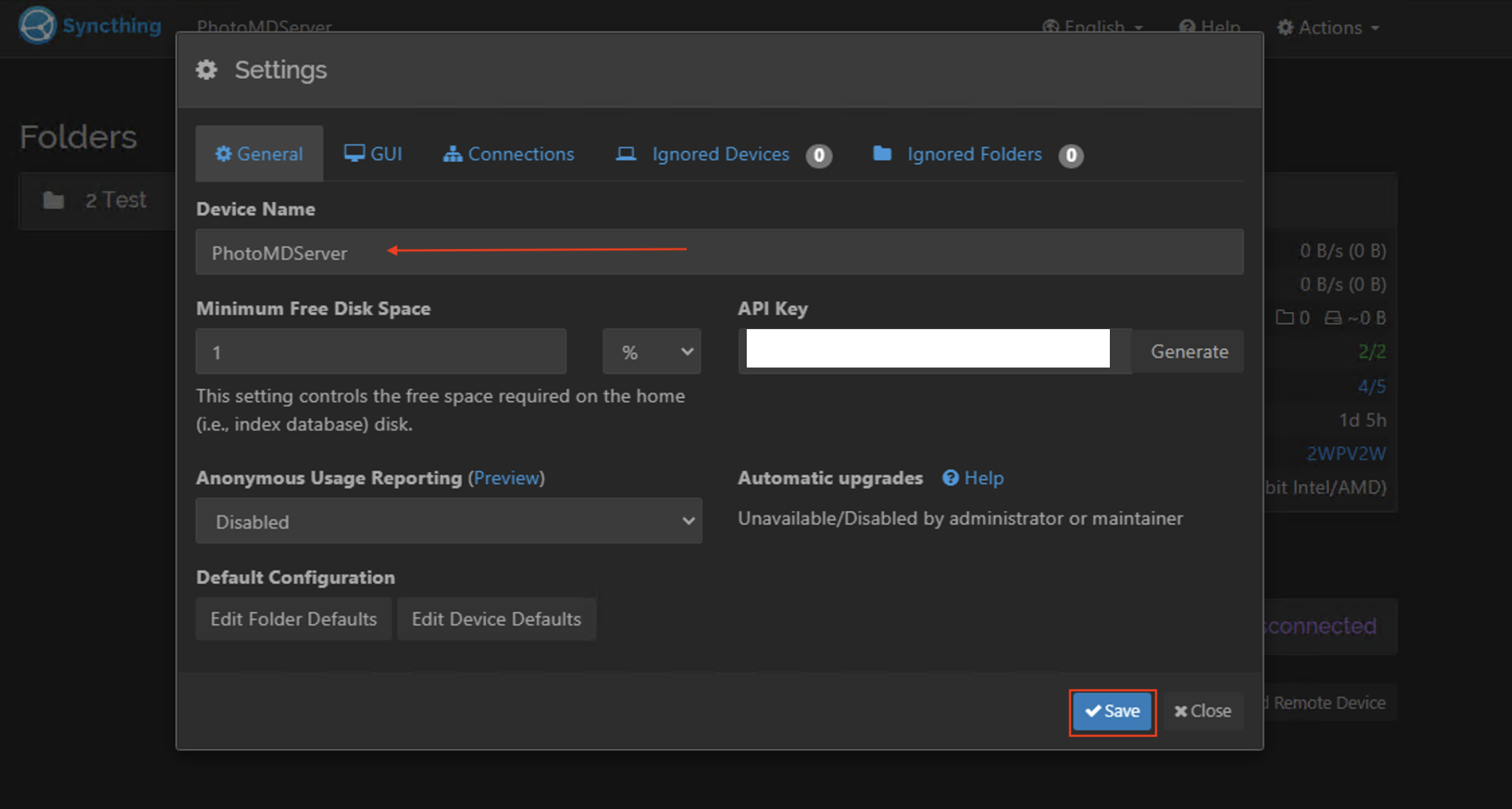
4. Note the Icons to match with each device name.
5. Expand the Remote Device and click on Edit.
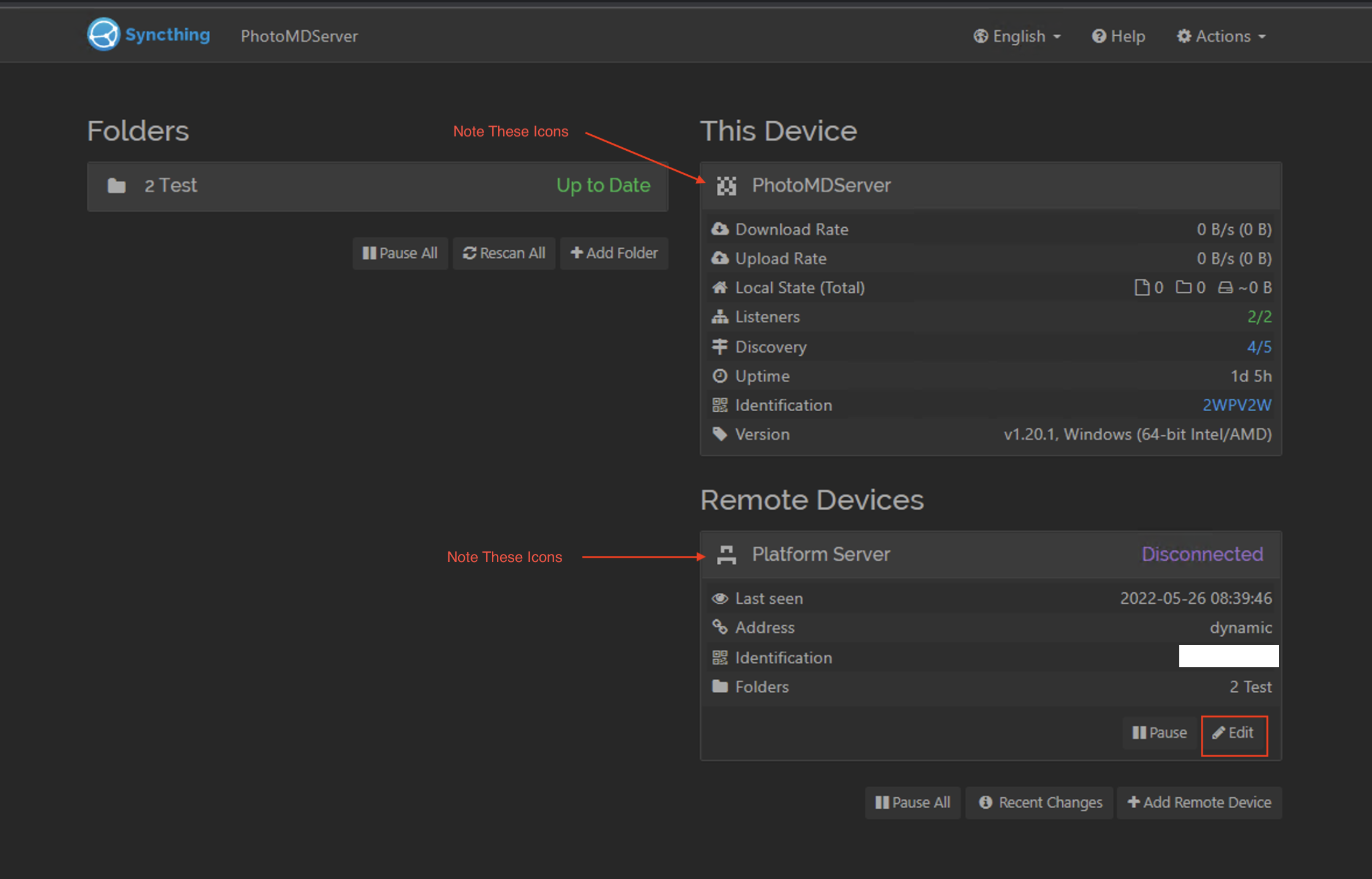
6. Rename the Device accordingly to what the remote device is named and Save.
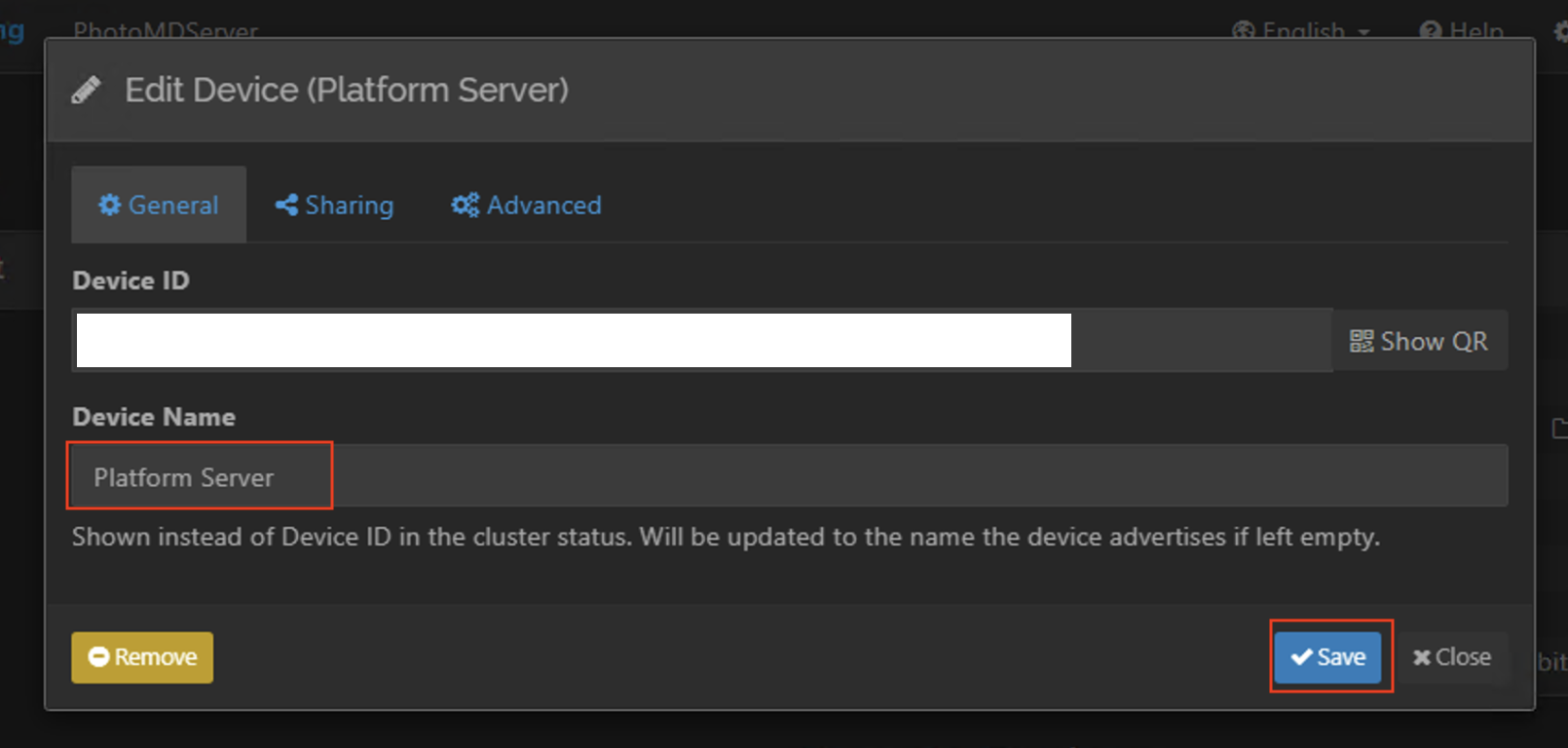
7. Do this to the remaining MediaHubs and name them matching each icon.