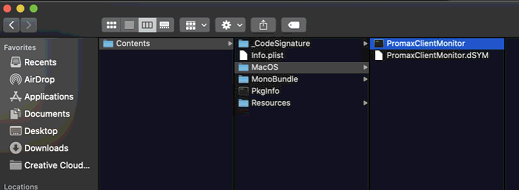How do I launch the Listener for Mac via Terminal?
This is to help see what the Listener is doing but also at times if a Mac System is not able to properly open listener.
1. Open the Applications window in Finder.
2. Located the Listener Application.
3. Right-click and the PromaxClientMonitor and -->Show Package Contents
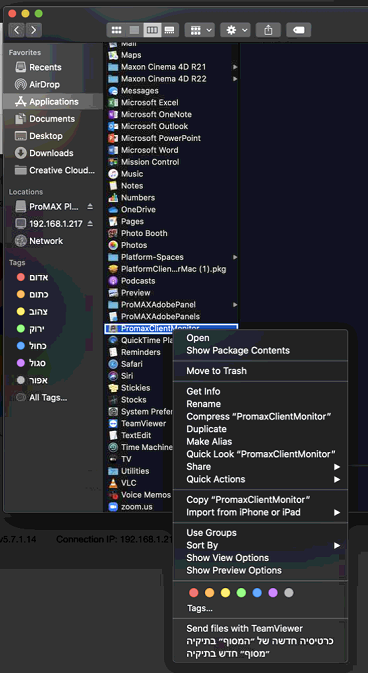
4. Go to Contents --> MacOS --> PromaxClientMonitor and launch.
This will open a terminal window and this must be left open for the Listener to continuously run.