How do I change/prioritize the connections speeds for my workstation?
This will help the workstation prioritize which connection to connect through with the Listener. 1. Navigate to the settings/admin screen and then to the Connections tab.
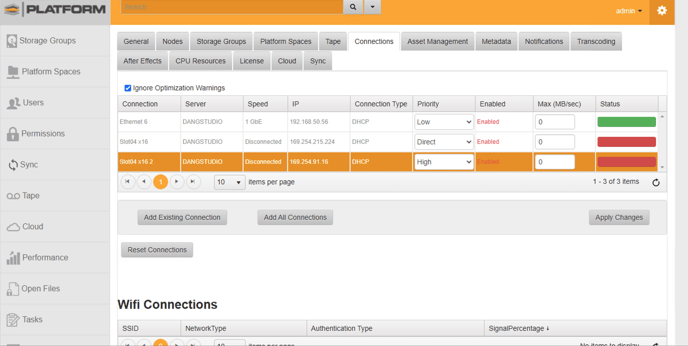
2. Find the connection that is routed to your workstation whether it be a direct connect or to a switch that the port is routed through.
3. Change the priority to Direct or High depending on the type of connection.
This will help the workstation prioritize which connection to connect through with the Listener.
4. Set the house Internet port to Low.