Overview
This document describes the procedure to be used when recovering a Platform Online server OS to a Baremetal Backup Image. You will need a copy of the Highpoint Raid Controller Driver (preferably on a separate external drive), and a Baremetal image of the Platform OS if you do not have this driver contact a Promax Support Technician.
Recovering from the Baremetal Backup
1.) Boot to the BIOS
2.) Connect the drive you save the WindowsImageBackup contents and the Highpoint drivers to the sever.
3.) Select the Windows Recovery USB drive as your Boot Device
4.) Select Advanced and then Install a Driver
5.) Select the USB Drive you saved the Highpoint Driver on
6.) Open the Stor64 folder and select the hptnvme file
7.) Install the Drivers
8.) The system will scan for images, ensure it scans the external drive
9.) Choose the Image from the external drive
10.)Select Next
11.) Select Finish
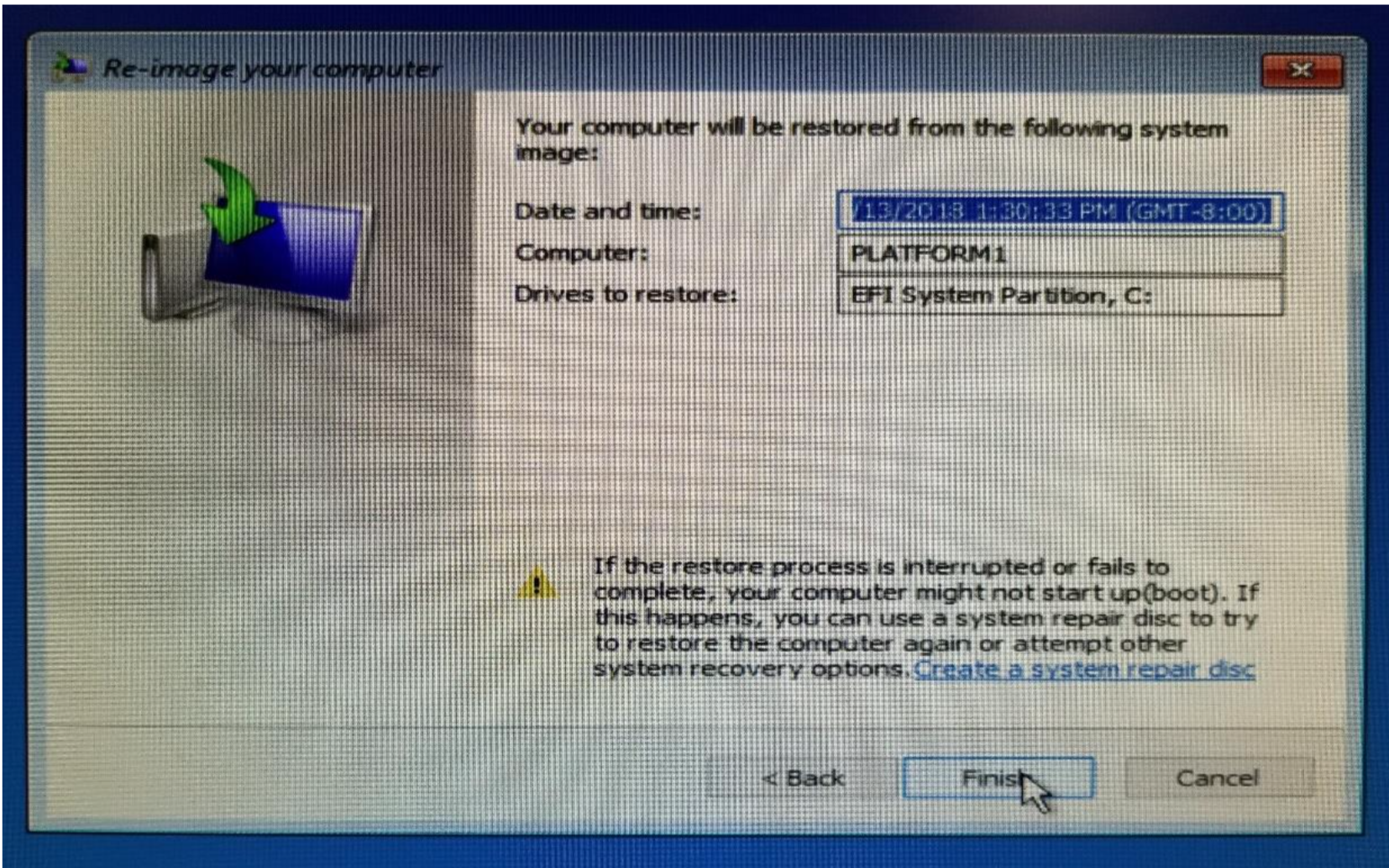
Finishing up
The system will automatically reboot and will be restored to the exact state it was in when the image was created.
