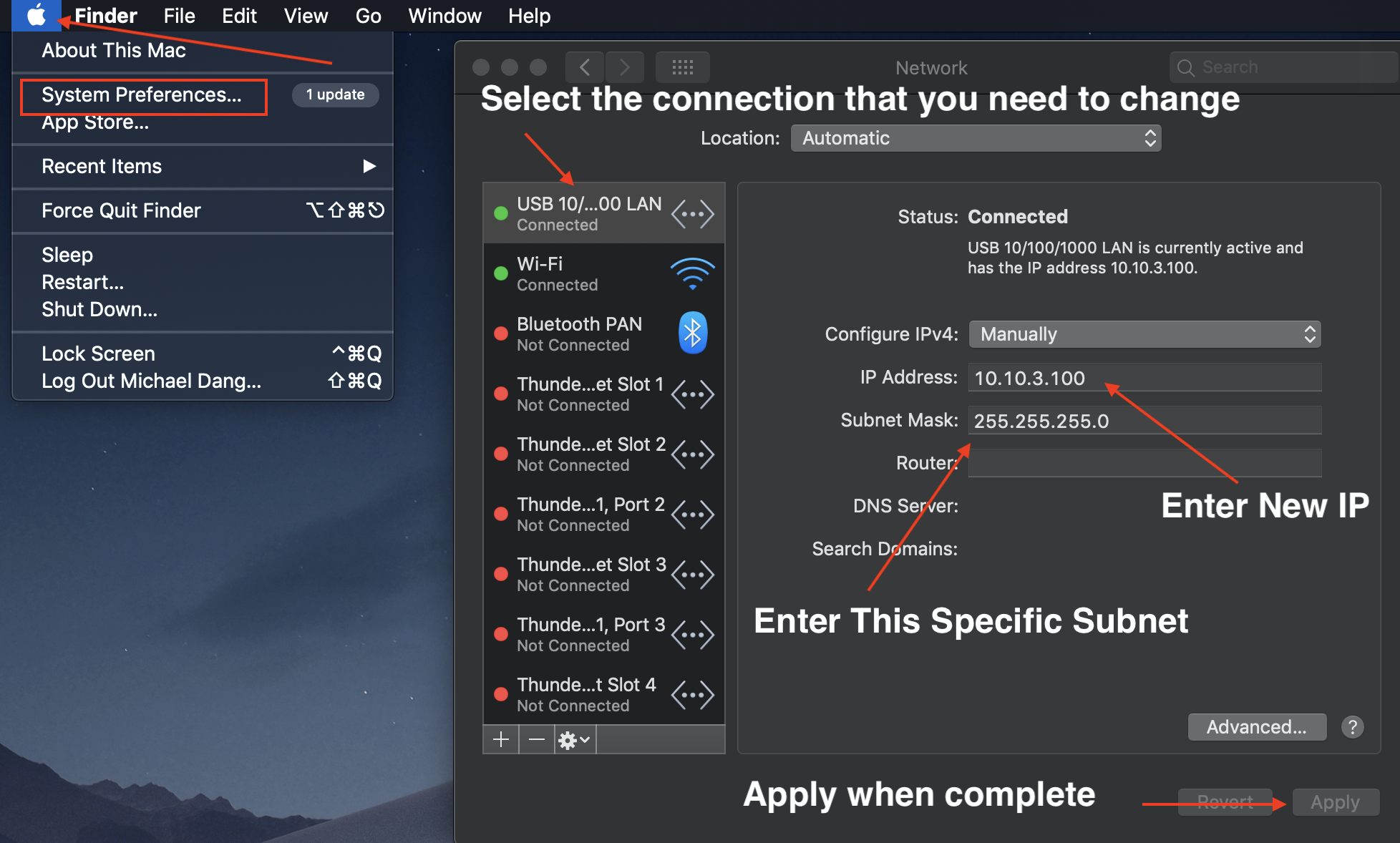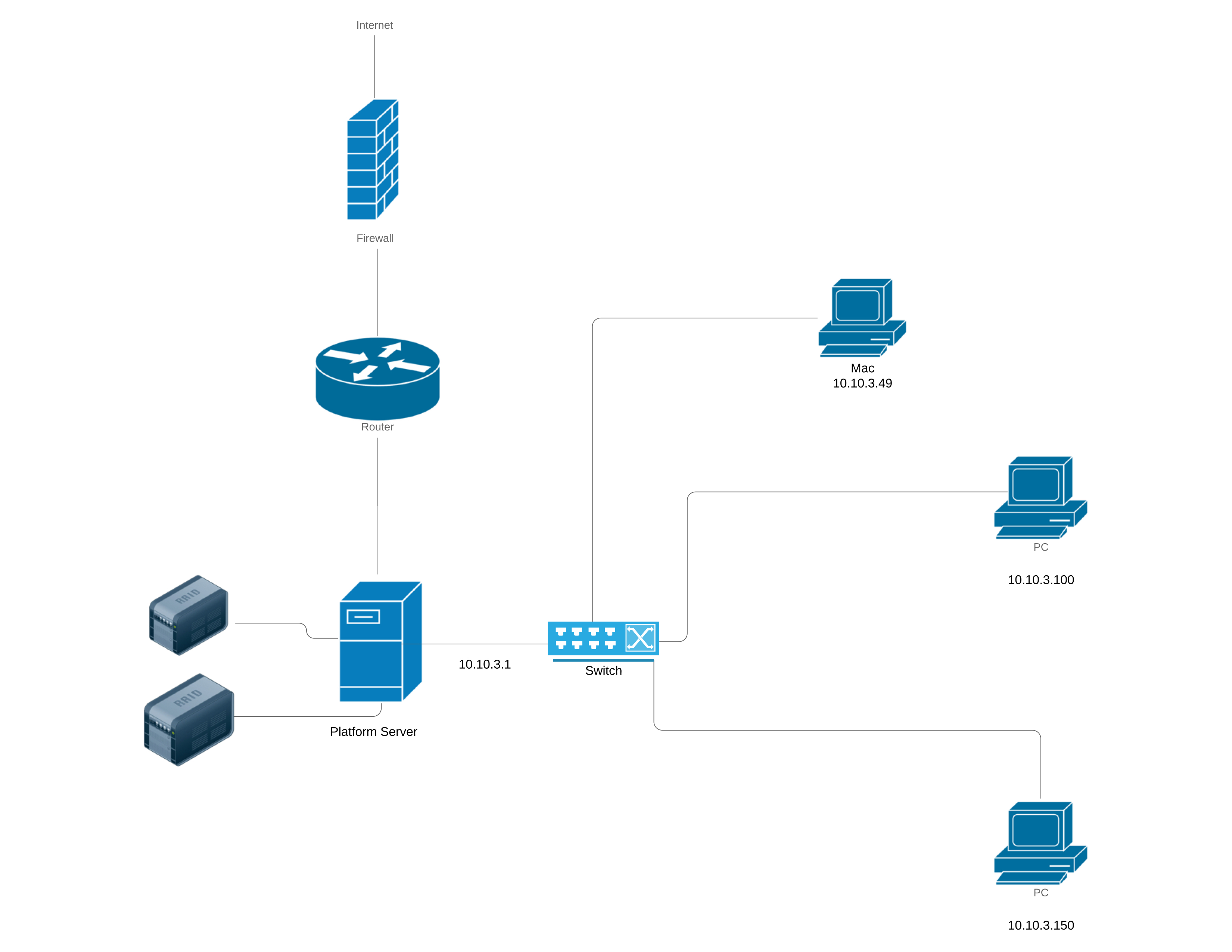- Support Center
- Tutorials
- Configuring/Installing New Systems
How do I set up Static IP's on my workstations connected to a switch?
If there is a workstation that is already on the switch and actively working, you can use this workstation to check for connections.
1. Open up Terminal (Mac) or Command Prompt (PC) and be ready to ping an IP you wish to test. To find out how to ping, please see article here.
2. You will want to ping an IP within the range of the IP that the workstation has.
eg. If the workstation you are on has an IP of 10.10.3.4, you can ping anything from 10.10.3.2-10.10.3.254 except for 10.10.3.4.
**10.10.3.1 is generally the server's port so you cannot use this IP.
3. If the ping does not return a connection, you may assign the 'new' workstation's static IP to the new IP.
(PC)
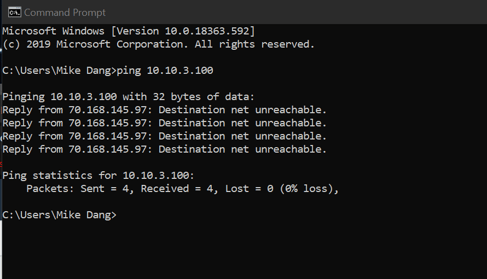
(MAC)
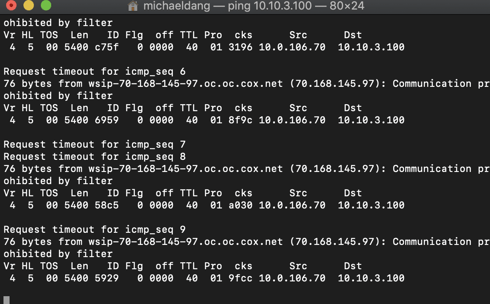
4. Set manually to the IP and the Subnet to 255.255.255.0
(PC)
1. Start Menu and go to Settings
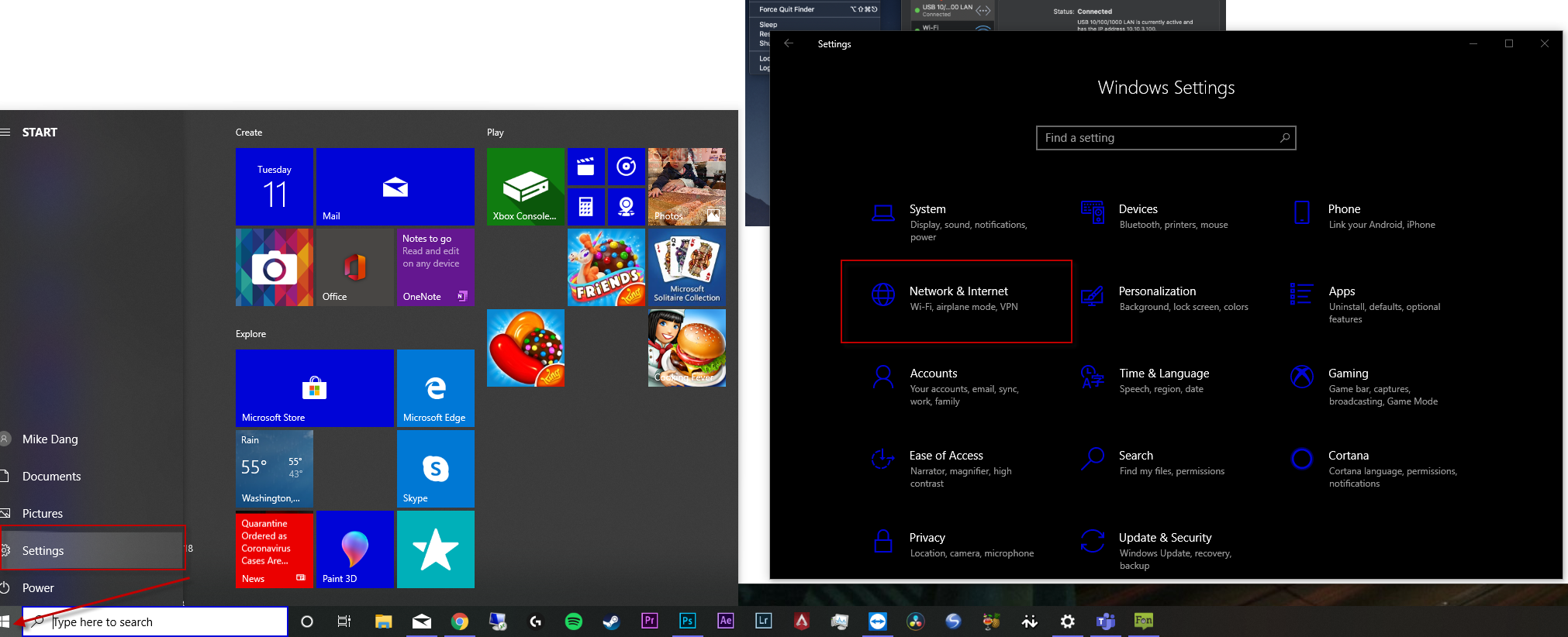
2. Navigate to Network settings and Change Adapter Options
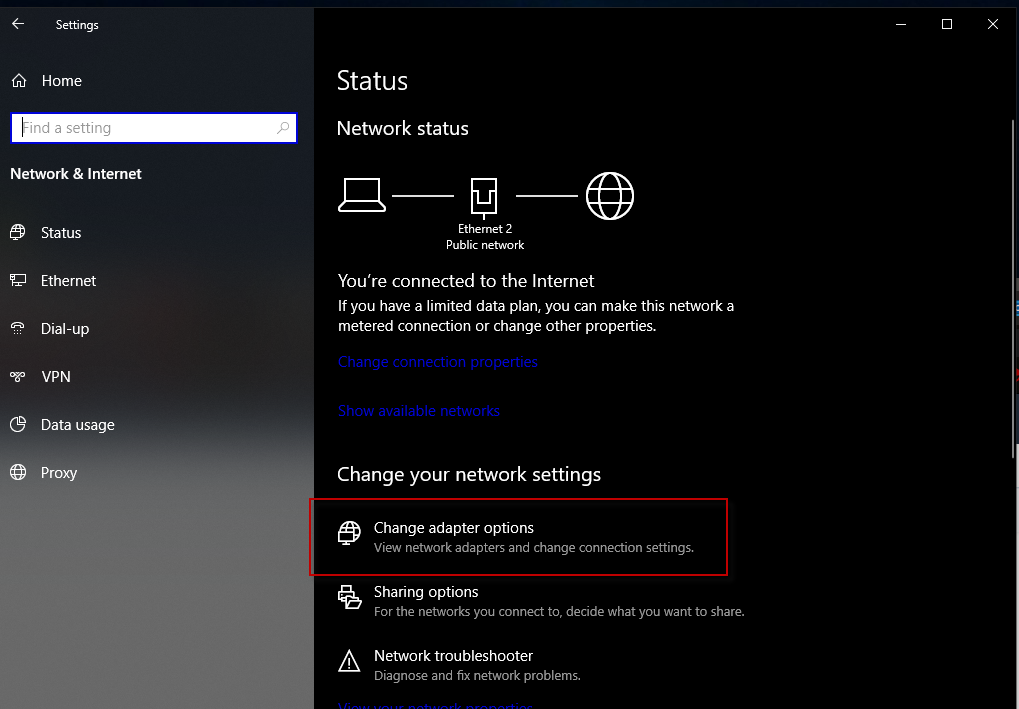
3. Right-click on the connection and Properties
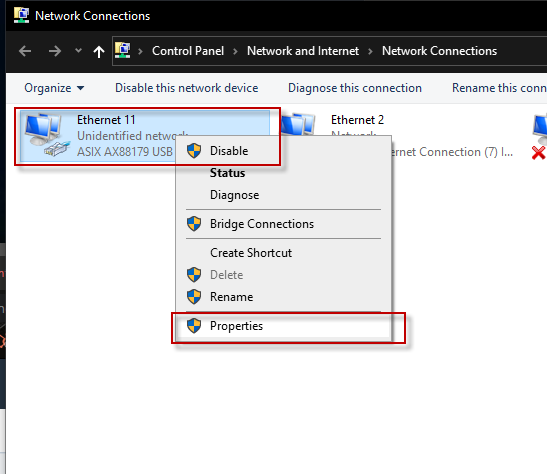
4. Select Internet Protocol Version 4 (IPV4)
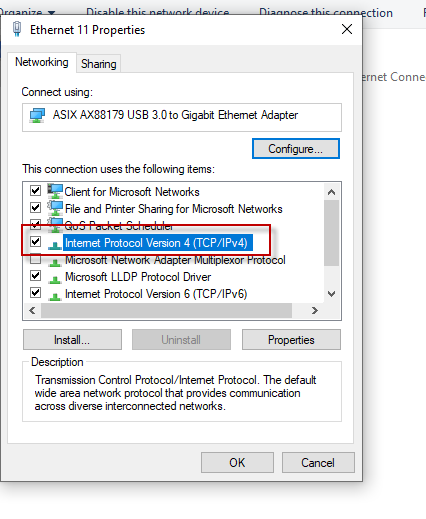
5. Enter New IP that will be used. Subnet must be exact. Select OK when done.
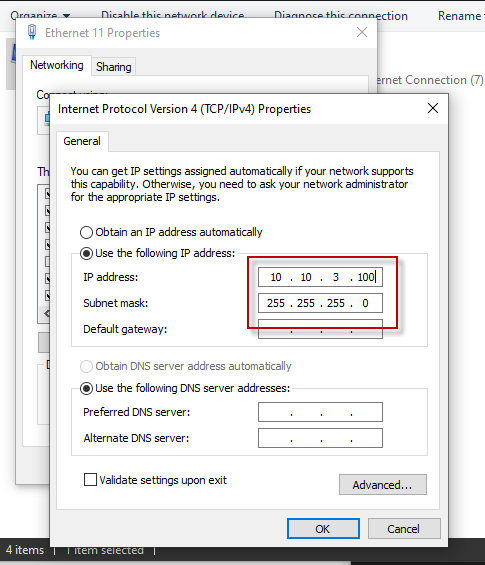
(MAC)