How do I perform a force sync of a tape?
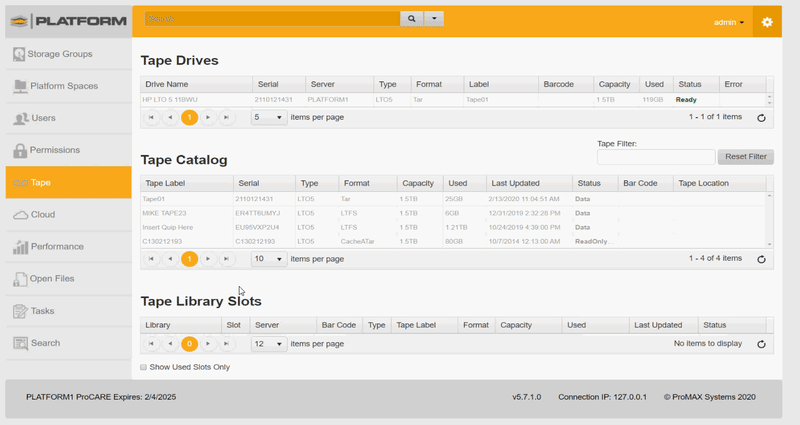
1. Right-click on the tape. **This must be the same tape that needs to be synced and the tape needs to be present.
2. Click 'Force Sync CatalogImport Tape'.
-This will update the catalog database for search
-Previous Tape Catalog entries will update the existing record.
-If an entry does not update, you may right-click the Tape Catalog entry, remove it and then force sync again.
-This will write to the TOC of the tape
-This does not overwrite data on the tape
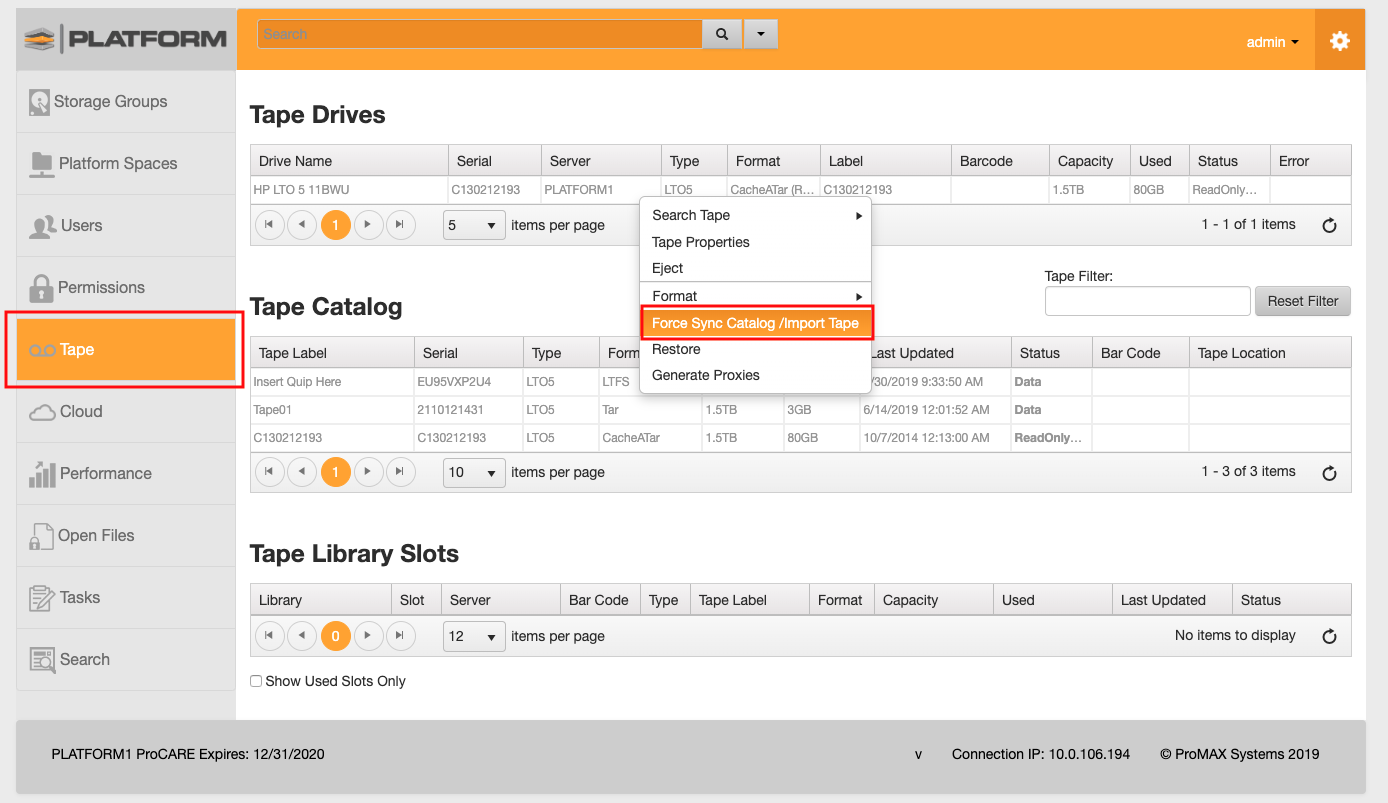
3. Click 'Yes'.
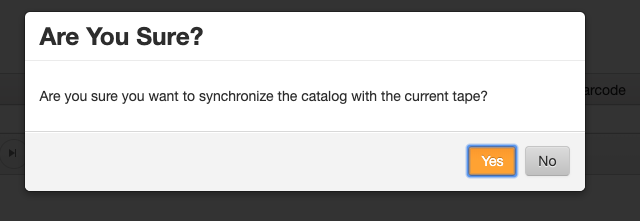
4. Click "Okay".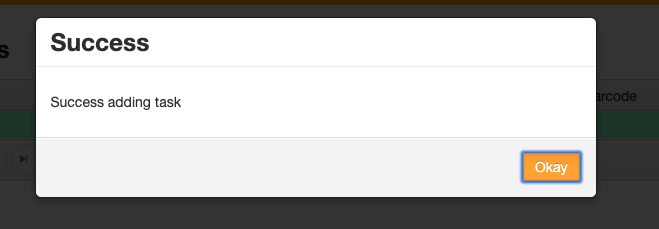
5. The Tape will start to sync to the database. This may take time depending on amount of data.
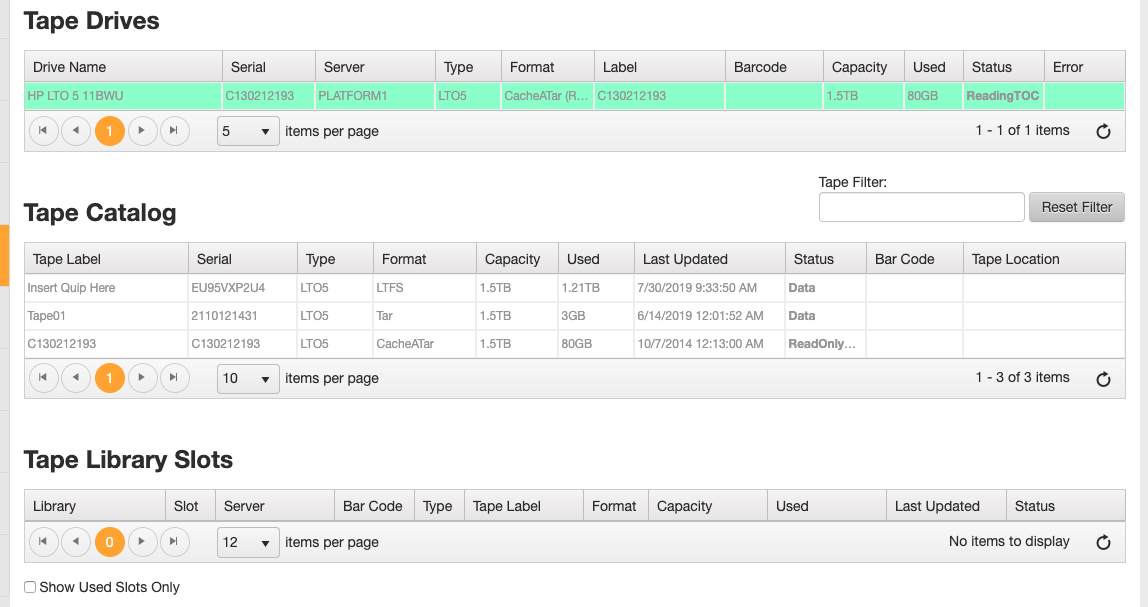 For further information on this, please click here.
For further information on this, please click here.